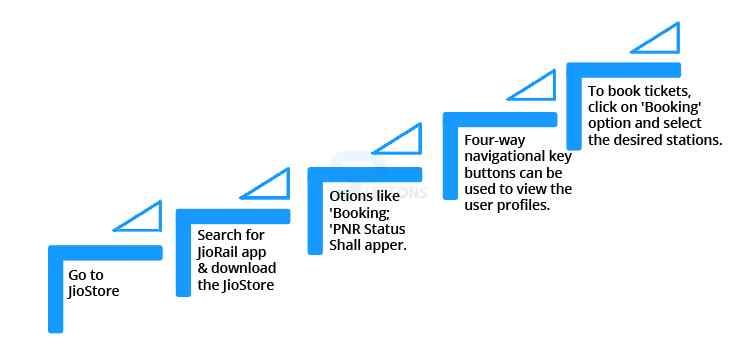Introduction
Introduction
- The telecom industry is being revolutionized by the Reliance Jio ever since it came into existence.
- A wide variety of consumer needs are being catered by the affordable Jio mobile phones and the apps that are being developed for almost every field.
- As the name suggests, the JioRail app is the new invention that shall help the consumers to book train tickets without using the IRCTC portal.
- Besides, the users can make the payment by simply making a JioRail app account.
- Although it is currently being used for booking tickets only, it is expected that the users will be able to enjoy enhanced services shortly.
 Application
Application
- The JioRail app can be used only if the user has made an account on the app.
- The app can be downloaded on Jio Phone and Jio Phone 2. Until now the app is not compatible with Android and iOS users.
- The JioRail app can be used for:
- Reservation of train tickets,
- Cancellation of train tickets,
- Checking the PNR status of the train to be boarded,
- Information about the train,
- Schedule of the train and its timings,
- Routes of the train,
- Reservation of Tatkal rail tickets.
- PNR status,
- Change alerts,
- Locate the train,
- Rail food ordering through IRCTC.
 Use
Use
How to Use
- The app uses Jio data to function. While the JioPhones can connect to the WiFi, but for authentification of bookings, the app requires the consumer to connect only to the Jio data before utilizing the app.
- Although the app uses the IRCTC’s reserved ticket booking service to provide the consumers with ticket booking and cancellation, the consumers do not have to go to the IRCTC portal.
- To begin using the app, here are a few steps that one needs to follow:
 Key Points
Key Points
Few points to remember while using the app are:
- At the time of booking of the tickets, stations can be searched using the station codes or the city names just as on the IRCTC website.
- Users need to add the ten digit PNR number once the PNR status option is selected.
- The Info tab on the app shall provide users access to FAQs, terms, and conditions of use of the app, and the privacy policy.