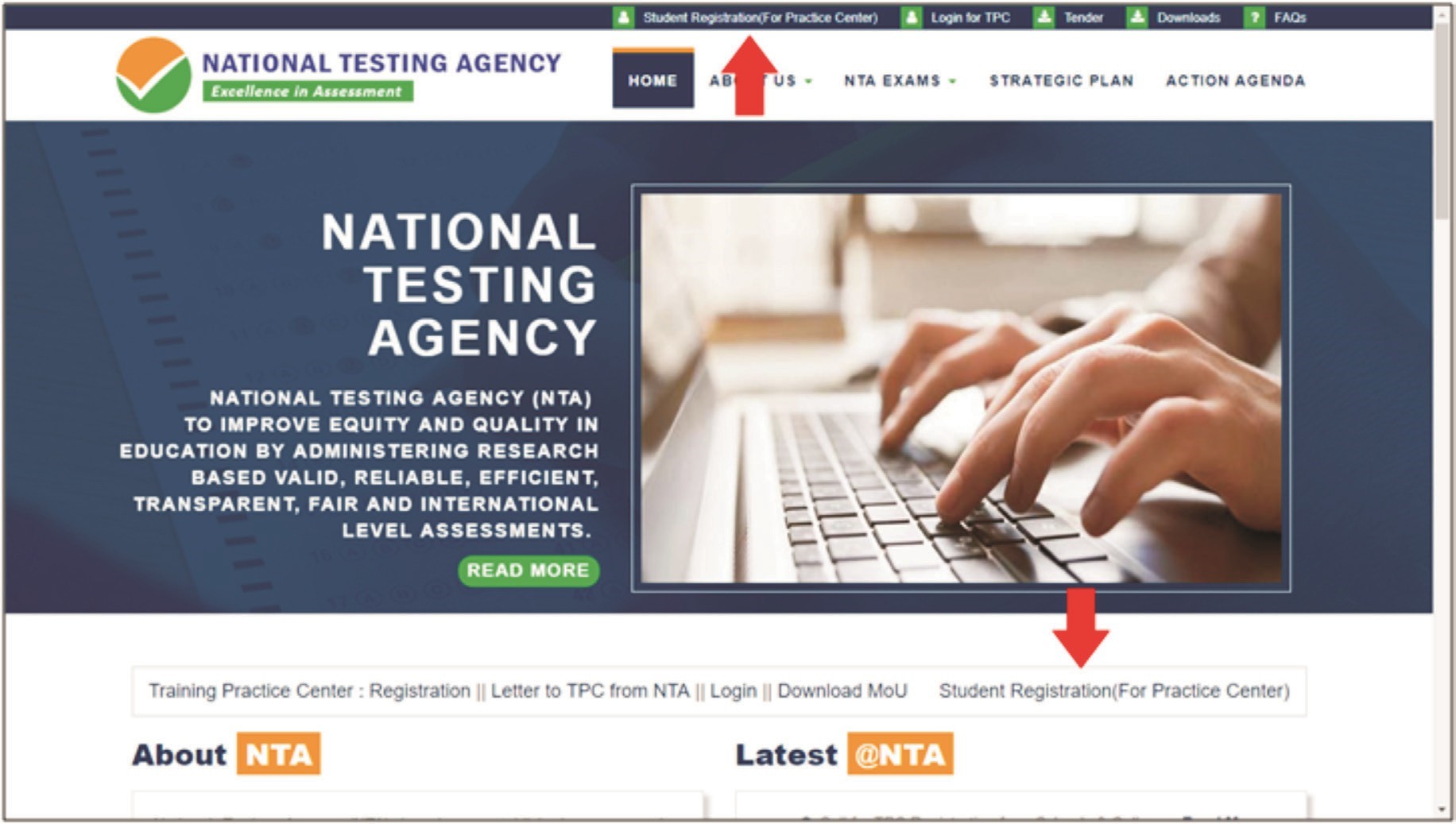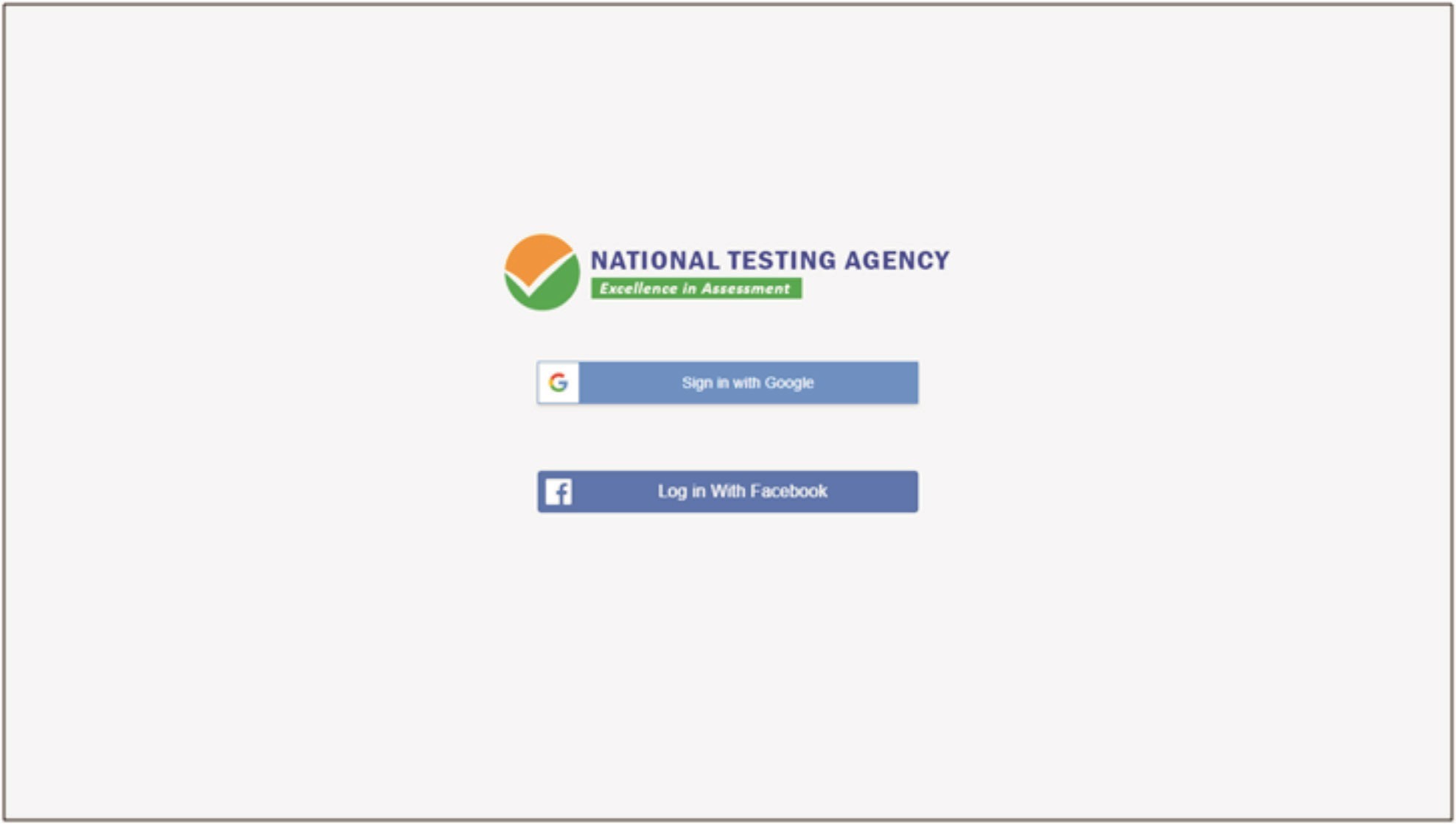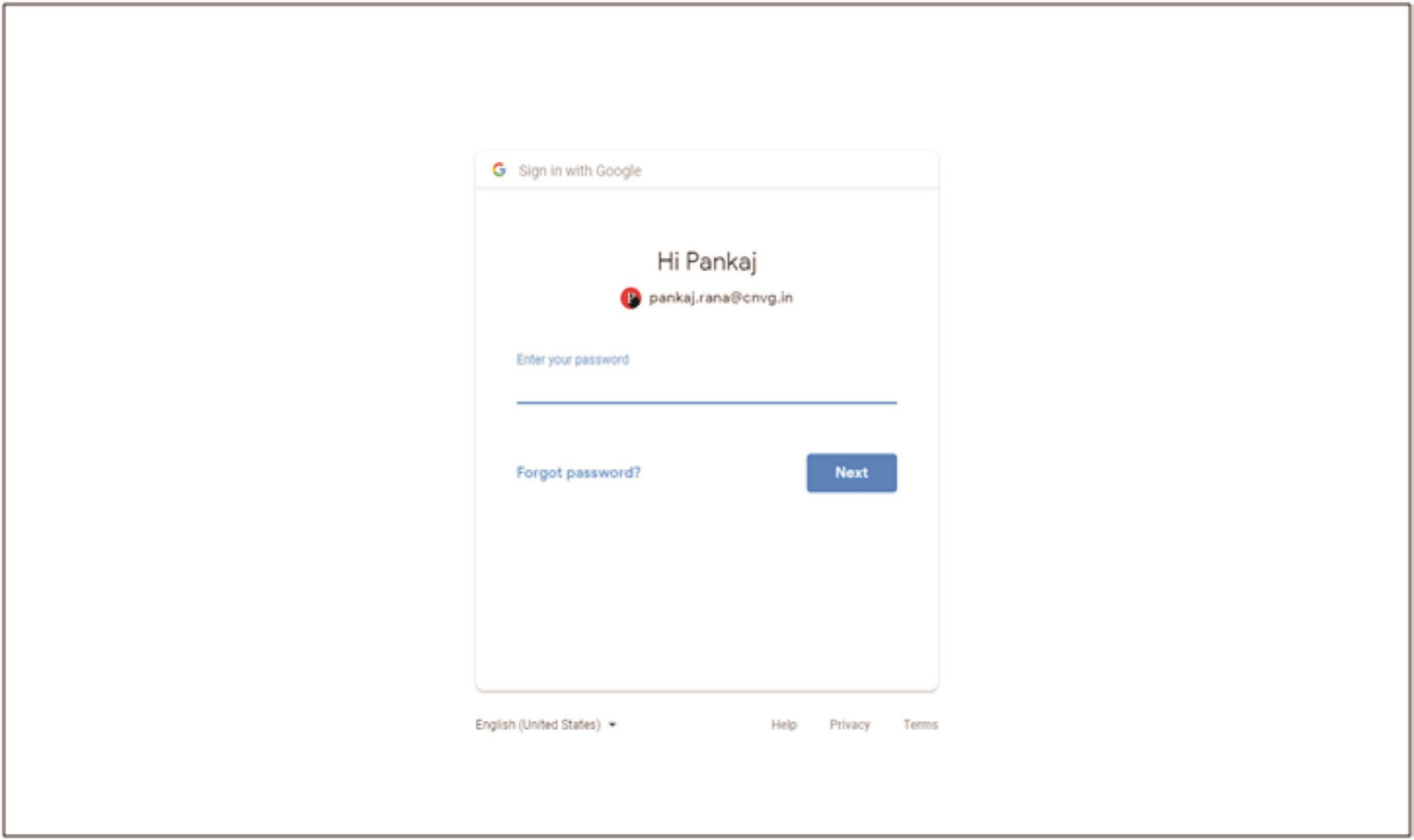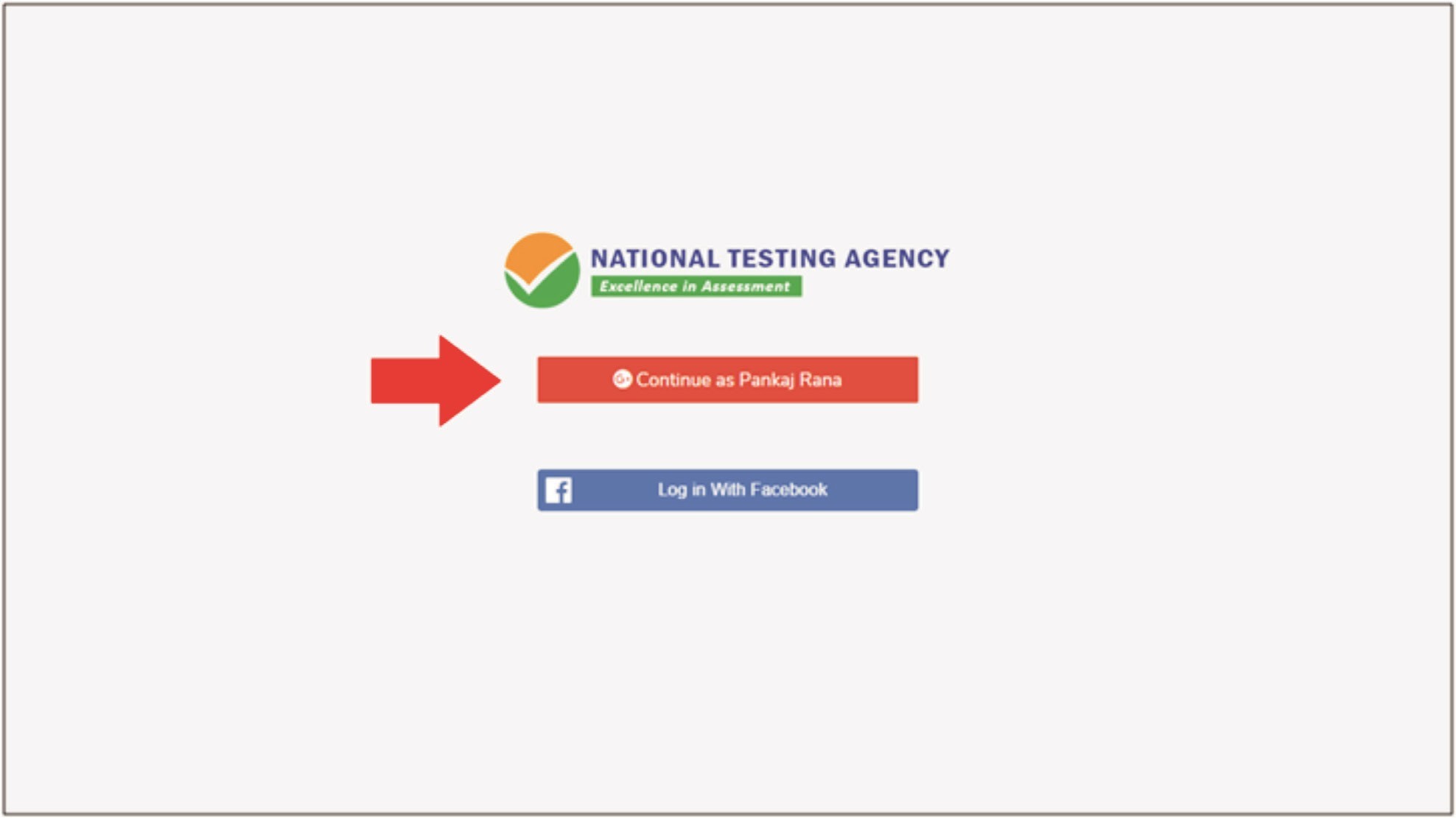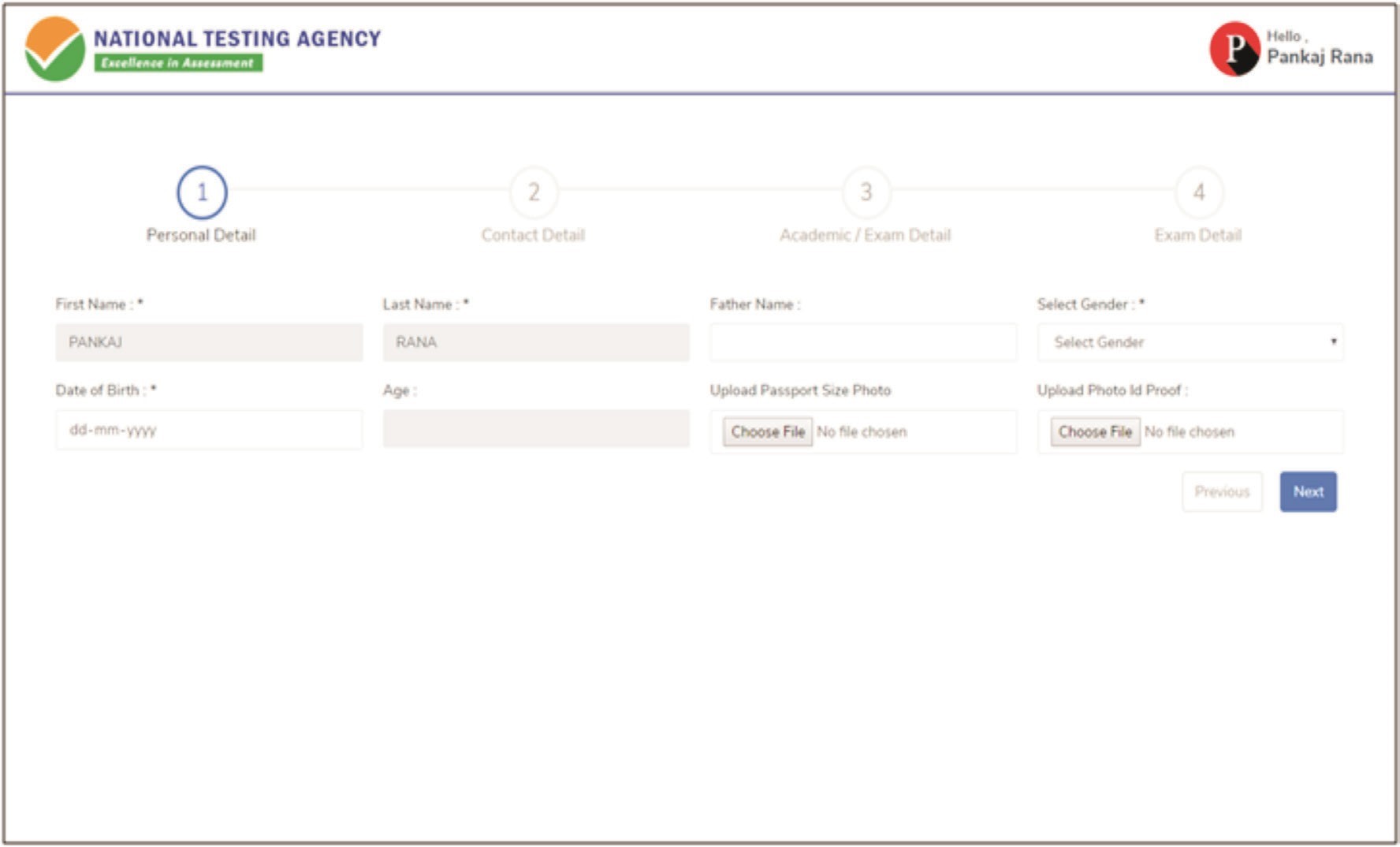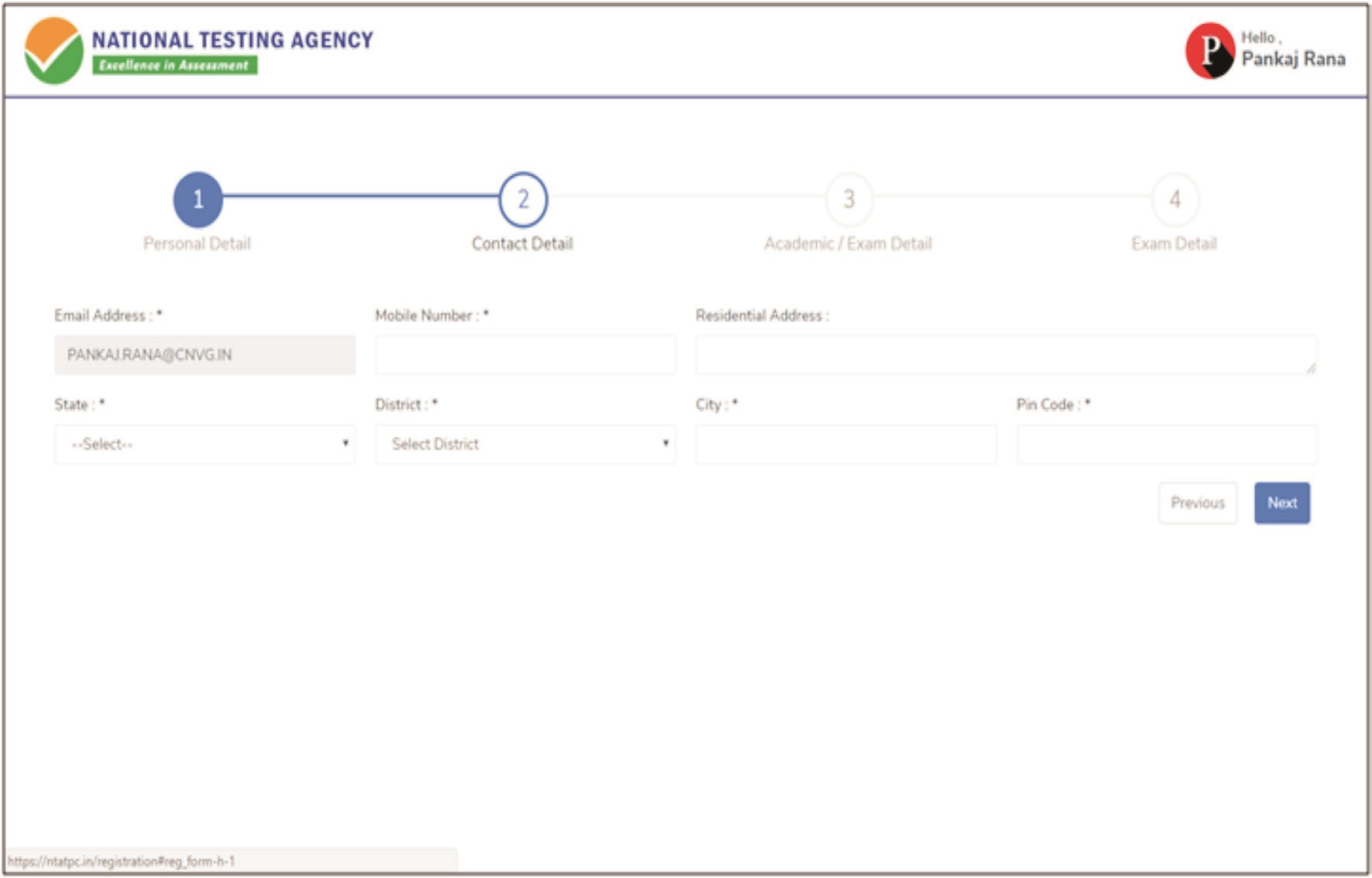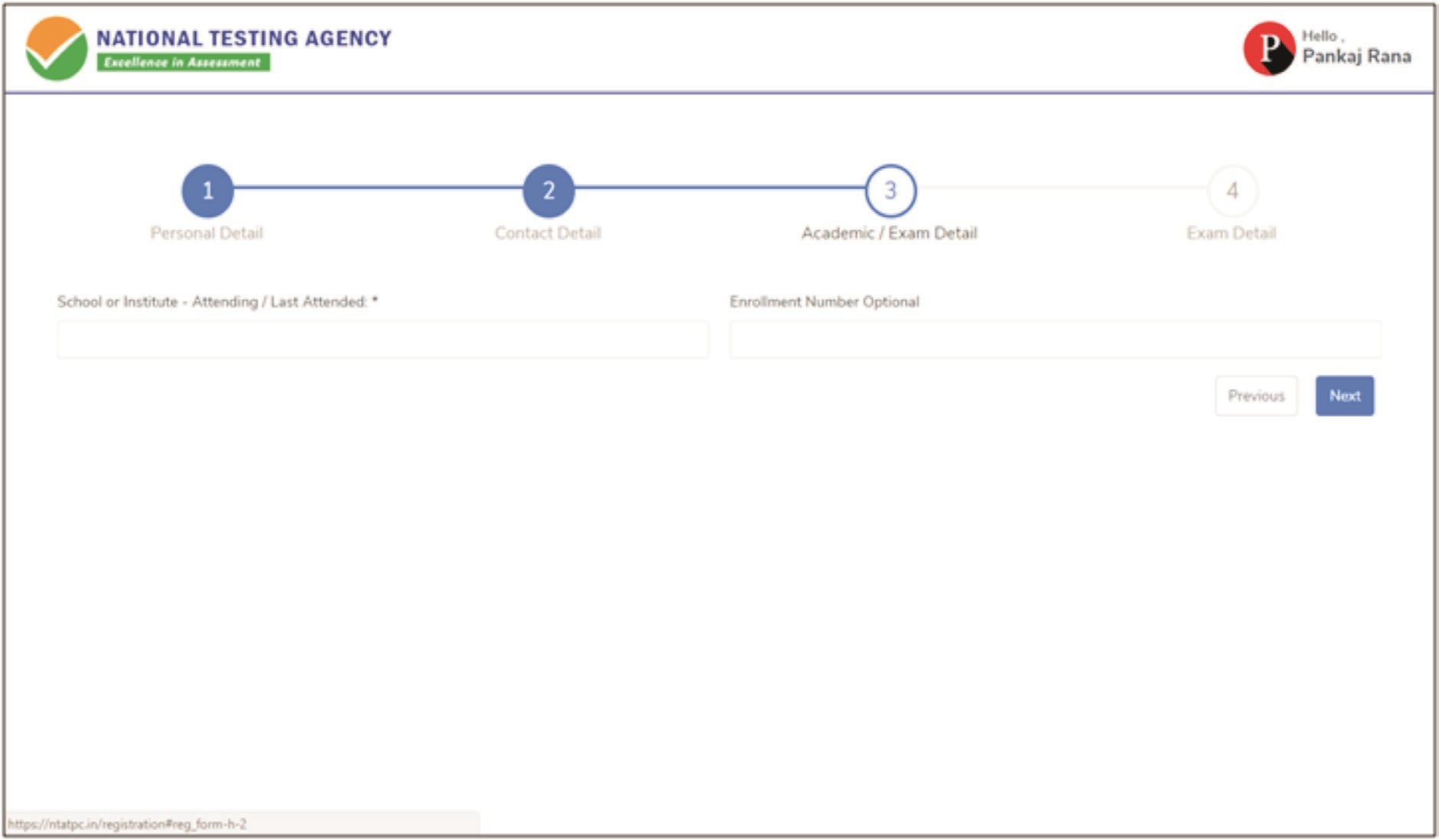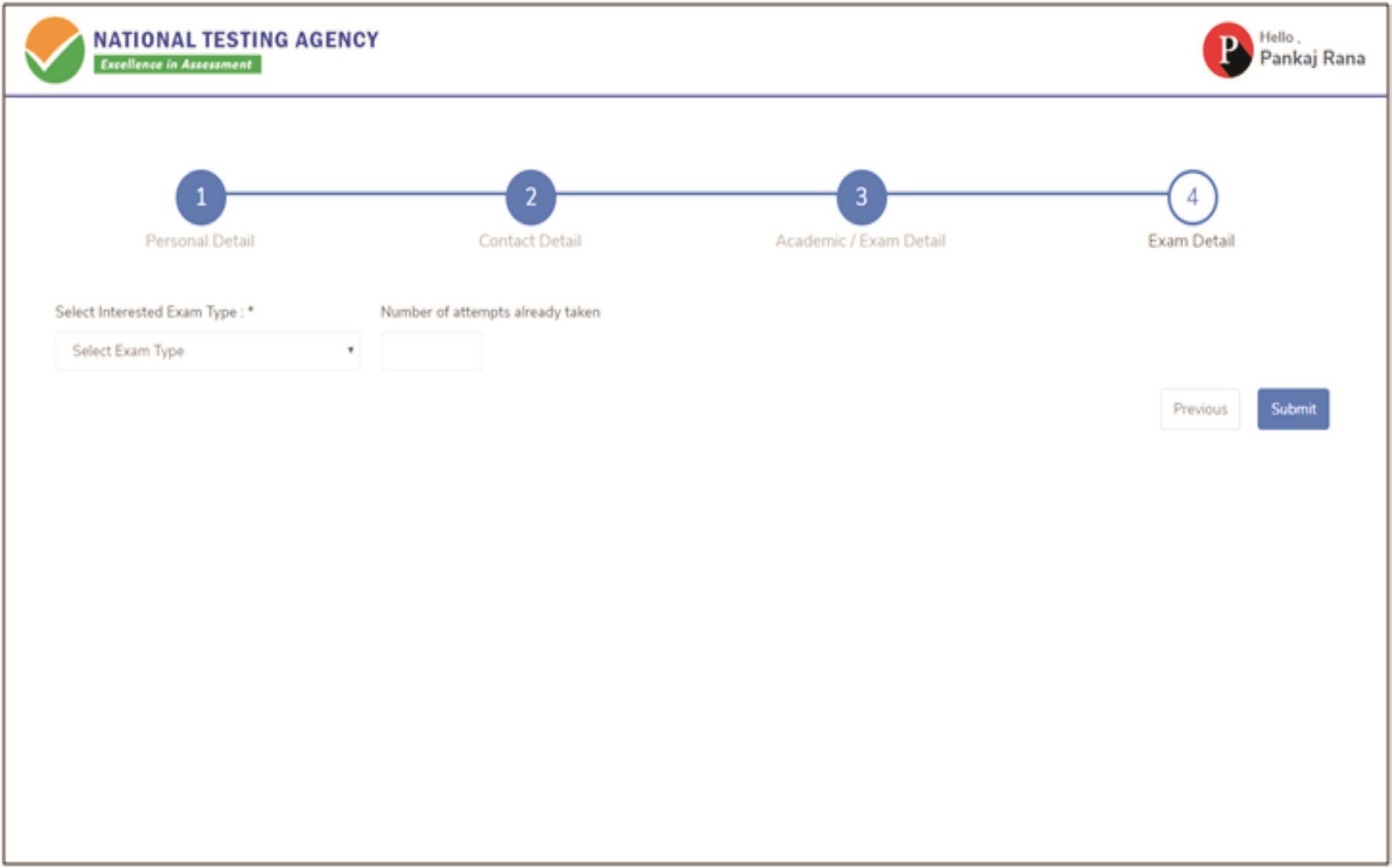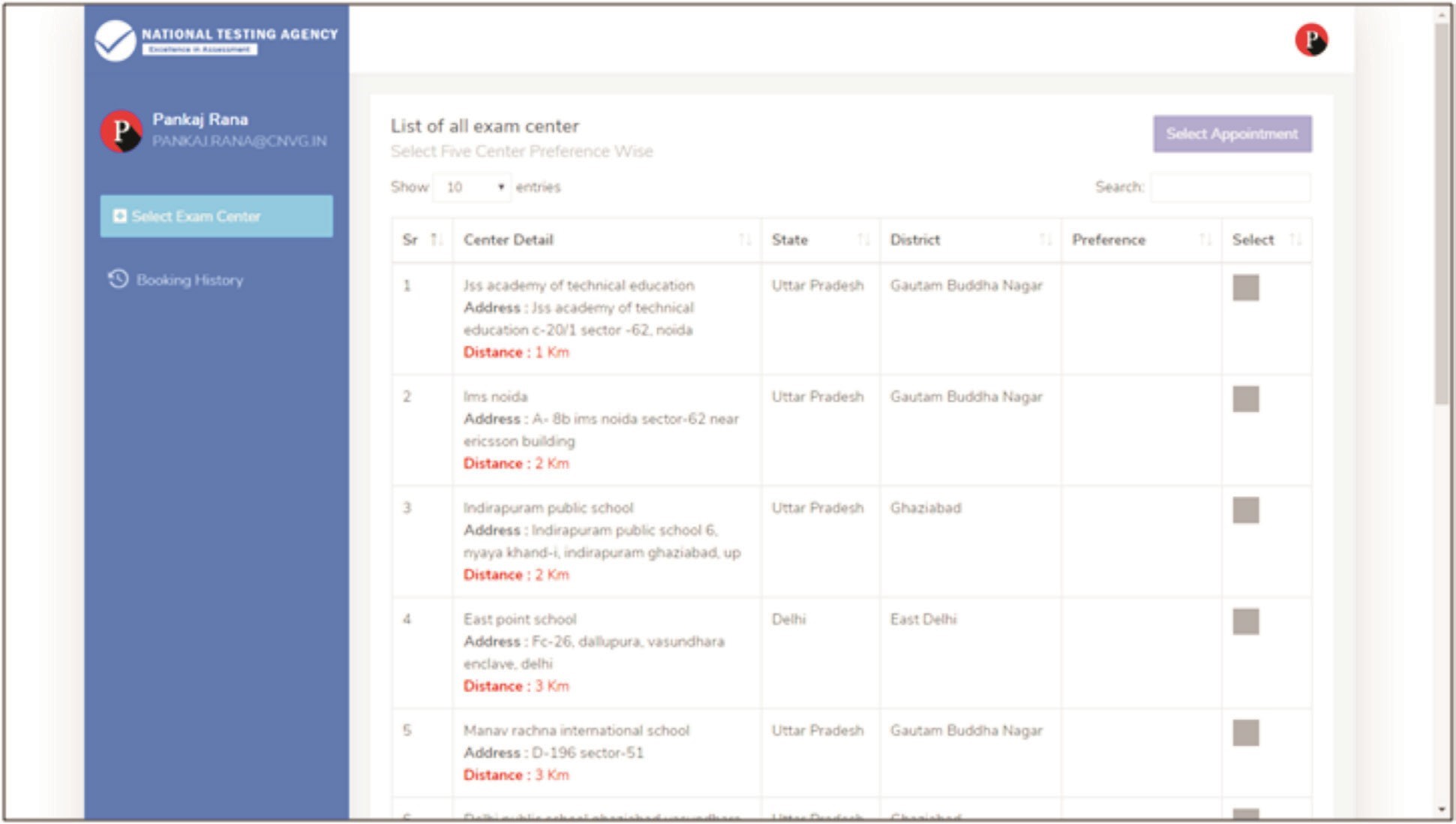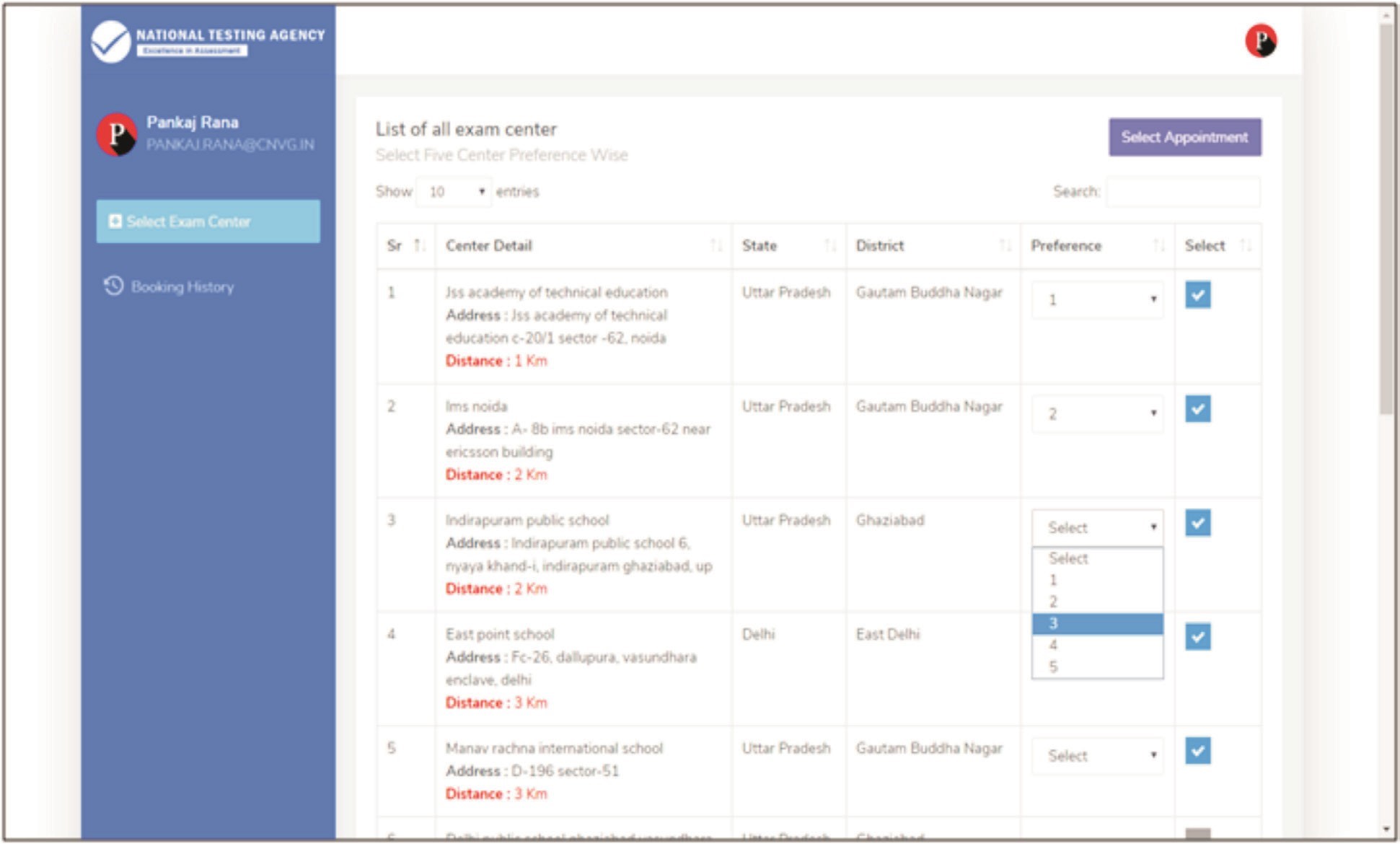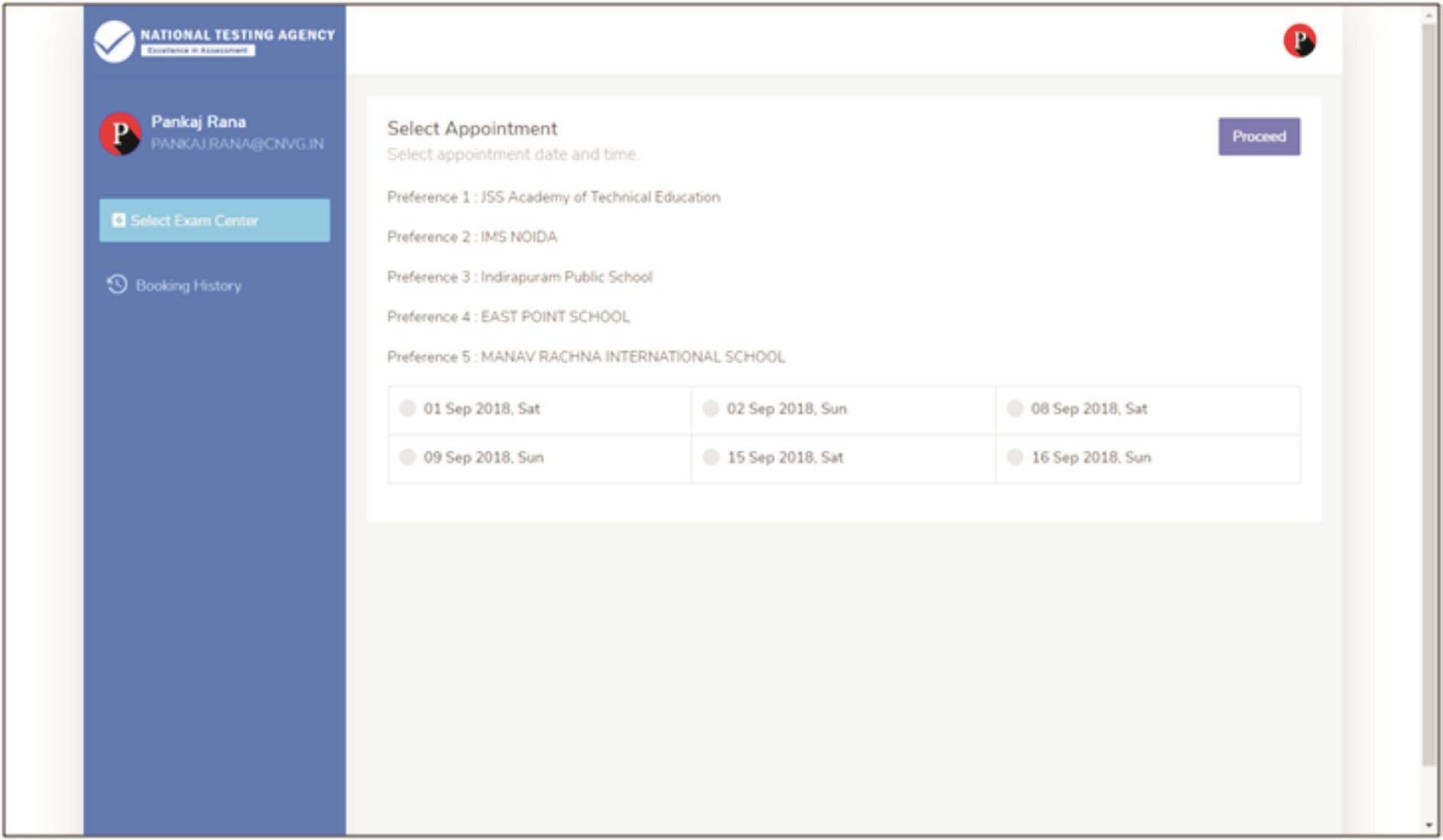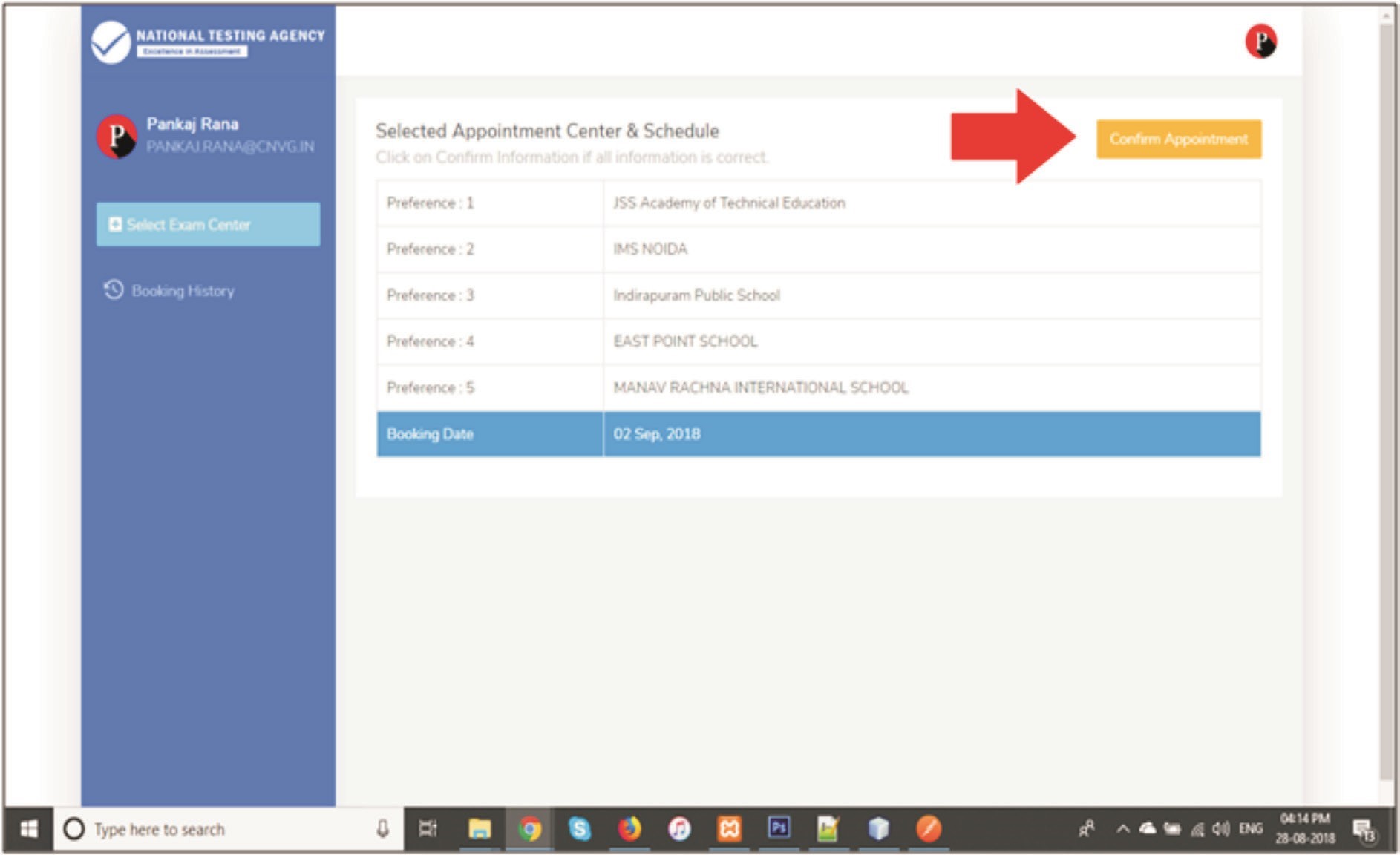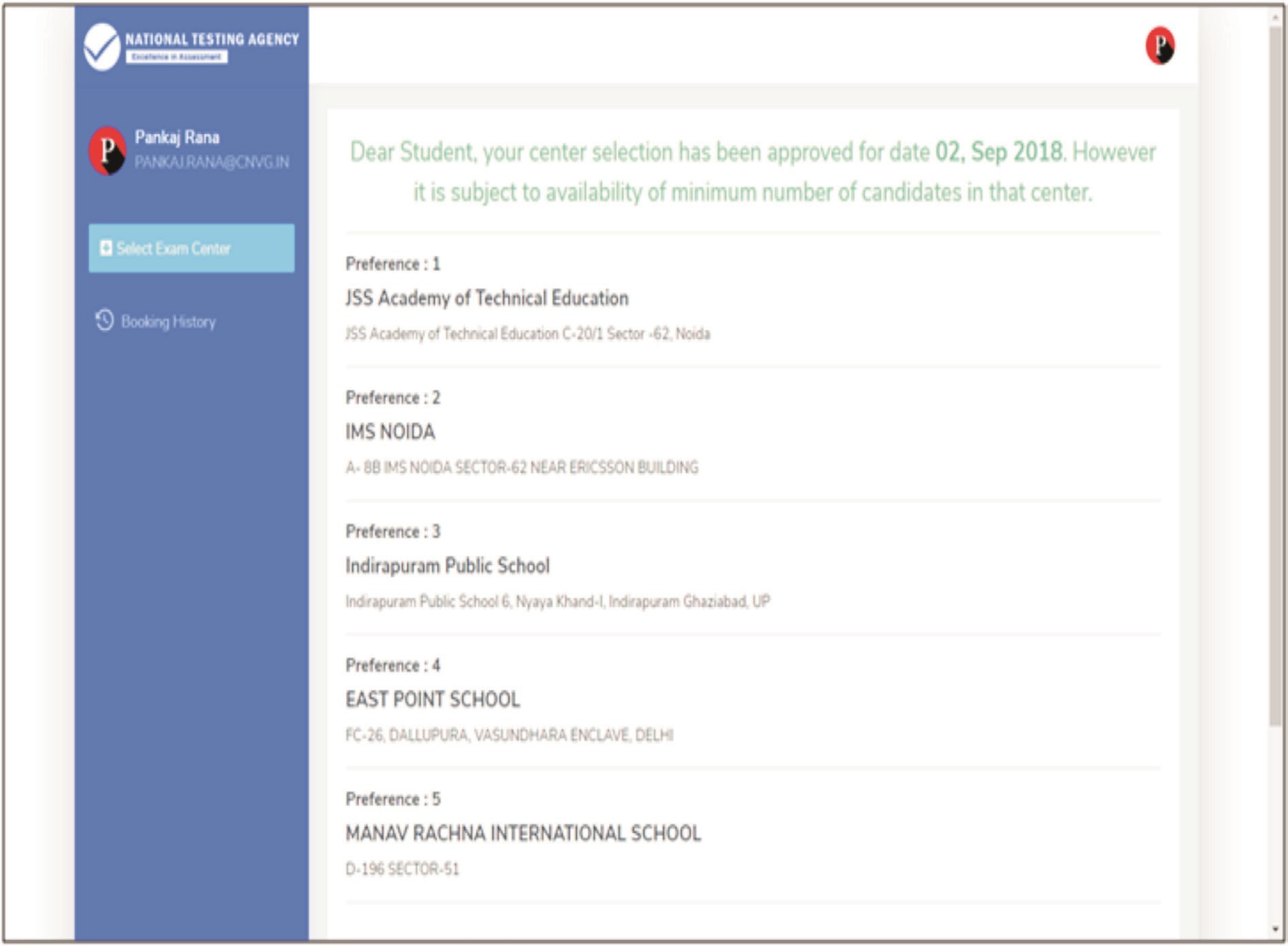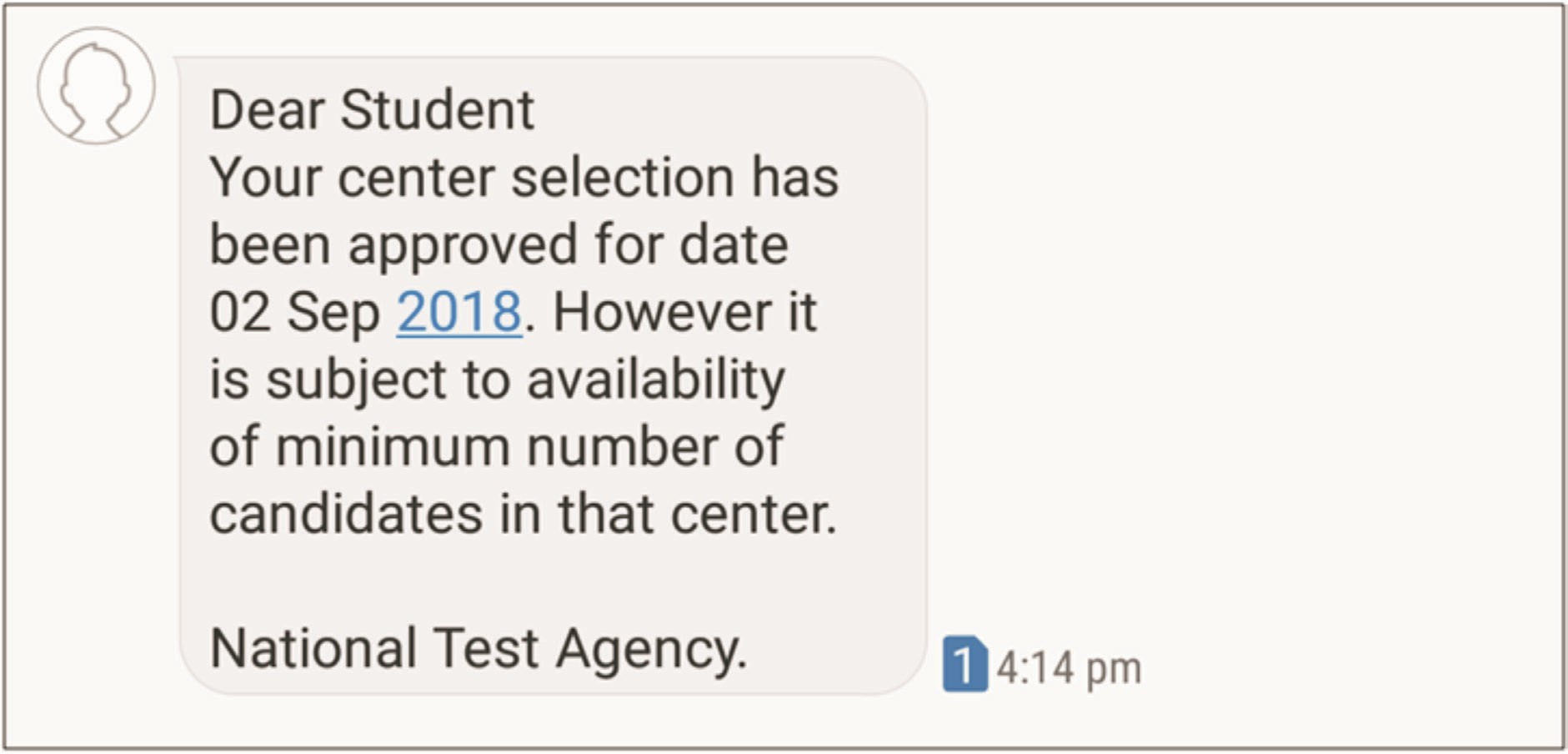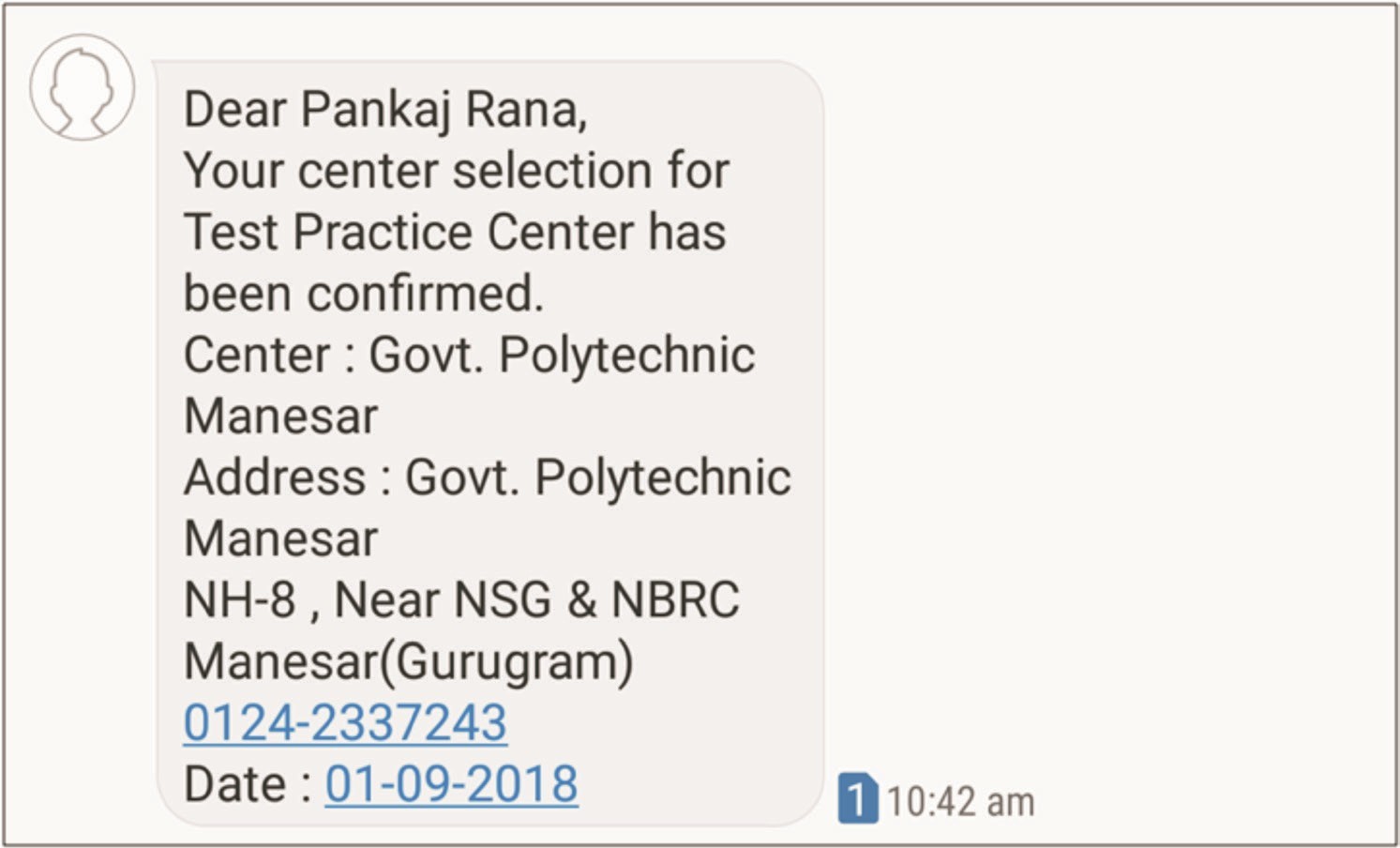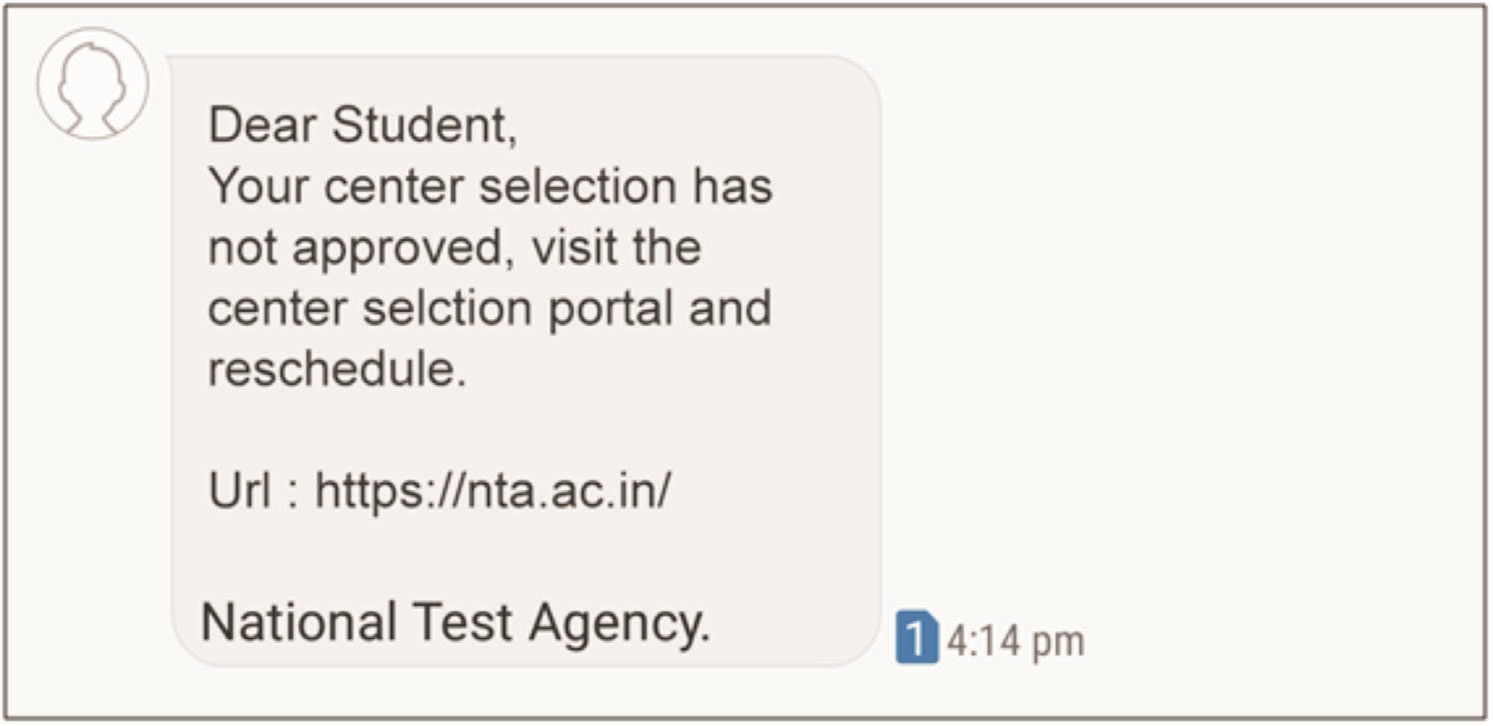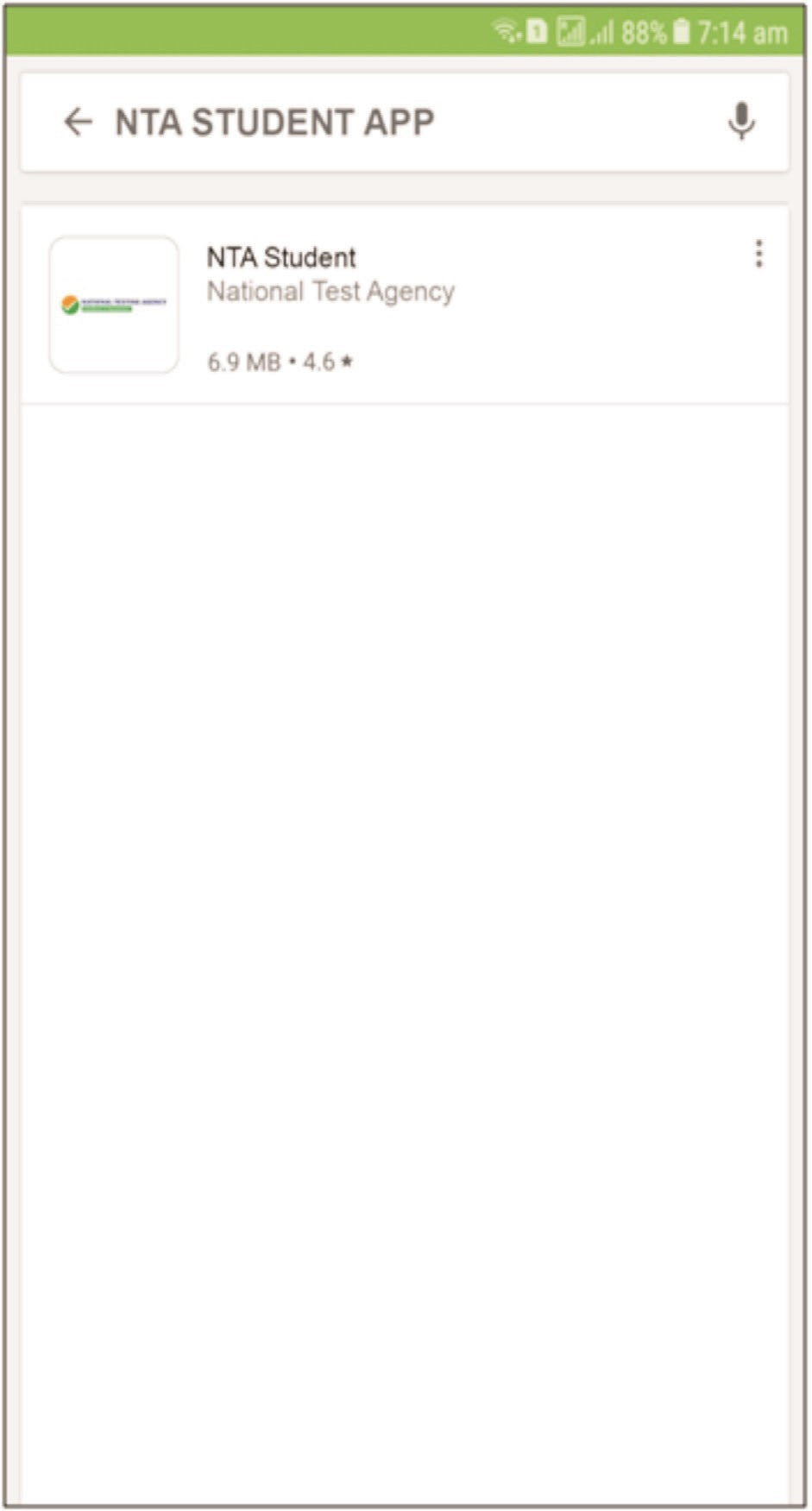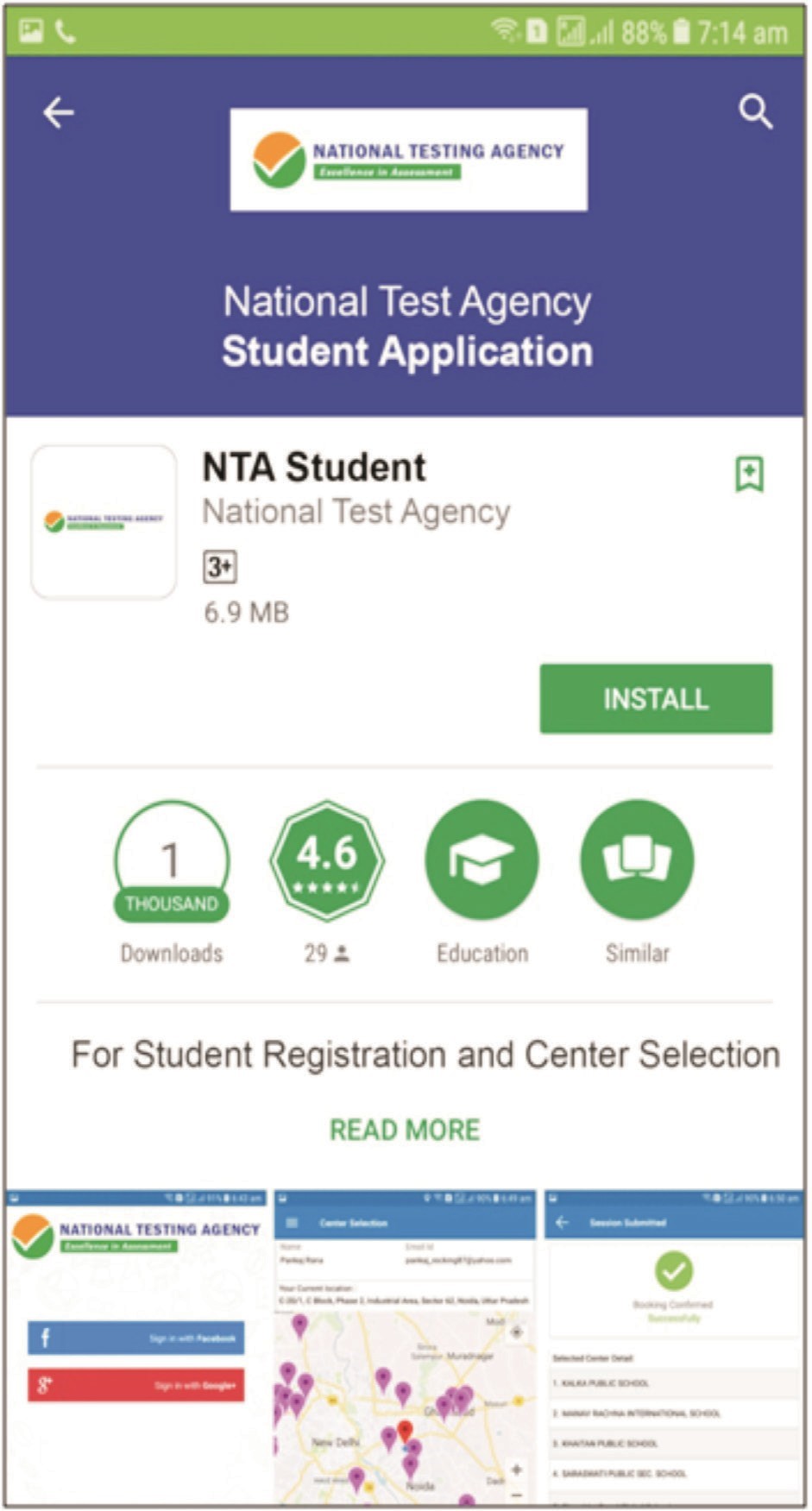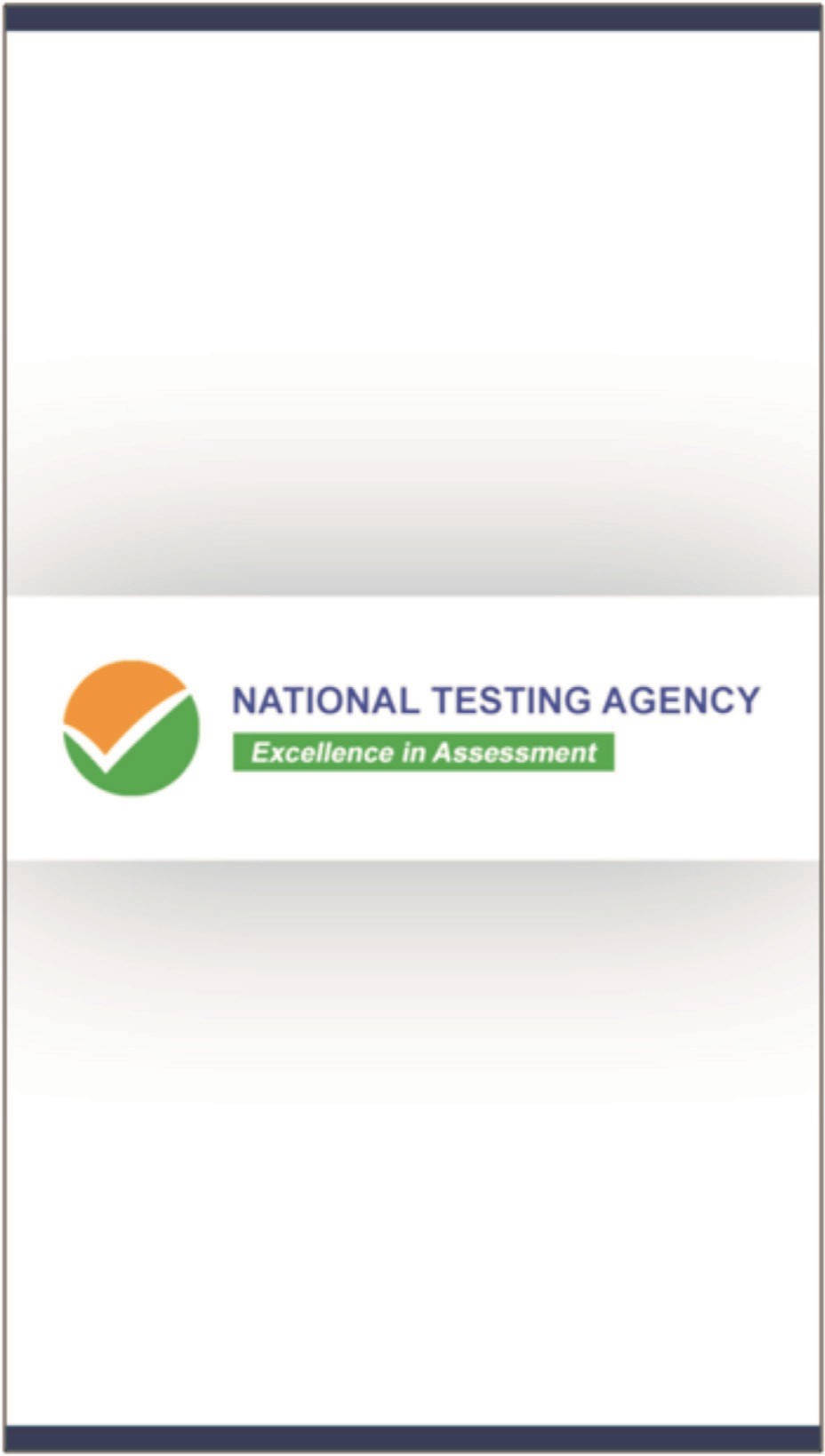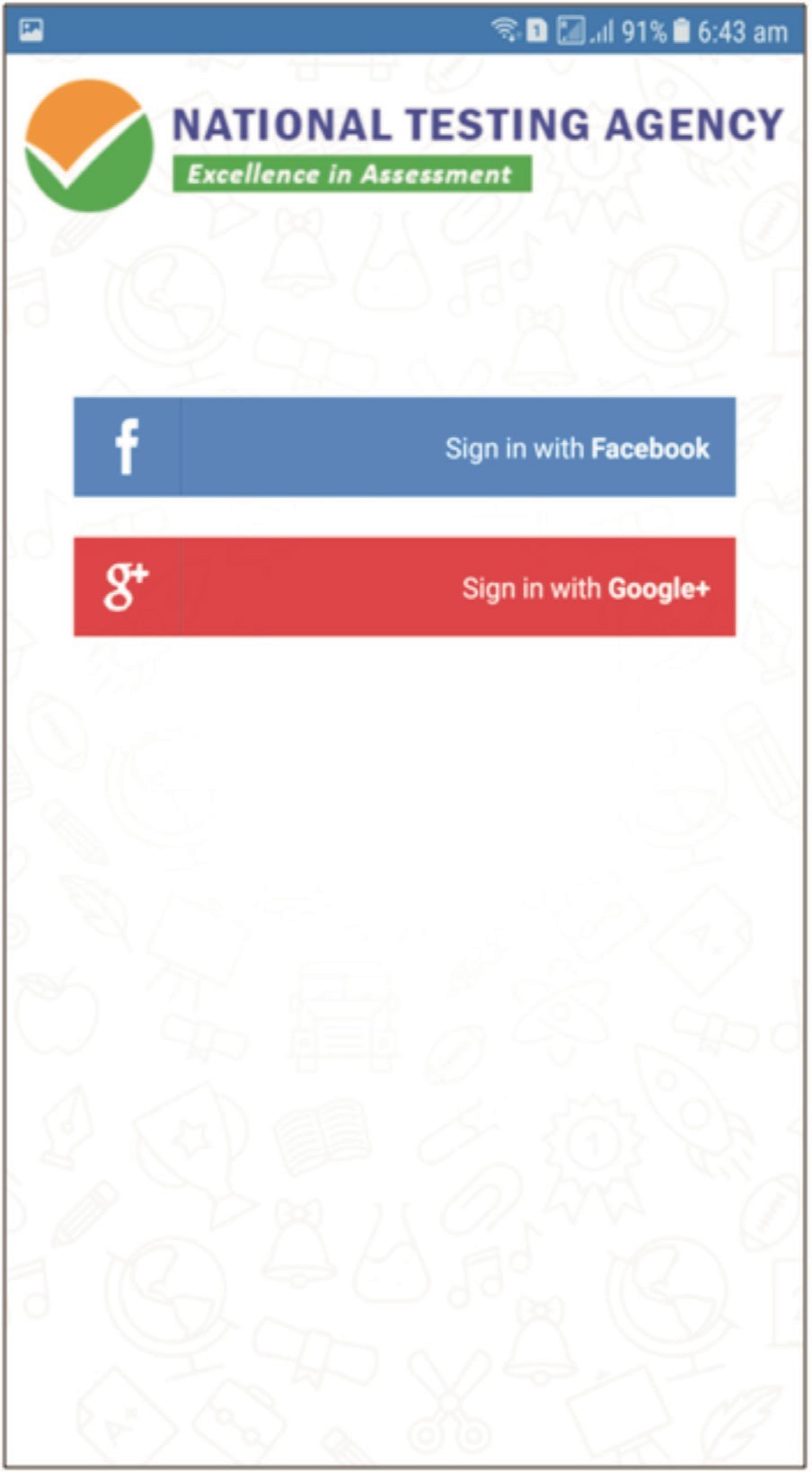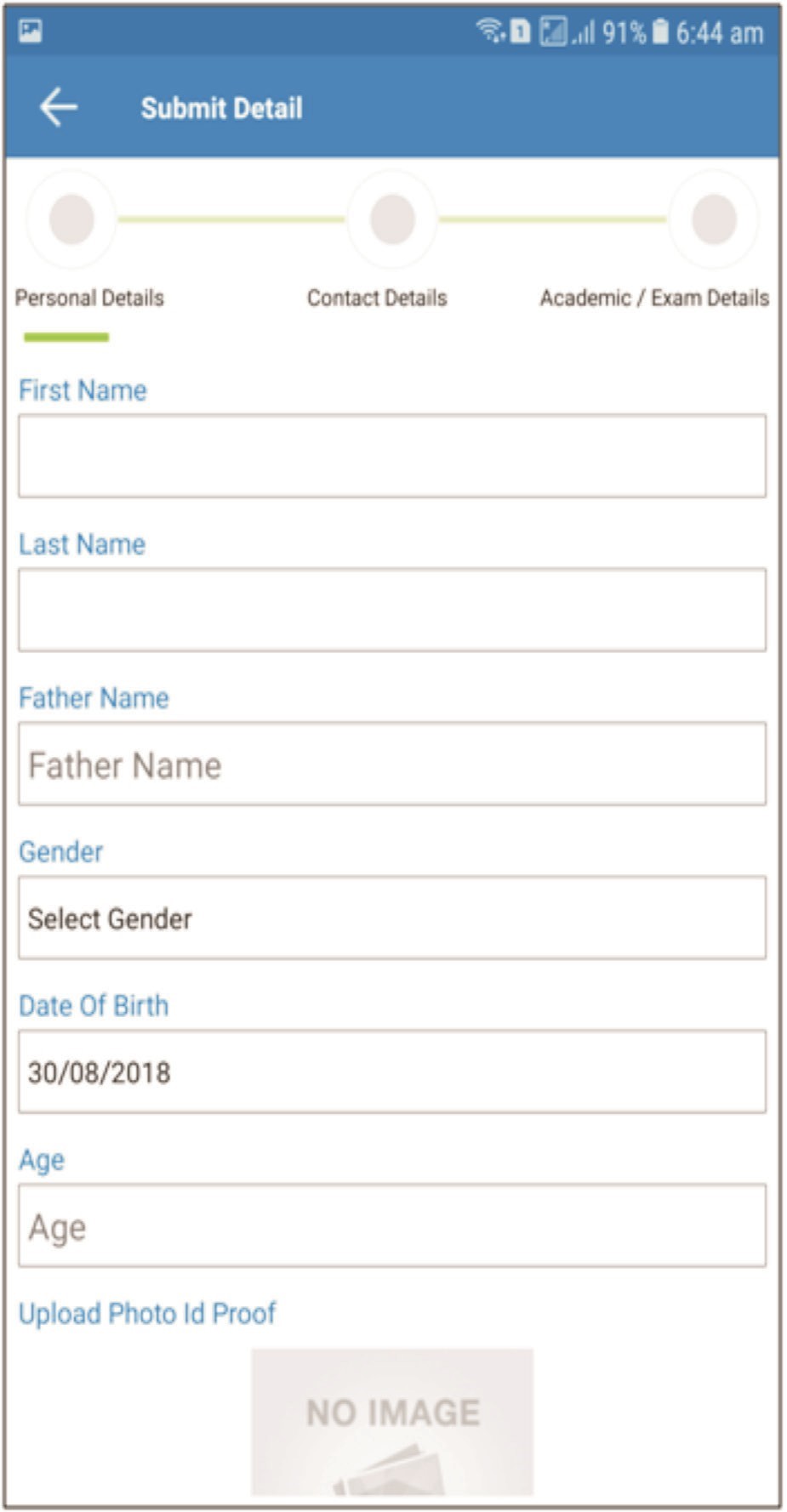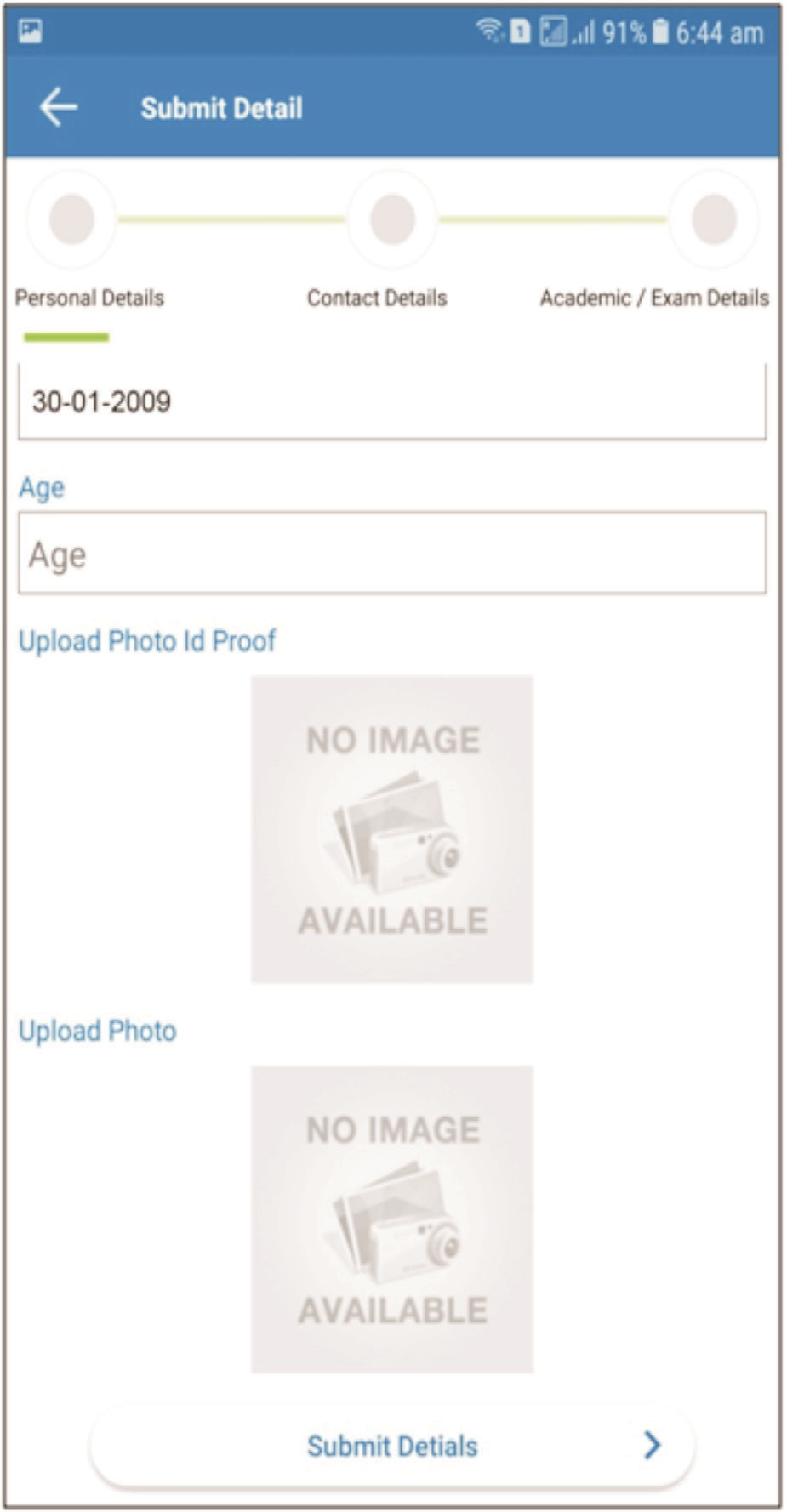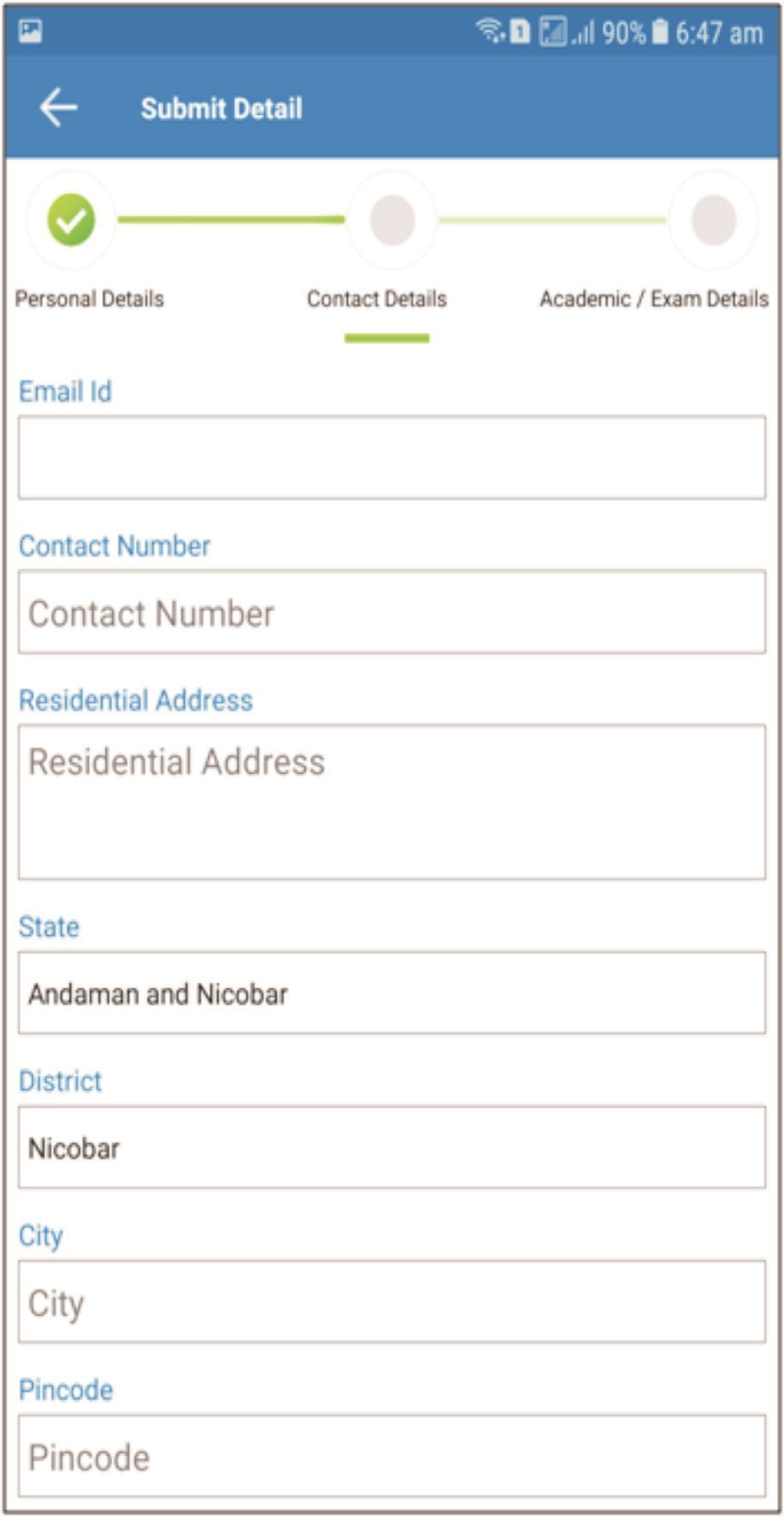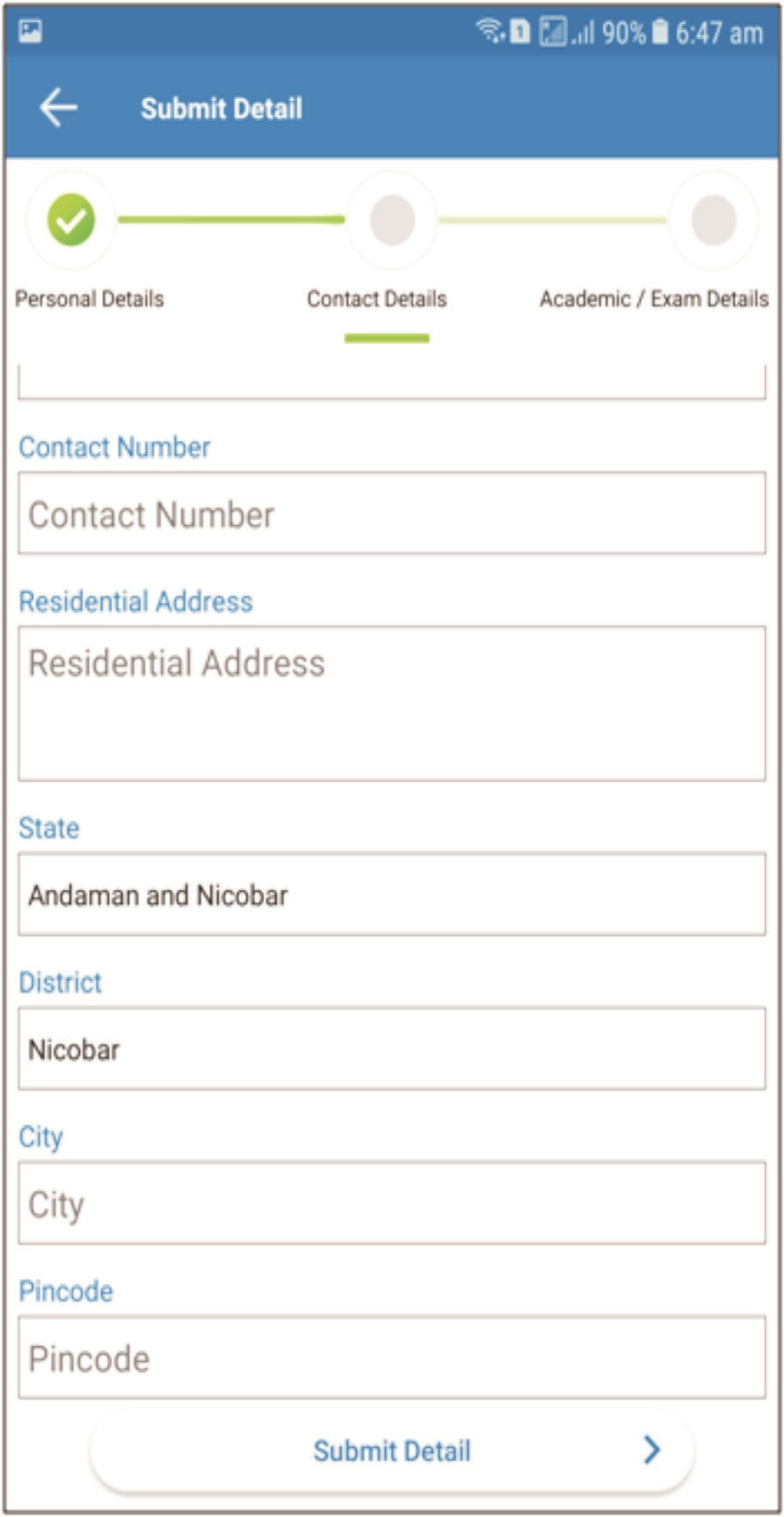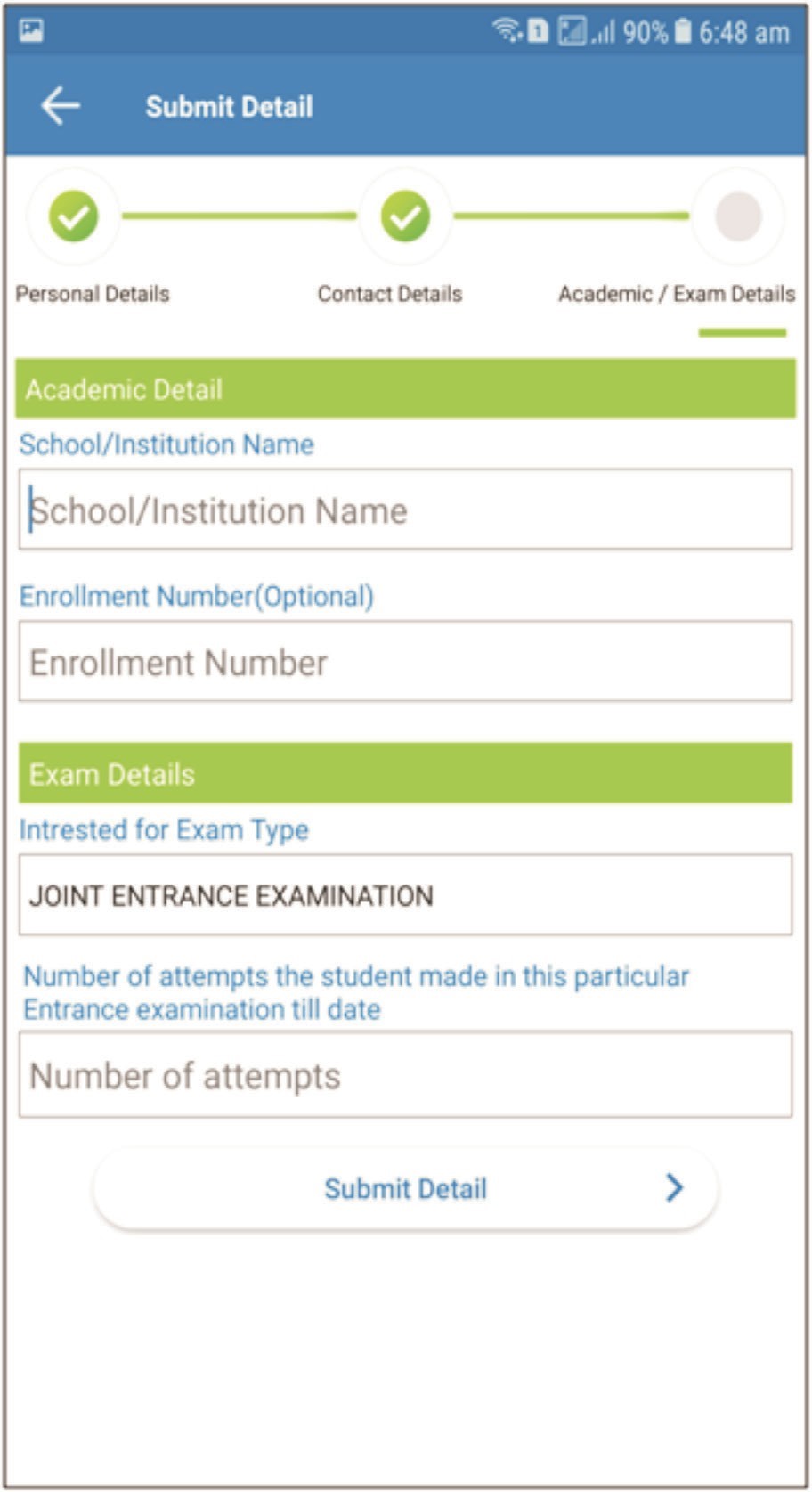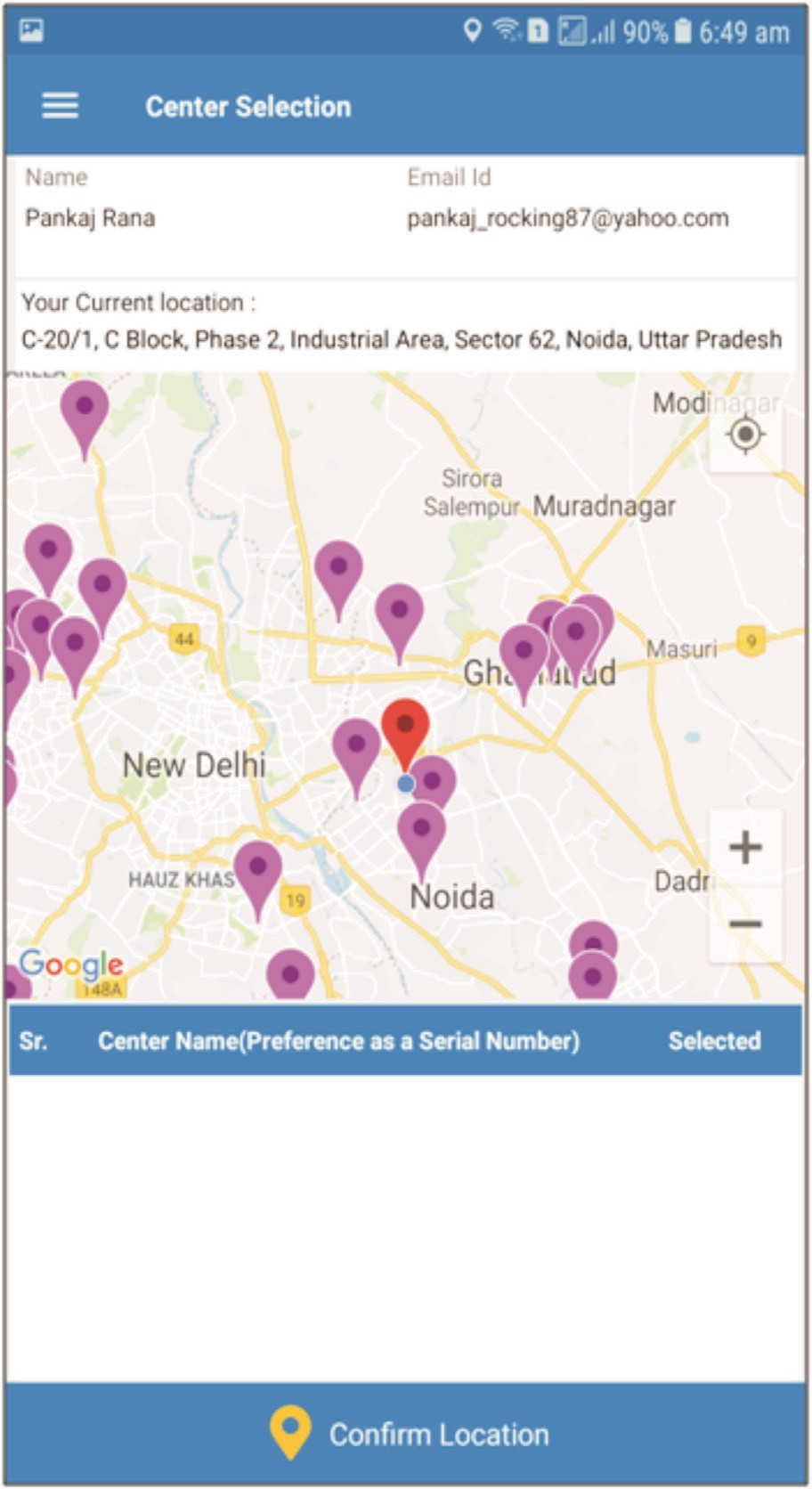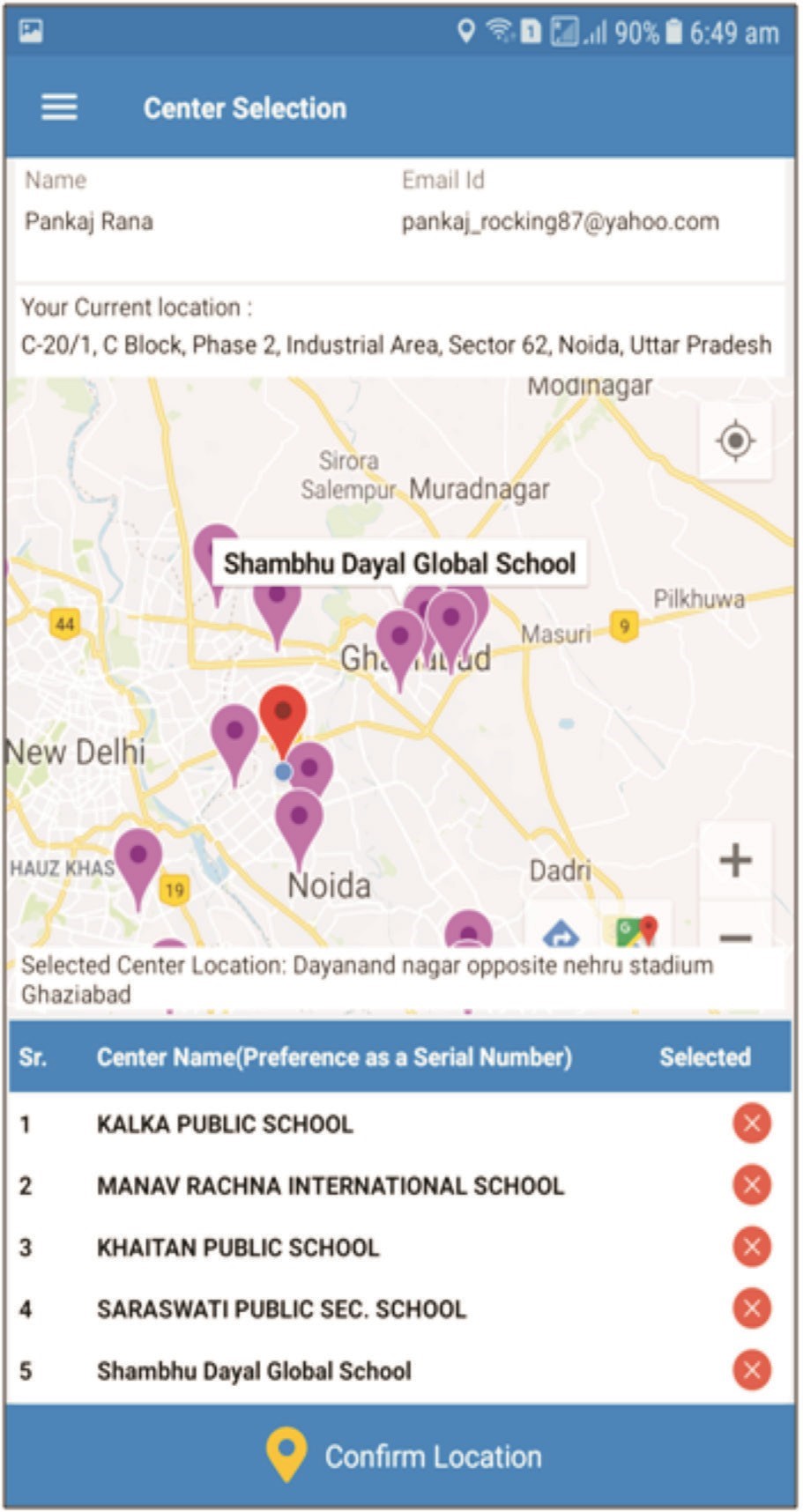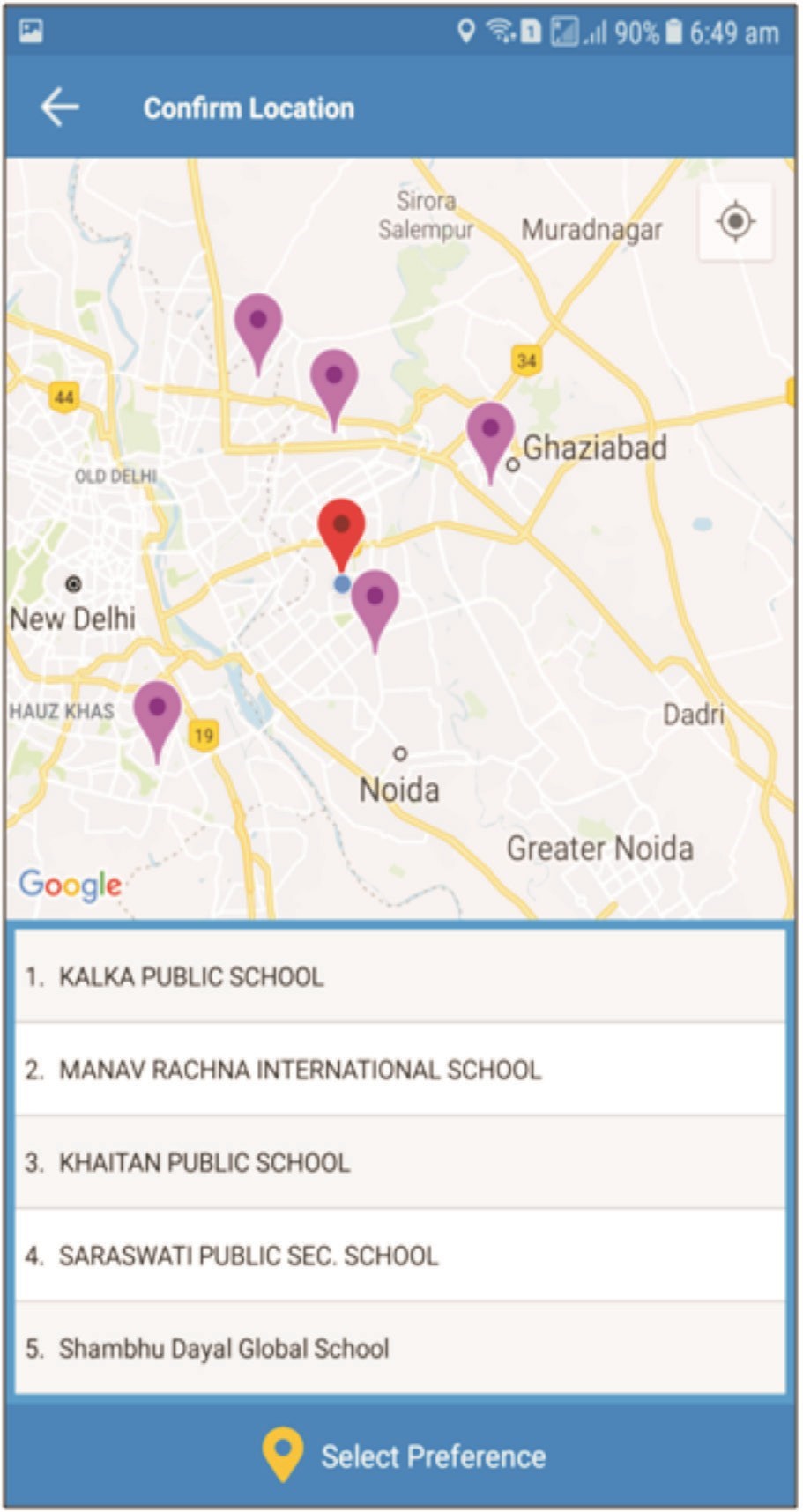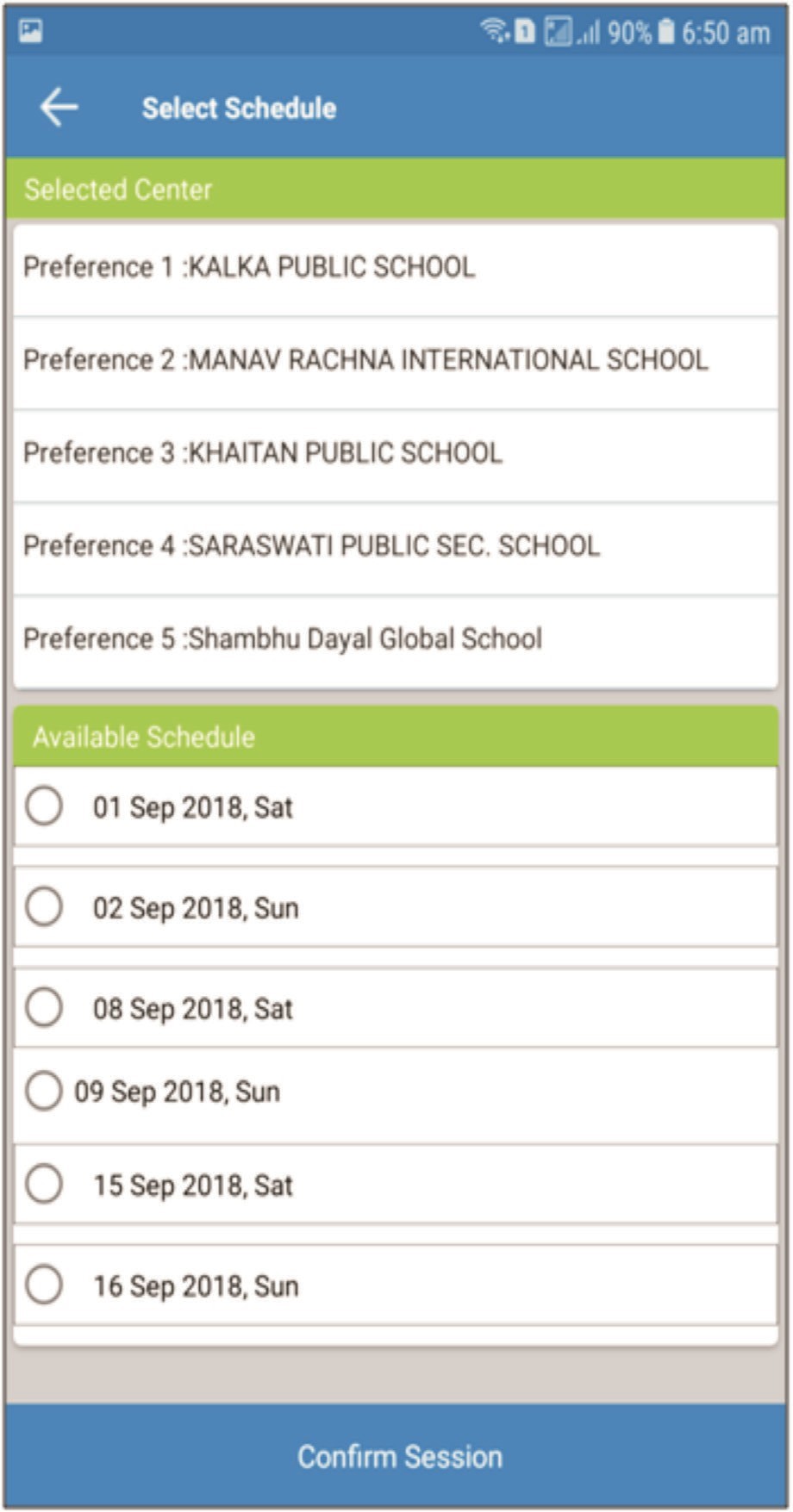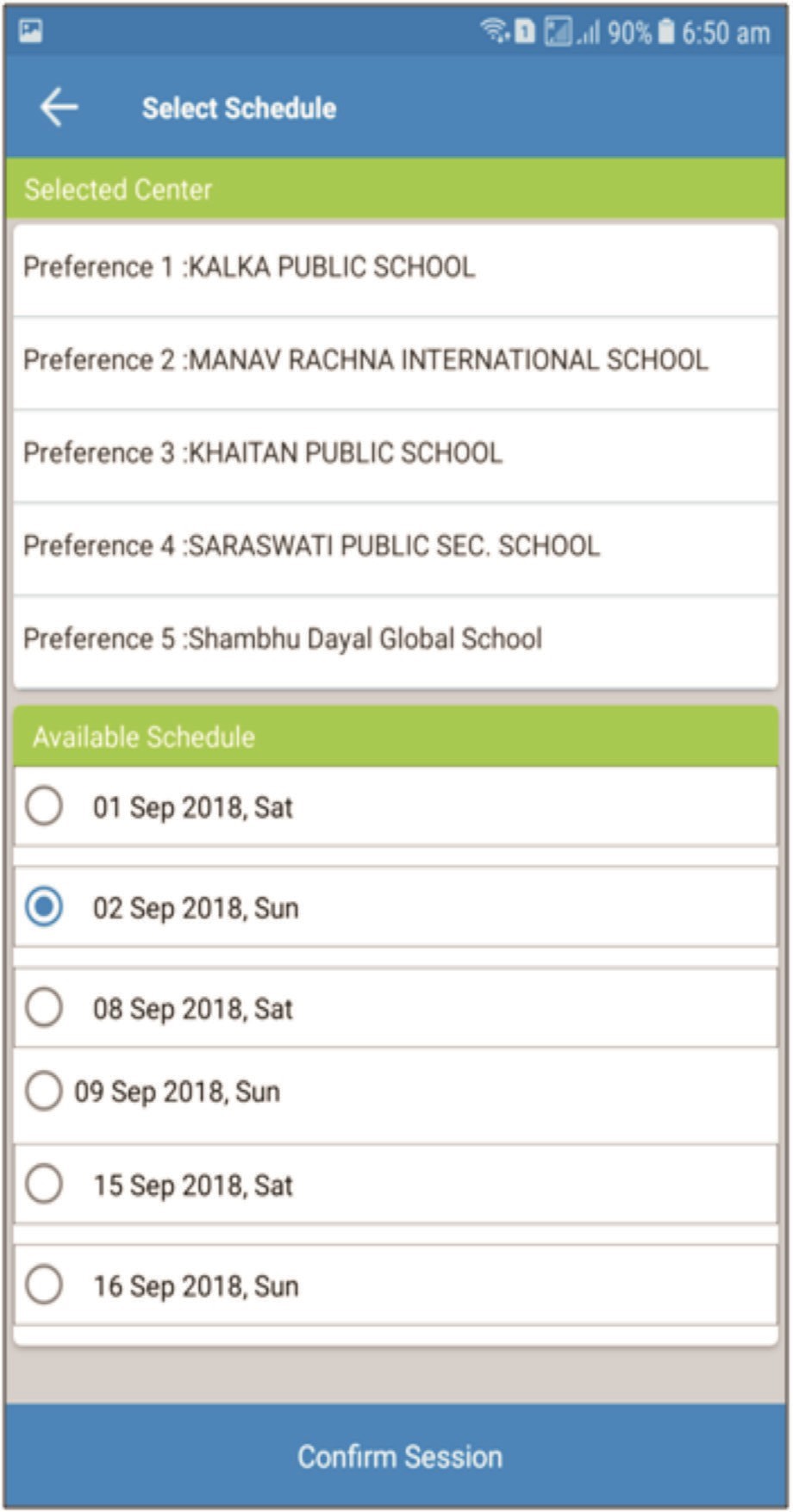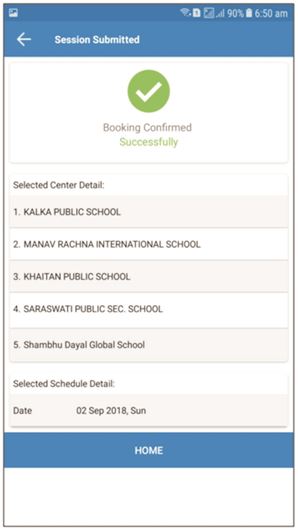Introduction
Introduction
The Ministry of Human Resource Development has mandated the NTA to set up, establish and create a network of UGC NET Test Practice Centres (TPCs) for candidates, especially in remote and rural areas to enable them to practice and be comfortable in taking a Computer Based Test (CBT). This facility will be completely free of cost.
 TPCs
TPCs
The NTA as part of its objectives, will, inter-alia conduct efficient, transparent and international standard tests to assess the competency of candidates for admission, and recruitment purposes, undertake research on educational, professional and testing systems to identify gaps in the knowledge systems and take steps for bridging them, identify experts and institutions in setting examination questions and produce and disseminate information and research on education and professional development standards.
The major examinations being conducted by NTA will be a Computer Based Test (CBT). A CBT requires candidates to sit in front of a computer terminal (node) allocated to them against their Roll number and Admit Card. After logging the candidate will get detailed instructions for the examinations. At the designated time of start of the examination, the candidates will be able to proceed and see the questions on the computer screen using the computer mouse.
Note:
Candidates will have the option to change/ modify/ edit/ answers already entered any time during the examination.
The Ministry of Human Resource Development has mandated the NTA to set up, establish and create a network of Tests Practice Centres for candidates, especially in remote and rural areas to enable them to practice and be comfortable in taking a Computer Based Test (CBT). This facility will be completely free of cost. Candidates can register online (on NTA website) where they will be provided a convenient TPC near to their location to practice on a given computer node. This will facilitate and ease the process of being able to take a Computer Based Test (CBT). The entire experience of using a computer will be as close to the actual experience of taking a CBT. All efforts will also be made to provide practice tests and questions so that candidates can familiarize themselves with logging into the system, go through the detailed instructions regarding the test, use the mouse or numeric keyboard on screen (virtual) for attempting each question, scroll down to the next question, navigate between questions, review and edit their options and submit questions.
The objective of TPCs will primarily be to organize test practice for the upcoming NTA examinations.
An NTA APP has also been developed which will enable the students to choose the nearest TPCs (July 2018).
 Web
Web
Set of Instructions on How to Register for a TPCs:
 App
App
Set of Instructions on How to Register for a TPCs through "NTA STUDENT APP":