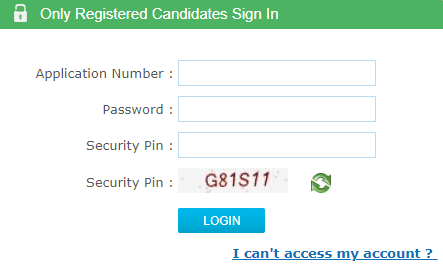Introduction
Introduction
Prospective candidates who have successfully registered online, paid the application fee and have submitted the application form for the recruitment process of UGC NET 2018 will be allowed to download Admit card/ Call Letter for Computer Based Test from 09.11.2019.
 Admit Card
Admit Card
Important Dates for UGC NET Admit Card 2018
Admit Cards for Computer Based Test
| Events | Dates | |
|---|---|---|
| On-line submission of Application Form (Upto 11.50 pm) | 09.09.2019 to 09.10.2019 | |
| Date for successful final transaction of fee (Upto 11.50 pm) | 09.09.2019 to 09.10.2019 | |
| Through Credit/ Debit Card/ Net-Banking upto 11.50 pm Through e-challan upto bank hours | upto 10.10.2019 | |
| Fee Payable by candidates | General | Rs. 1000/- |
| Other Backward Classes (OBC)-(NCL)* | Rs. 500/- | |
| SC/ST/PwD/ Transgender | Rs. 250/- | |
| GST/Processing charges & GST are to be paid by the candidate, as applicable. | ||
| Correction in particulars of Application Form on website only | 18.10.2019 to 25.10.2019 | |
| Downloading of Admit Cards from NTA’s website | From 09.11.2019 | |
| Dates of Examination (Exact date and shift of examination shall be made available by 21st October, 2018 on NTA’s website) | Between 02 December 2019 (Monday) and 06 December 2019 (Friday) | |
| Duration of Examination | 180 minutes (03 hours) No break between Paper 1 & Paper 2 | |
| Timing of Examination | First Shift: 9.30 am to 12.30 pm | |
| Second Shift: 2.30 pm to 05.30 pm | ||
| Centre, Date, Shift and UGC-NET (Subject) Examination | As indicated on Admit Card | |
| Display of recorded responses and Answer Keys for inviting challenges on NTA’s website: nta.ac.in, ntanet.nic.in | Date shall be displayed on the NTA’s website | |
| Declaration of Result on NTA’s website | by 31 December 2019 | |
- Visit the official website www.ntanet.nic.in to download UGC NET Admit Card for Computer Based Test
- Navigate to ‘Download NET Admit Card’ on the bottom of the homepage
- Click on ‘UGC NET Admit Card’ link.
- Enter the issued Application number and Password
- Login to View and Download the document
- Save and Print the Admit Card
Note:
In case candidate has forgotten the password or the application number, it can be recovered by answering the security question. The other methods to reset the password are by receiving the verification code on the registered mobile number via SMS or through a direct link received via email on the registered email ID.
In case candidates are unable to download Admit Cards from the website, the candidate should approach the Help Line between 10:00 A.M. to 5:00 P.M. from 09 November, 2019 to 02 December 2019.
| UGC NET Help Desk | |
|---|---|
Phone/ Email Support
 |
National Testing Agency For any concerns/ queries, call/fax Phone: 7703859909, 8076535482 Email: ugcnet-nta@nic.in (Available between 10:00 A.M. to 5:00 P.M. between 19.11.2018 to 25.11.2018. on working days) |
Note:
The candidates are advised to read the instructions on the Admit Card carefully and follow them during the conduct of the examination.
In case of any discrepancy in the particulars of the candidate or his/ her photograph and signatures shown in the Admit Card and Confirmation Page, the candidate may immediately approach the Help Line between 10:00 A.M. to 5:00 P.M. between 19.11.2018 to 25.11.2018. In such cases, candidates would appear in the examination with the already downloaded Admit Card. However, NTA will take necessary action to make correction in the record later. Admit Card of NET exam carries the details such as
- Venue of Test: Centre number as well as the full address of the College or University allotted to candidate.
- Subject and Subject Code: Candidate’s subject as well as the subject code which was selected during the application is also mentioned on the admit card/ hall ticket.
- Candidate’s name
- Father’s name
- Person with Disability: If applicable or not is mentioned
- Address: Candidate’s address filled during the time of application is mentioned.
- Email ID: Candidate’s registered email id is mentioned.
- Date of Test: Date of the examination is mentioned in Date/ Month/ Year format.
- Timings: Detailed timing schedule of the examination is mentioned on the admit card/ hall ticket.
- Application Number: Candidate’s application number is mentioned which is also required to log into official website.
Candidates MUST bring the following documents on the day of examination at the Test Centre else they will be disqualified. Candidates who will not bring these will not be allowed to sit in the examination.
- Print copy of Admit Card downloaded from NTA’s website.
- One passport size photograph (same as uploaded on the Online Application Form) should be taken for pasting on the specific space in the Attendance Sheet at Centre during the Examination.
- Any one of the authorized photo IDs (must be original, valid and nonexpired) – PAN card/ Driving License/ Voter ID/ Passport/ Aadhaar Card (With photograph)/ Aadhaar Enrolment No/ Ration Card.
- PwD certificate issued by the Competent Authority, if claiming the relaxation under PwD category.
The admit card mentions instructions or rules and regulations that must be followed by candidates. Here is an overview of the instructions mentioned on the admit card:
- Report at the examination centre two hours before the commencement of the examination so as to complete the frisking and registration formalities well before time.
- The registration desk will close 30 minutes prior to the examination. Candidates shall not be permitted to enter in the Examination Center after 8.30 am in First Shift and after 1.00 pm in Second Shift.
- Take their seat immediately after opening of the Examination Hall. If the candidates do not report in time due to any reason i.e. traffic jam, train/ bus delay etc, they are likely to miss some of the general instructions to be announced in the Examination Rooms/ Halls.
- The candidate must show, on demand, the Admit Card downloaded/ printed from the NTA’s website for admission in the examination room/ hall.
Note: A candidate who does not possess the valid Admit Card shall not be permitted for the examination under any circumstances by the Centre Superintendent.
- A seat indicating Roll Number will be allotted to each candidate. Candidates should find and sit on their allocated seat only.
Note: Any candidate found to have changed room/ hall or the seat on his/her own other than allotted, his/ her candidature shall be cancelled and no plea would be accepted for it.
- Ensure that the question paper available on the computer is as per his/ her opted subject indicated in the Admit Card. In case, the subject of question paper is other than his/ her opted subject, the same may be brought to the notice of the Invigilator concerned.
- Candidates are not allowed to carry any baggage inside the Examination Centre. NTA will not be responsible for any belongings stolen or lost at the premises.
- Candidates are not allowed to carry any textual material, Calculators, Docu Pen, Slide Rules, Log Tables and Electronic Watches with facilities of calculator, printed or written material, bits of papers, mobile phone, Blue-tooth devices, pager or any other electronic gadget/ device etc.
- If any candidate is in possession of any of the above item, his/ her candidature will be treated as unfair means and lead to cancellation of the current examination and also debar the candidate for future examination(s) and the material will be seized.
- No candidate, without the special permission of the Centre Superintendent or the Invigilator concerned, will leave their seat or Examination Room/ Hall until the full duration of the paper is over.
- Smoking, chewing gutka, spitting etc. in the Examination Room/ Hall is strictly prohibited. Tea, coffee, cold drinks, snacks or eatable things are not allowed to be taken inside the examination room/ hall during examination hours.
- Candidates suffering from diabetes are allowed to carry into the examination hall the eatables like sugar tablets/ fruits (like banana/ apple/ orange) and transparent water bottle. However, they will not be allowed to carry packed foods like chocolate/ candy/ sandwich etc..
- Candidate may approach the Centre Superintendent/ Invigilator in the room for any technical assistance, first aid emergency or any other information during the course of examination.
- For those who are unable to appear on the scheduled date of test for any reason, re-test shall not be held by the NTA under any circumstances.
Candidates are strongly advised to read the following booklets before the examinations for any queries and different instructions.
- 1. UGC NET Advertisement - (Click Here)
2. UGC NET Exam Pattern - (Click Here)
3. UGC NET Use of Aadhaar - (Will Update Soon!!!)
4. UGC NET Fees through e-challan - (Will Update Soon!!!)
5. UGC NET Examination Schedule - (Will Update Soon!!!)
Q1. How to download the NTA UGC admit card 2019?
You can download the admit card following the steps which are given below:
- 1. Go to the official site and click on the Download Admit Card link.
2. Enter your application number and password correctly.
3. Click on the submit button to download your admit card.
Note:
The admit cards will not be sent to the candidates personally by post.