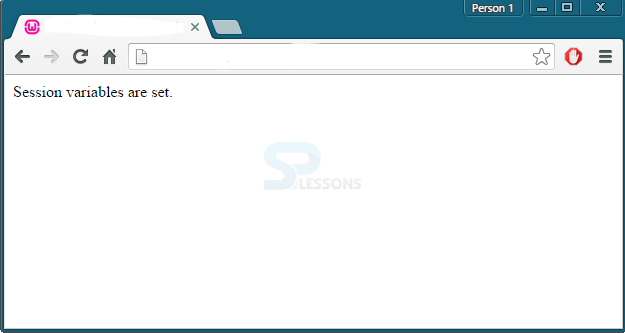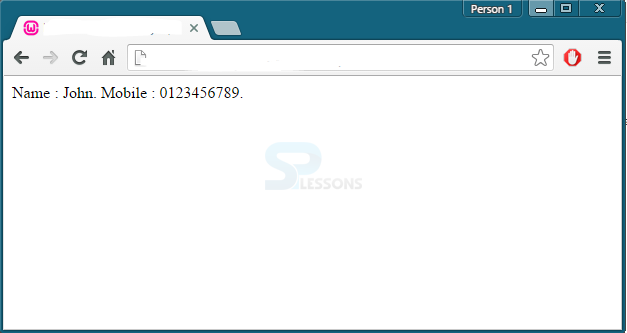Introduction
Introduction
Form Validation is a big level challenge when reusing the form page to display validation errors. POST data has to be carried to the next page.This can be accomplished using PHP Sessions.
 Description
Description
Sessions are same as cookies, but sessions are very secure and the user data won't be saved in the users browser. It will save on the server side and generates a encrypted key that will save in the browser and the data can be used in multiple pages in website.
Session saves the users data in secured manner compare with cookies.
 Description
Description
The session will start with
session_start() function and $_SESSION is superglobals variable.Similar to the cookies start session before <html> tag.
Syntax: bool session_start([array $options=[]])
 Example
Example
 Example
Example
Here in from the xyz.php file, the Session being accessed which is created previously.
[php]
<!DOCTYPE html>
<?php session_start(); ?>
<html>
<body>
<?php //Session Variables data that were set on previous page
echo "Name : " . $_SESSION["name"] . ". ";
echo "Mobile : " . $_SESSION["mobile"] . ".";
?>
</body>
</html>
[/php]
 Example
Example
The global session variable can be destroyed using
session_unset() and session_destroy().
[php]
<!DOCTYPE html>
<?php session_start(); ?>
<html>
<body>
<?php
session_unset(); // removes all session variables
session_destroy(); // destroy the session
?>
</body>
</html>[/php]
 Key Points
Key Points
- session_start() function starts the session.
- session_unset() and session_destroy() destroys the session.