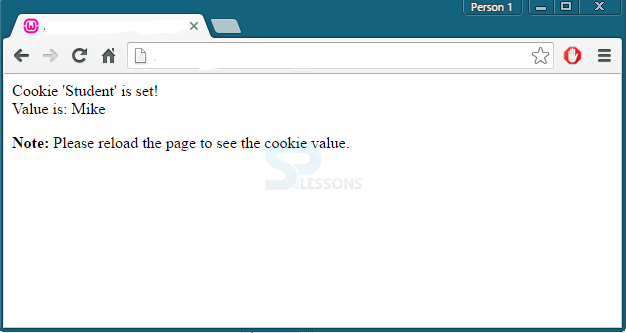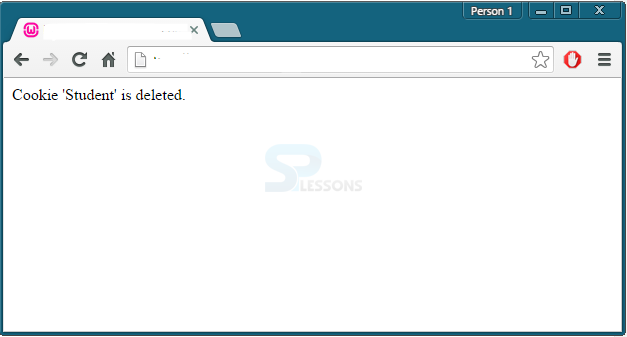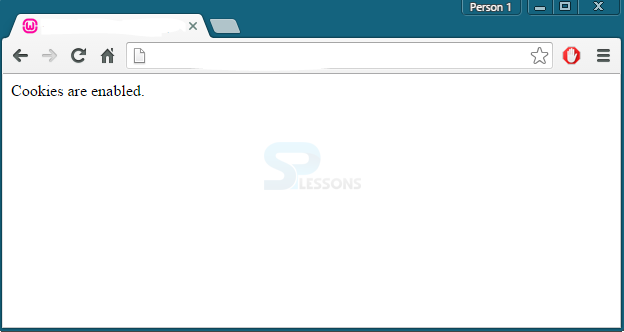Description
Description
Cookies are the ids which saves the user data into browser and identifies the user next time when the same webpage is opened. Cookies data will save on client-side, in the browser itself. It's not secure compared with Sessions.
Cookie can be created and deleted after particular time automatically or deletion can also be done manually.
 Syntax
Syntax
Cookies can be created using
setcookie() function.
setcookie(name, value, expire, path, domain , secure, httponly);
In the above syntax only one parameter name is required and the remaining are optional.  Example
Example
[php]
<!DOCTYPE html>
<?php
$cookie_name = "Student";
$cookie_value = "Mike";
setcookie($cookie_name, $cookie_value, time() + (5 * 30), "/");
?>
<html>
<body>
<?php
if(!isset($_COOKIE[$cookie_name])) {
echo "Cookie named '" . $cookie_name . "' is not set!";
} else {
echo "Cookie '" . $cookie_name . "' is set!<br>";
echo "Value is: " . $_COOKIE[$cookie_name];
}
?>
<p><strong>Note:</strong> Please reload the page to see the cookie value.</p>
</body>
</html>
[/php]
Output:
One more important thing to be remembered, is setcookie() function had to opened before
<html> tag.
The cookie value is URLencoded automatically while the cookie is being sent and gets decoded automatically when received (to avoid URLencoding, setrawcookie() has to be used). Example
Example
 Example
Example
Initially, test cookie need to be created with the function setcookie().Later count the array variable $_COOKIE.
[php]
<!DOCTYPE html>
<?php
setcookie("test_cookie", "test", time() + 3600, '/');
?>
<html>
<body>
<?php
if(count($_COOKIE) > 0) {
echo "Cookies are enabled.";
} else {
echo "Cookies are disabled.";
}
?>
</body>
</html>
[/php]
Output:
 Points
Points
- PHP Cookies can be created and deleted after particular time automatically.
- Cookies can be created using setcookie() function.