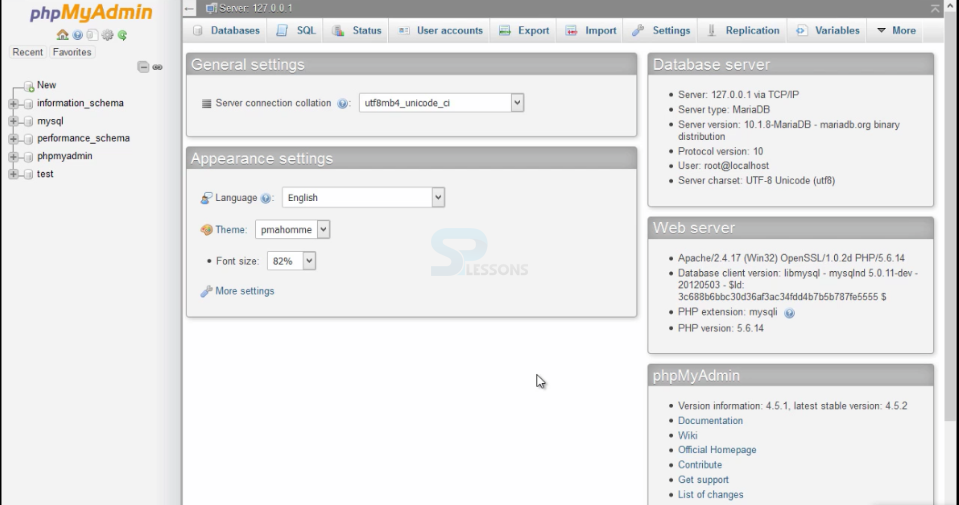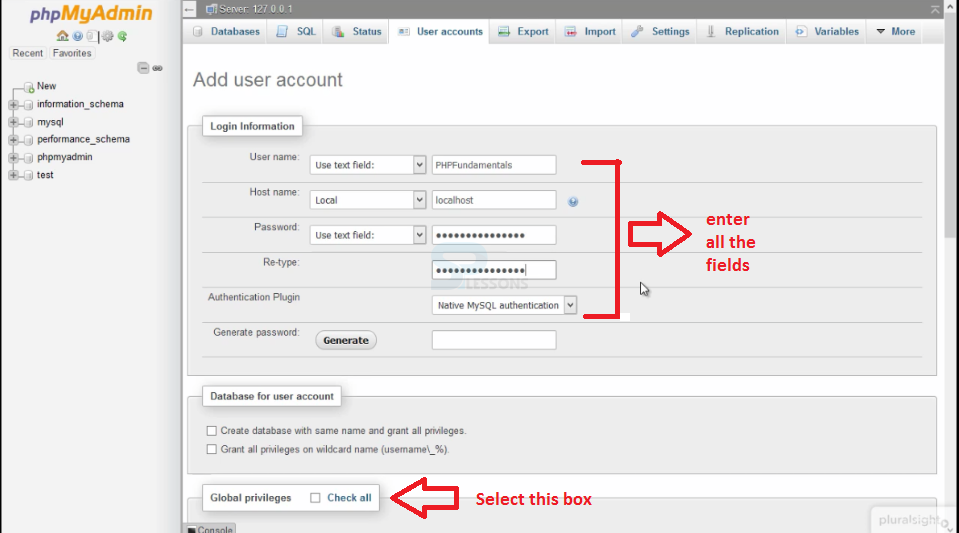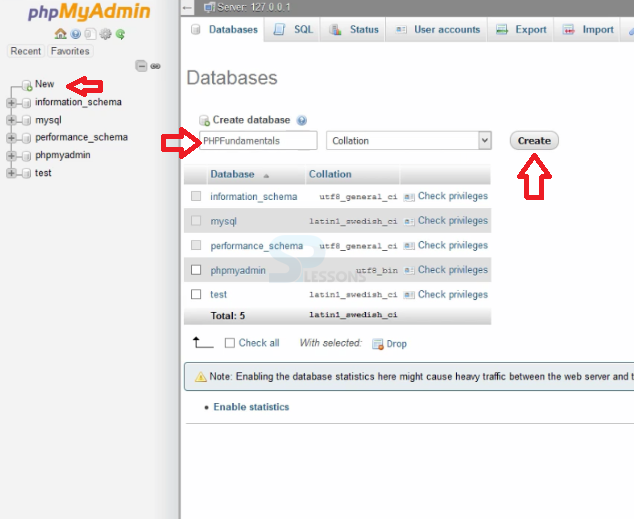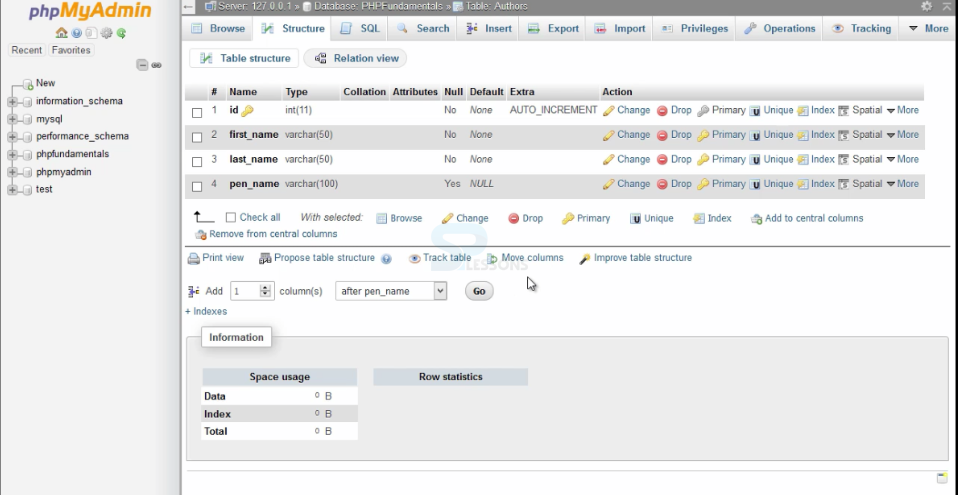Description
Description
PHP Connect to MySQL will gives the description about how to connect PHP to Database. In order to connect any database with PHP, a particular connection method is required. PHP has two popularized databases.
The common features between the above two connection methods are:
- MySQLi extension in which the "i" denotes improved
- PDO (PHP Data Objects)
-> Each are object-oriented.
-> Each of them support character sets.
-> Both has the ability to perform multiple statements.
-> They can query with Server side Prepared Statements.
-> Each has the ability to run stored procedures.
 Description
Description
Here MySQLi database connection procedure is used after PHP5 versions in place of MySQL. In MySQLi database connections there are two procedures:
- MySQLi (object-oriented)
- MySQLi (procedural)
 Description
Description
After completion of XAMPP download and installation, creation of database and tables in it are done using phpMyadmin.
Step-1 : Navigate to
http://localhost/phpmyadmin in the browser or Windows user can directly go to XAMPP control Panel and click on MySQL -> Admin which takes to phpmyadmin homepage which looks like below.
Step-2 : Then go to User Accounts -> Add account -> Enter username, password, hostname -> Click in check box Check All -> Go as shown in below image.
Step-3 : Then create a new Database by clicking New -> enter Database Name -> Select Collation -> Create like shown below.
Step-4 : Then start creating a table in the database by giving the table name Authors -> No.of columns:4 -> Go
Step-5 : The final structure of the table looks like below with the various values in the table.
 Examples
Examples
MySQLi (object-oriented)
// Before going to do this, create a database and get HostName from phpmyadmin panel.
[php]
<!DOCTYPE html>
<html>
<body>
<?php
$dbPassword = "PHPFundamentals";
$dbUserName = "PHPFundamentals";
$dbServer = "localhost";
$dbName = "PHPFundamentals";
$connection = new mysqli($dbServer, $dbUserName, $dbPassword, $dbName);
print_r($connection);
if($connection->connect_errno)
{
echo "Database Connection Failed: ".$connection->connect_errno);
}
?>
</body>
</html>
[/php]
MySQLi Procedural
[php]
<!DOCTYPE html>
<html>
<body>
<?php
$dbPassword = "PHPFundamentals";
$dbUserName = "PHPFundamentals";
$dbServer = "localhost";
$dbName = "PHPFundamentals";
$connection = mysqli_connect($dbServer, $dbUserName, $dbPassword, $dbName);
print_r($connection);
if($connection)
{
die("Connection failed: " . mysqli_connect_error());
}
echo "Connected successfully";
?>
</body>
</html>
[/php]
 Description
Description
The connection to the database closes automatically when the script ends.In order to close the connection before itself, the following statements can be used:
MySQLi (object-oriented)
[php]$connection->close();[/php]
MySQLi Procedural
[php]mysqli_close($connection);[/php]
 Key Points
Key Points
PHP Connect to MySQL draws out the following main points:
- PHP has two popularized databases : PDO and MySQLi
- MySQLi has the ability to be procedural instead of Object Oriented.
- Create Database using PHPMyAdmin.