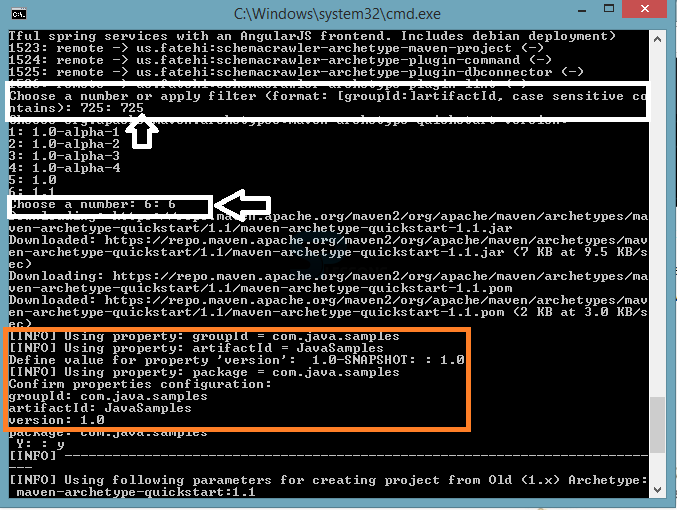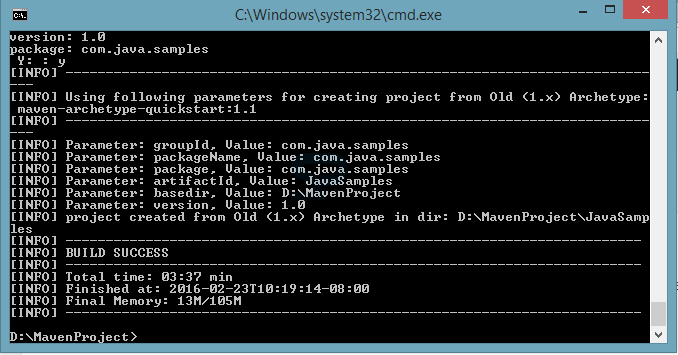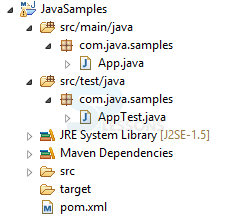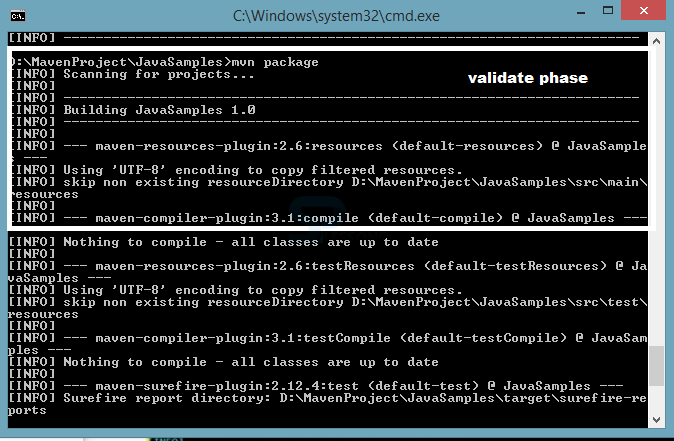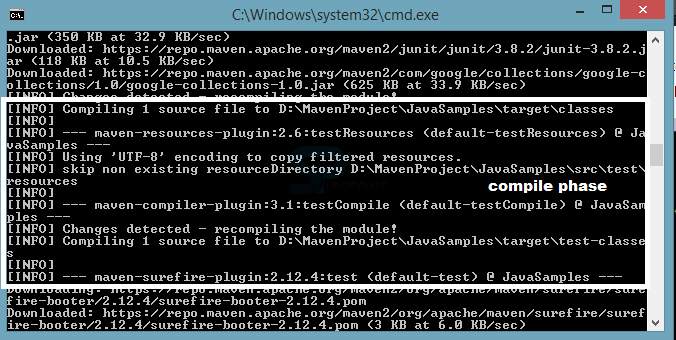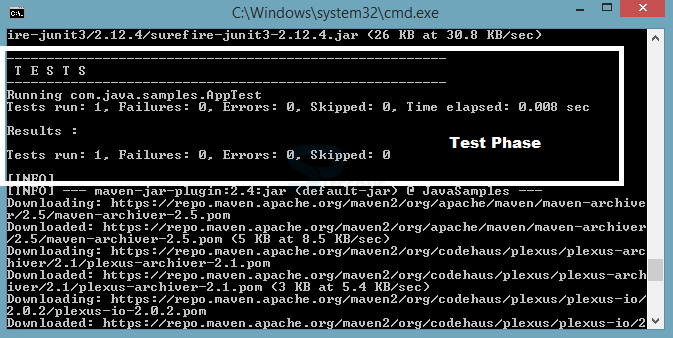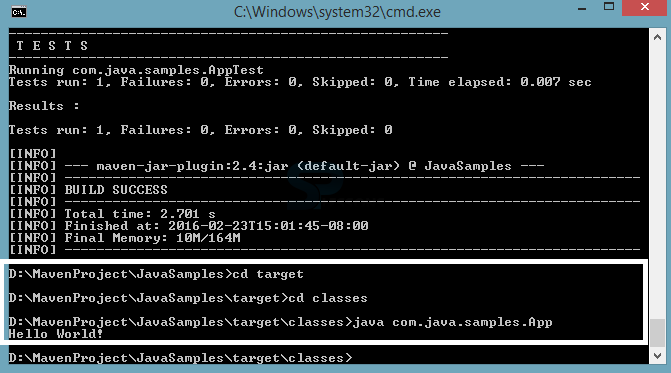Introduction
Introduction
In the previous chapters, configurations and architecture of Maven are covered. Maven Project chapter explains how to create a project using Maven.
 Step-1
Step-1
While creating any project, users should create an archetype first. An archetype is a tool used to create other things of the same kind. So, initially create archetype plug-in. For that, the user should create a folder in any drive(here D:MavenProject is taken) and enter the below command in command prompt and click on enter.
[c]mvn archetype:generate -DgroupId=com.java.samples -DartifactId=JavaSamples
-DarchetypeArtifactId=maven-archetype-quickstart -DinteractiveMode=false[/c]
Then following will be initiated.
- GroupID – specifies package com.java.samples.
- ArchetypeArtifactID – While creating the Java project, this template will be used.
- ArtifactID – JavaSamples.jar is created on the build.
- InteractiveMode – Normally, this mode is set to true to scan the remote repositories.
 Step-2
Step-2
The following window appears asking for inputs such as
Choose a number or apply filter (format: [groupId:]artifactId, case sensitive contains): 725: 725 (Enter 725 as shown)
Finally when entered, the following output appears.
A JavaSamples folder will be created. The following structure appears when an user imports the project in Eclipse.
Below mentioned AppTest.java file can be seen under src/test/java.
[java]
package com.java.samples;
import junit.framework.Test;
import junit.framework.TestCase;
import junit.framework.TestSuite;
/**
* Unit test for simple App.
*/
public class AppTest
extends TestCase
{
/**
* Create the test case
*
* @param testName name of the test case
*/
public AppTest( String testName )
{
super( testName );
}
/**
* @return the suite of tests being tested
*/
public static Test suite()
{
return new TestSuite( AppTest.class );
}
/**
* Rigourous Test
*/
public void testApp()
{
assertTrue( true );
}
}
[/java]
In the above code, Rigourous test will be automatically generated when the java project is created. This method normally returns TRUE. One can also add other new packages if required.
 Step-3
Step-3
 Step-4
Step-4
Packaging is created by tags that consist jar in
pom.xml file.
The packaged jar file will be in target folder of JavaSamples.
[xml]
<groupId>com.java.samples</groupId>
<artifactId>JavaSamples</artifactId>
<version>1.0</version>
<packaging>jar</packaging>[/xml]
 Key Points
Key Points
- In Maven Project, archetype has to be created first.
- mvn package command is used to compile, build and test the project.
- Packaging can be done using <packaging> tags in pom.xml file.
 Programming
Tips
Programming
Tips
To test the project, use
mvn test command. The reports will also be available in target\surefire-reports.