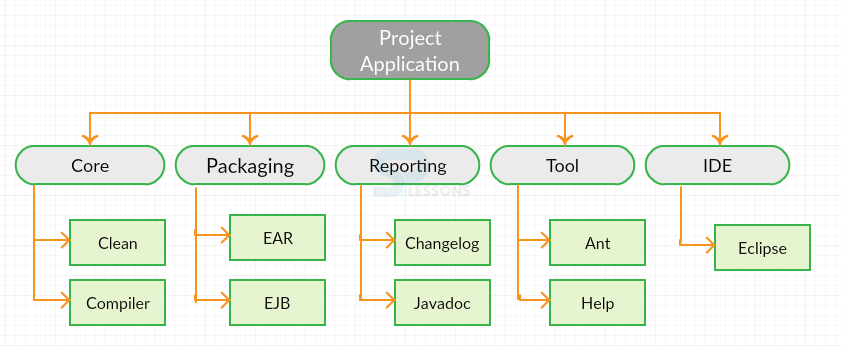Introduction
Introduction
Maven doesn't know how to create JAR files and compile the code. It is responsible to create the XML files, manage phases and life-cycles. The present chapter 'Maven Plugins' explains about Goals, Properties, Phases and Profiles.
 Description
Description
Design functionalities of Maven can be done using Plug-ins, which are mostly retrieved from the Central repository. Simply put, plug-in is the heart of Maven. Plugins are categorized into two types:
- Reporting plug-ins
- Build plug-ins
 Maven
Plug-ins
Maven
Plug-ins
Some of the important plug-ins are:
| Plug-in | Description |
|---|---|
| maven-compiler-plugin | compiles Java sources |
| maven-resources-plugin | Copies resources to the output directory |
| maven-surefire-plugin | Used to run JUnit tests |
| maven-install-plugin | Used to install build artifact into local repository |
| maven-deploy-plugin | Used to deploy artifact to remote repository |
| maven-clean-plugin | Used to clean after the build |
| maven-jar-plugin | Used to build JAR from the current project |
| maven-war-plugin | Used to build WAR from the current project |
| maven-archetype-plugin | Generates a skeleton project structure from an archetype. |
 Description
Description
Small divisions of Maven Plugins tasks are called as goals or task in plug-ins. Goals are also called as
Mojo’s i.e., Maven Plain Old Java Project.  Syntax
Syntax
Syntax for Maven goals is as follows:
[xml]
<plugin prefix>:<goal>
[/xml]
 Examples
Examples
Surefire Maven Plugins has two goals.
Compile plug-in of Maven has three goals:
[xml]
$ mvn compiler:compile
$ mvn compiler:testCompile
$ mvn surefire:test[/xml]
- surefire:test
- surefire:help.
- compiler:compile
- compiler:help
- compiler:testCompile
 Description
Description
Properties can be specified in build files and command line. One can override them if required.
 Examples
Examples
[xml]
<properties>
<skipTests>true</skipTests>
<maven.build.timestamp.format>yyyyMMdd-HHmm</maven.build.timestamp.format>
<buildTimestamp>${maven.build.timestamp}</buildTimestamp>
<buildId>${buildType}${buildTimestamp}</buildId>
</properties>
[/xml]
 Description
Description
Normally, build life cycle will be done in phases. Maven executes all the existing phases in a sequence until it is instructed to execute a given phase. At the same time, all the related goals will be executed. Following are the phases in which validate, compile, test, package, verify, integration test, install and deploy are the important phases.
 Phases
Phases
| Phase | Description |
|---|---|
| validate | Validation of project is carried out and provides the information required to complete the build process. |
| generate-resources | Source code generation to include while compiling. |
| process-sources | Source code is processed. |
| generate-resources | Resource generation to include in packages. |
| process-resources | Resources packing and copying into destination directory and is ready for package. |
| compile | Source code compilation |
| process-classes | Generated files into post-process after compilation. |
| generate-test-sources | Test source generation to include in compilation. |
| process-test-sources | Processing the test source code. |
| generate-test-resources | Creation of resources to test. |
| process-test-resources | Copying and processing the resources to test the destination. |
| test-compile | Compiling the test source code to test the destination. |
| test | With unit testing framework, run the tests. |
| prepare-package | Preparing the package by performing operations before actual packaging. |
| package | Gather the compiled code and package in JAR,WAR or EAR. |
| pre-integration test | The actions to be performed before integration tests are executed like setting the environment. |
| integration test | Processing and deploying the package. |
| post-integration test | Performing the action after the execution of integration tests like cleaning the environment. |
| verify | Checking the packages are valid or not. |
| install | Installing the package into local repository. |
| deploy | Copying the package into remote repository. |
 Examples
Examples
Below example shows how to add goals to phases.
[xml]
<plugin>
<groupId>com.splessons.example</groupId>
<artifactId>splessons-some-maven-plugin</artifactId>
<version>1.0</version>
<executions>
<execution>
<phase>verify</phase>
<goals>
<goal>checklinks</goal>
</goals>
</execution>
</executions>
</plugin>[/xml]
 Description
Description
Maven uses profiles to specify various configurations. Certain instructions can be given to use profiles.
–p profilename command is used to get the profiles.  Examples
Examples
[xml]
<profiles>
<profile>
<id>dev</id>
<activation>
<activeByDefault>true</activeByDefault>
</activation>
<properties>
<db.location>URL_to_dev_system</db.location>
<logo.image>companylogo.png</logo.image>
</properties>
</profile>
<profile>
<id>production</id>
<properties>
<db.location>URL_to_prod_system</db.location>
<logo.image>companylogo2.png</logo.image>
</properties>
</profile>
</profiles>
[/xml]
 Key Points
Key Points
- Maven Plugins help in Project designing functions.
- Combining goals gives plug-ins.
- Profile specifies configurations.