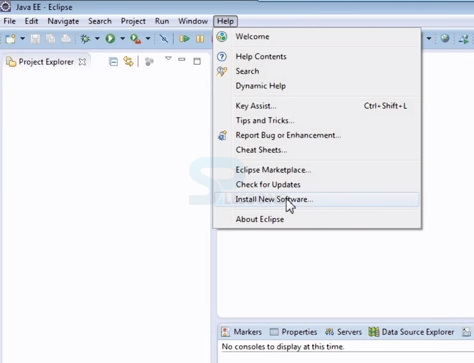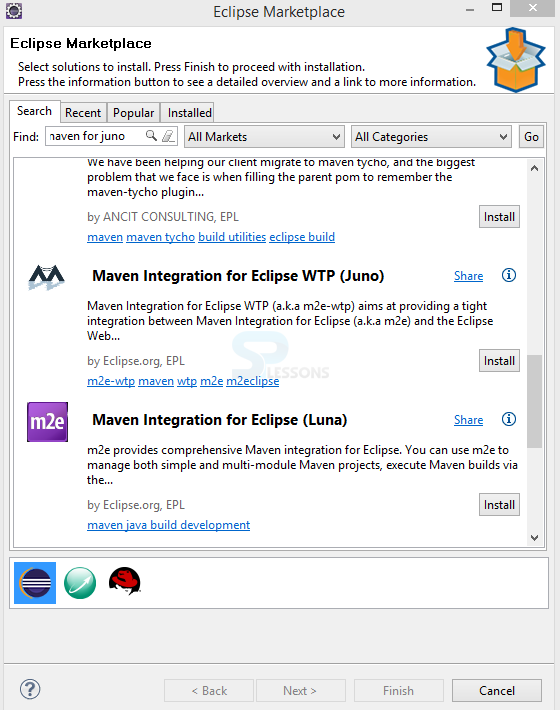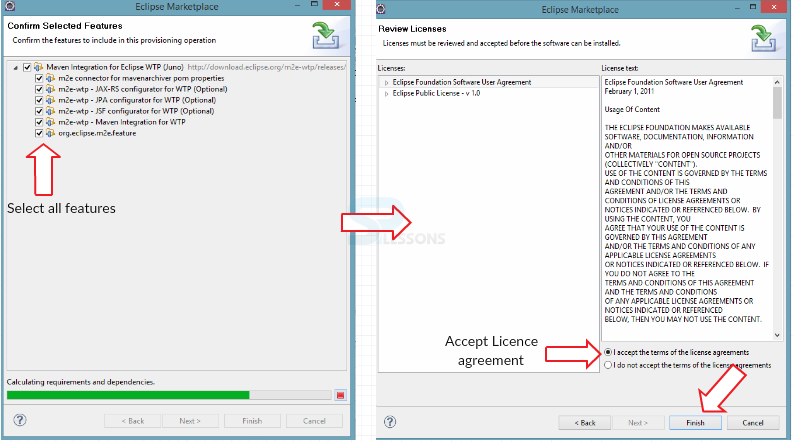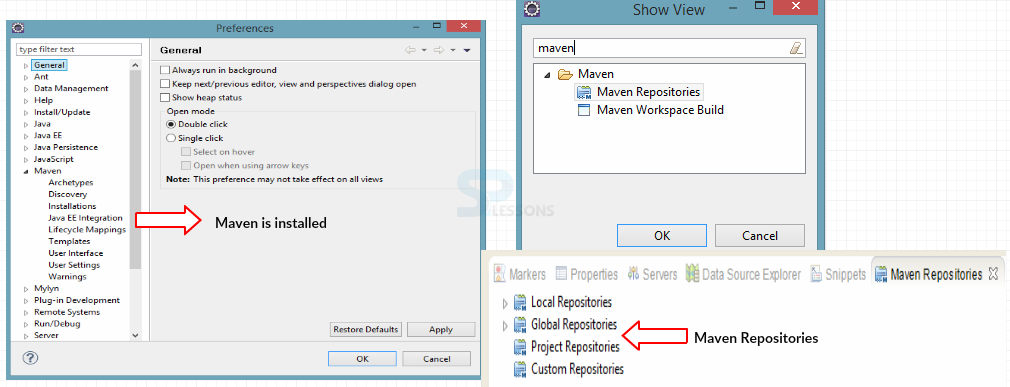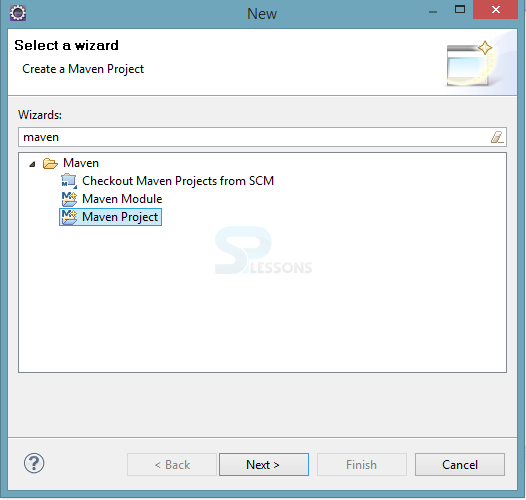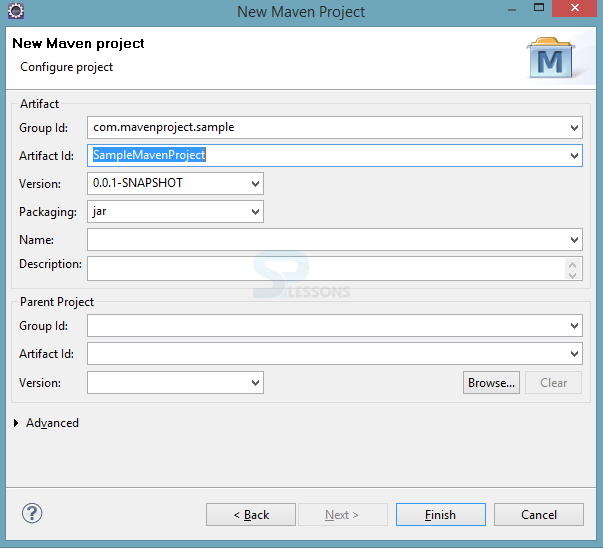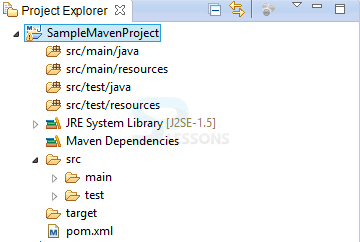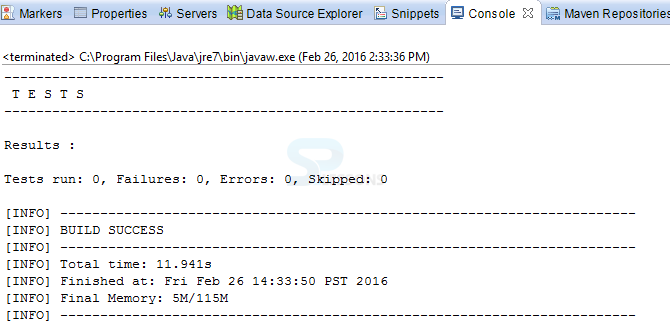Introduction
Introduction
Mostly, development projects are done in Eclipse IDE since it supports Maven.
 Description
Description
Tp integrate Maven and Eclipse, M2Eclipse plug-in is required. Some features of the M2Eclipse plug-in are:
Maven tool is provided by default in all the latest versions of Eclipse. To install the Maven tool in Eclipse, one should follow the below steps:
- The plug-in can launch the builds and goals of Maven in Eclipse.
- The plug-in can manage the dependencies by downloading automatically from repositories.
- The plug-in can quickly fix as per the required dependencies.
- The plug-in supports GUI while creating projects in Maven.
 Step-1
Step-1
Follow the below steps to download eclipse.
Eclipse download
 Step-2
Step-2
Open Eclipse and go to Help -> Eclipse Marketplace and search for maven integration as shown in the below image.
Find out the plug-in as per the machines Eclipse IDE and click on Install.
Now, select the required Features and accept the licence agreement. Click on Finish and restart the Eclipse.
Check the Maven Plug-in installation as shown below.
 Points
Points
- Eclipse is the most used IDE in software development.
- M2Eclipse plug-in is necessary to integrate the Eclipse with Maven.
- Maven structure possess pom files, target folders, and src folders.