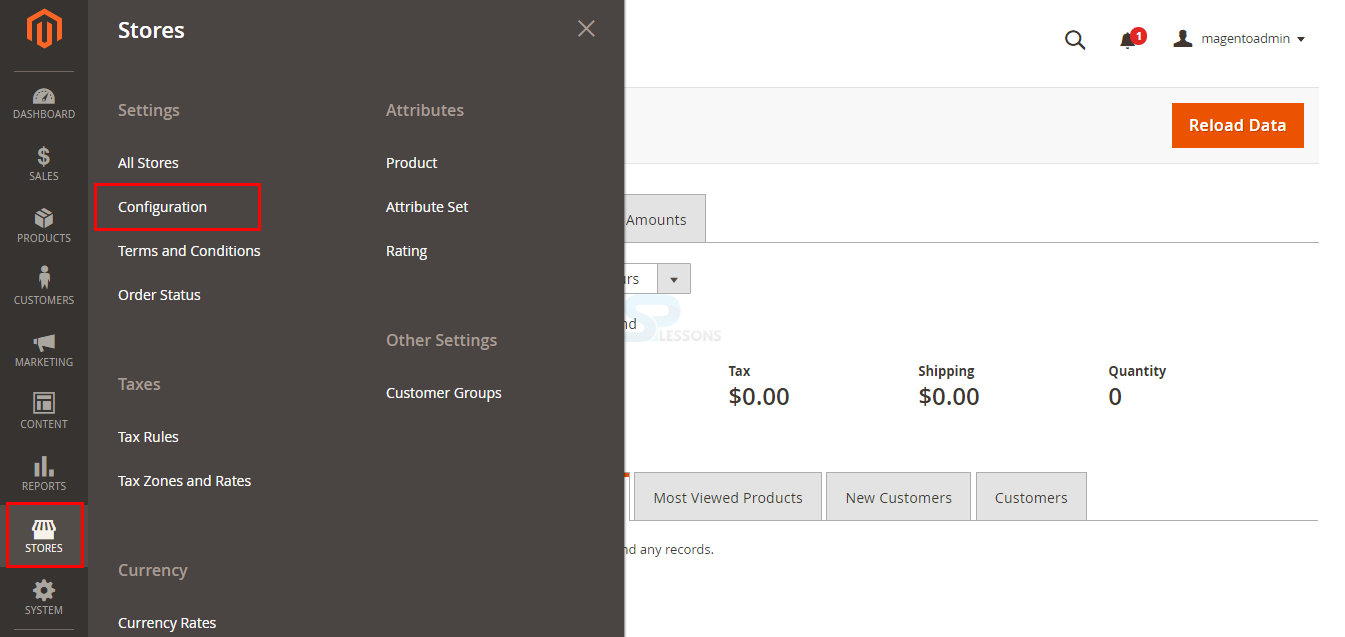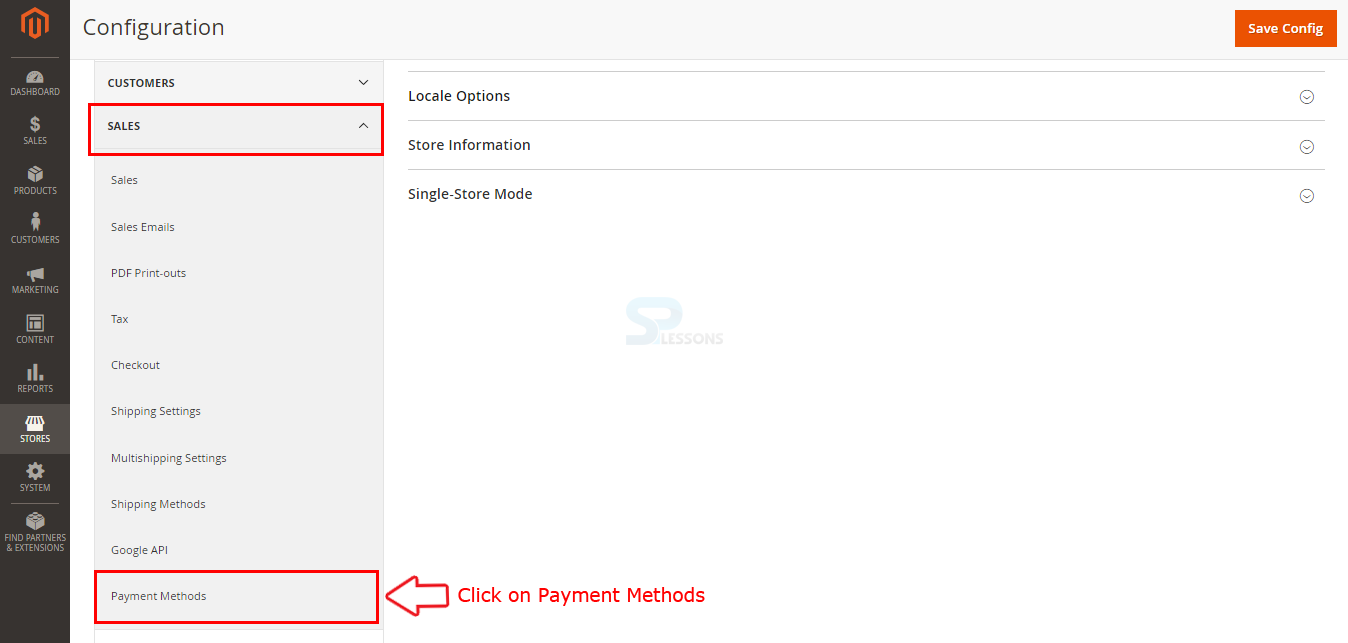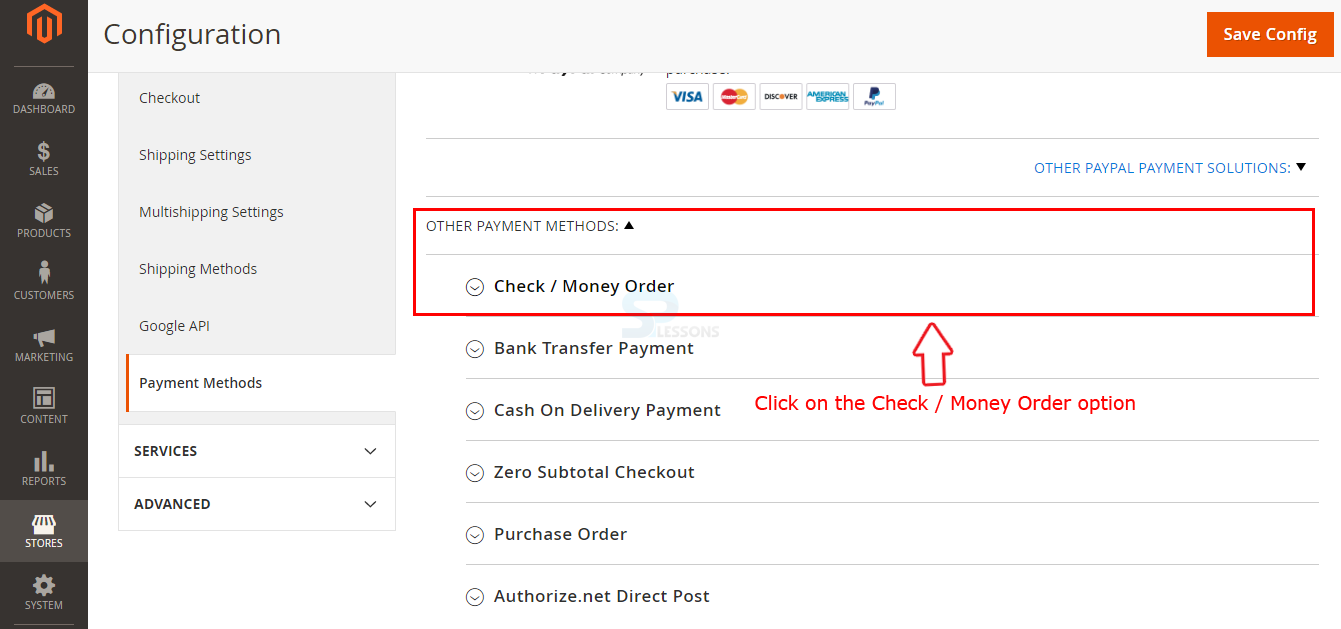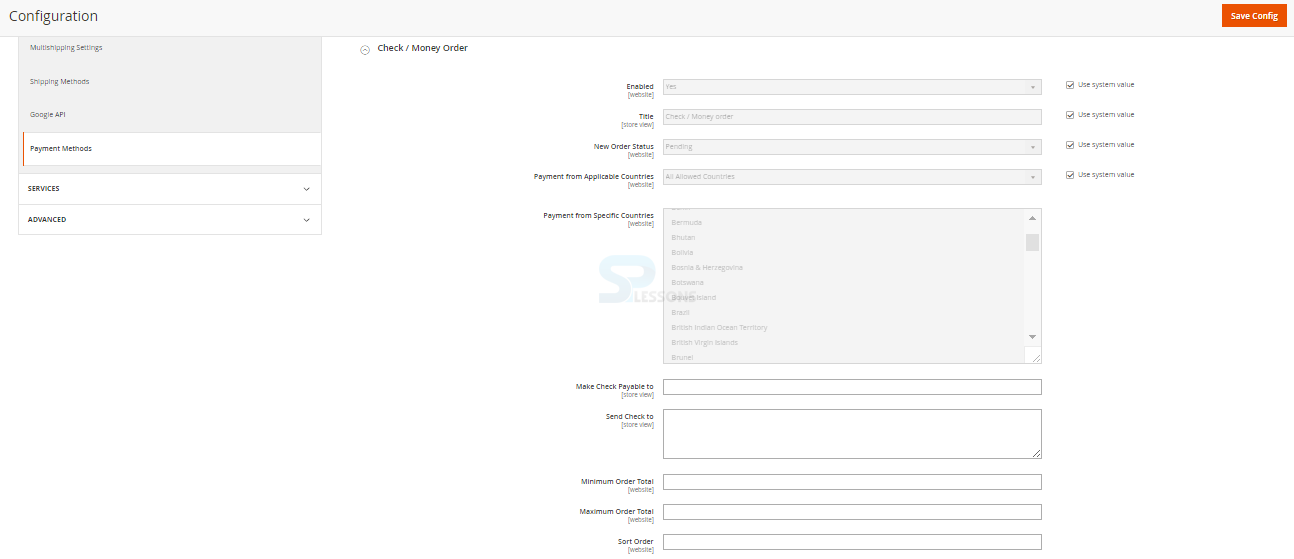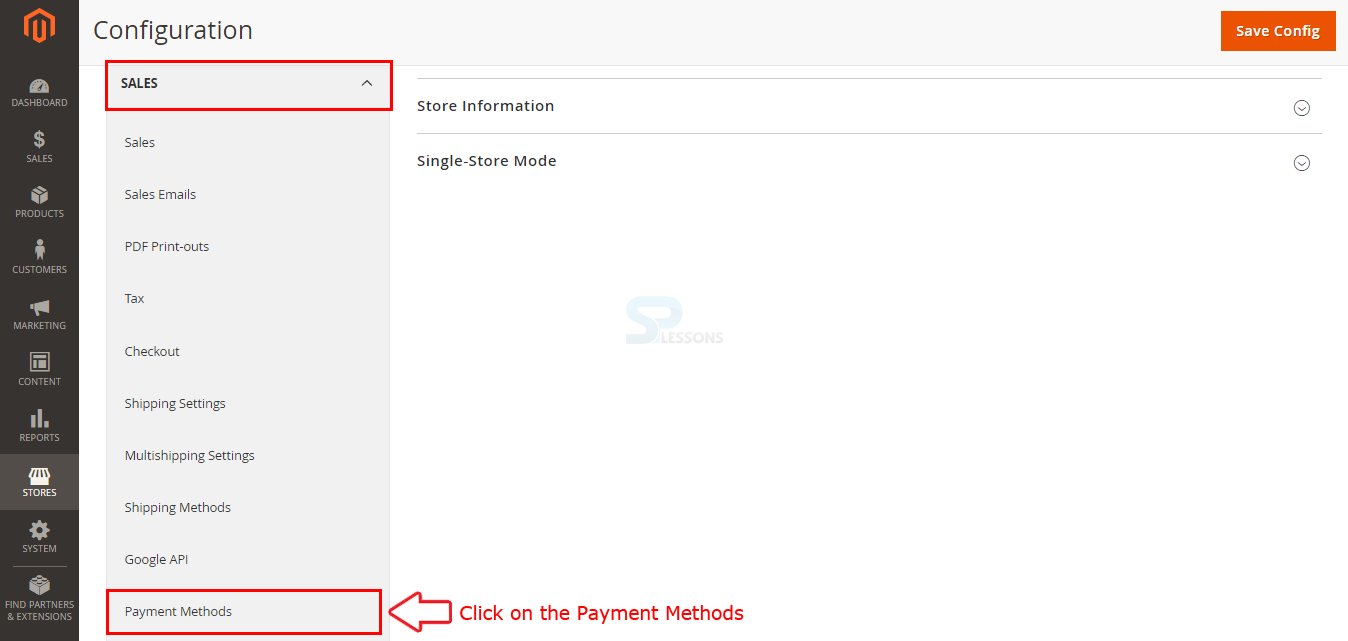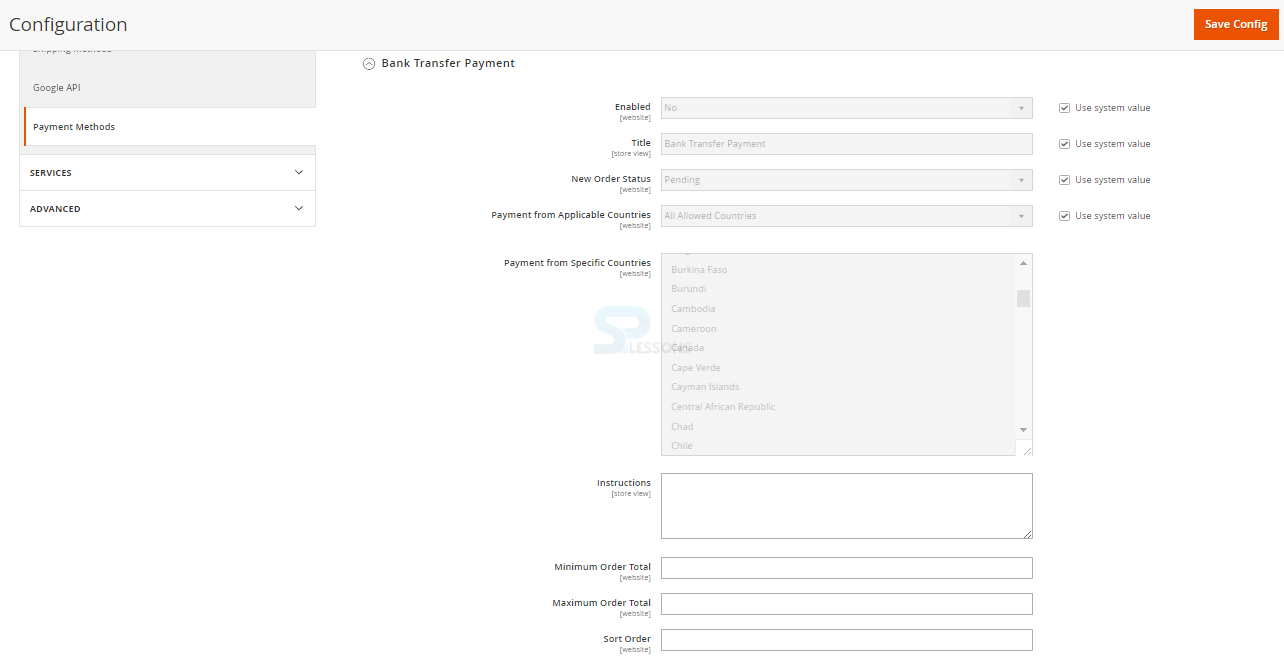Introduction
Introduction
Magento provides various payment methods depending upon the locations. Setting up the rates for the products is one of the most important need before releasing the product into store, every product need to define with various payment methods. Magento have various payment modes, gateways and services as per the customer convenience. Following are the major concepts covered in this chapter.
- Offline Payments
- Online Payments
 Description
Description
Magento allows to accept payments offline by check or Money order. The Check/Money Order payment method is enabled for the story by default. One can accept checks and Money om Order from only some specific countries, and fine-tune the configuration with minimum and maximum order total limits.
In order to setup the offline payment in Magento, go to the path Stores -> Configuration.
Now in the Configuration interface, click on the Payment methods available in the left panel as indicated in the image below.
Now in Payments Method interface, expand Other Payment Methods and click on Check / Money Orders Option.
Under Check / Money Orders section set up the following information as indicated in the image below.
Enabled -
Select the option Yes, in order to accepts the payments through check or money order
Title -
Give the title for identifying the payment method as check or money order during the checkouts.
New Order Status -
The order status will be pending until the money payment receives.
Payment from Applicable Countries -
One can set all the available countries to use the option for payment or can specify the required countries.
Payment from Specific Countries -
The list of specified countries can be seen.
Make Check Payable to -
The name of the particular party to whom the check is payable.
Send Check to -
Set up the address or the postal code for mailing the checks.
Minimum Order Total -
Set up the minimum order values for the payment method.
Maximum Order Total -
Set up the maximum order values for the payment method.
Sort Order -
Set up the order list for positioning the check or money order in the payments methods which shown while checkout.
After completing all the configuration setup for offline payment method click on the Save Config button.
 Description
Description
Magento allows online payments by which the payments are transferred from customer’s bank account and get deposited in the merchants account. In order to set up the online payments, go to the path Store -> Configuration.
Now in the Configuration interface, click on the Payment methods available under Sales section in the left panel as indicated in the image below.
Now in Payments Method interface, expand Other Payment Methods and click on Bank Transfer Payment section and set up the following information.
Enabled -
Select the option Yes, in order to activate the Bank Transfer method.
Title -
Set up the Title to identify the payment method.
New Order Status -
Set as pending until the payment received.
Payment from Applicable Countries -
Select all the countries form the available list or select the preferred countries using the drop down box.
Payment from Specific Countries -
List of specified countries can be seen.
Instructions -
Set up the instructions which are to be followed while paying through bank payment methods.
Minimum Order Total -
Set up the minimum order values for the payment method.
Maximum Order Total -
Set up the maximum order values for the payment method.
Sort Order -
Set up the order list for positioning the check or money order in the payments methods which shown while checkout.
After completing all the configuration setup for offline payment method click on the Save Config button.  Key Points
Key Points
- Payments may differ based on the locations in Magento.
- All the product must and should define with the payments.
- The payment for a product can be done in online or by offline.