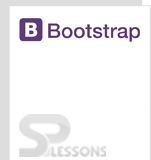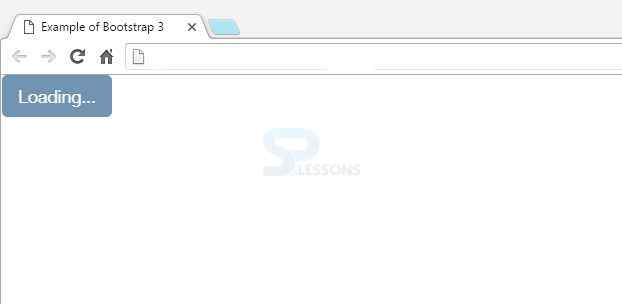Description
Description
Bootstrap is different from other frameworks as it has selection of reusable components and jQuery plugins which can be used as per the requirement.One of the important Bootstrap Plug-in is "Button Plug-in".
 Description
Description
With Bootstrap plugin, interaction like button states which are controllable can be created or buttons groups with more components like toolbars are added.
Add the class
data-loading-text = "Loading..." to the button as the attribute to the button element.
[html]
<!DOCTYPE html>
<html lang="en">
<head>
<meta charset="UTF-8">
<title>Example of Bootstrap 3 Pagination</title>
<link rel="stylesheet" href="https://maxcdn.bootstrapcdn.com/bootstrap/3.3.6/css/bootstrap.min.css">
<link rel="stylesheet" href="https://maxcdn.bootstrapcdn.com/bootstrap/3.3.6/css/bootstrap-theme.min.css">
<script src="https://ajax.googleapis.com/ajax/libs/jquery/1.11.3/jquery.min.js"></script>
<script src="https://maxcdn.bootstrapcdn.com/bootstrap/3.3.6/js/bootstrap.min.js"></script>
</head>
<body>
<button id = "fat-btn" class = "btn btn-primary" data-loading-text = "Loading..." type = "button">
Loading state
</button>
<script>
$(function() {
$(".btn").click(function(){
$(this).button('loading').delay(1000).queue(function() {
// $(this).button('reset');
});
});
});
</script>
</body>
</html>
[/html]
Output:
To toggle a button when clicked, add the attribute data-toggle = "button" to the button element.
[html]
<!DOCTYPE html>
<html lang="en">
<head>
<meta charset="UTF-8">
<title>Example of Bootstrap 3 Pagination</title>
<link rel="stylesheet" href="https://maxcdn.bootstrapcdn.com/bootstrap/3.3.6/css/bootstrap.min.css">
<link rel="stylesheet" href="https://maxcdn.bootstrapcdn.com/bootstrap/3.3.6/css/bootstrap-theme.min.css">
<script src="https://ajax.googleapis.com/ajax/libs/jquery/1.11.3/jquery.min.js"></script>
<script src="https://maxcdn.bootstrapcdn.com/bootstrap/3.3.6/js/bootstrap.min.js"></script>
</head>
<body>
<button type = "button" class = "btn btn-primary" data-toggle = "button">
Single toggle
</button>
</body>
</html>
[/html]
Output:
 Key Points
Key Points
- Bootstrap has 12 reusable components and jQuery plugins.
- Single toggle and loading state are the classes of button plug-in.