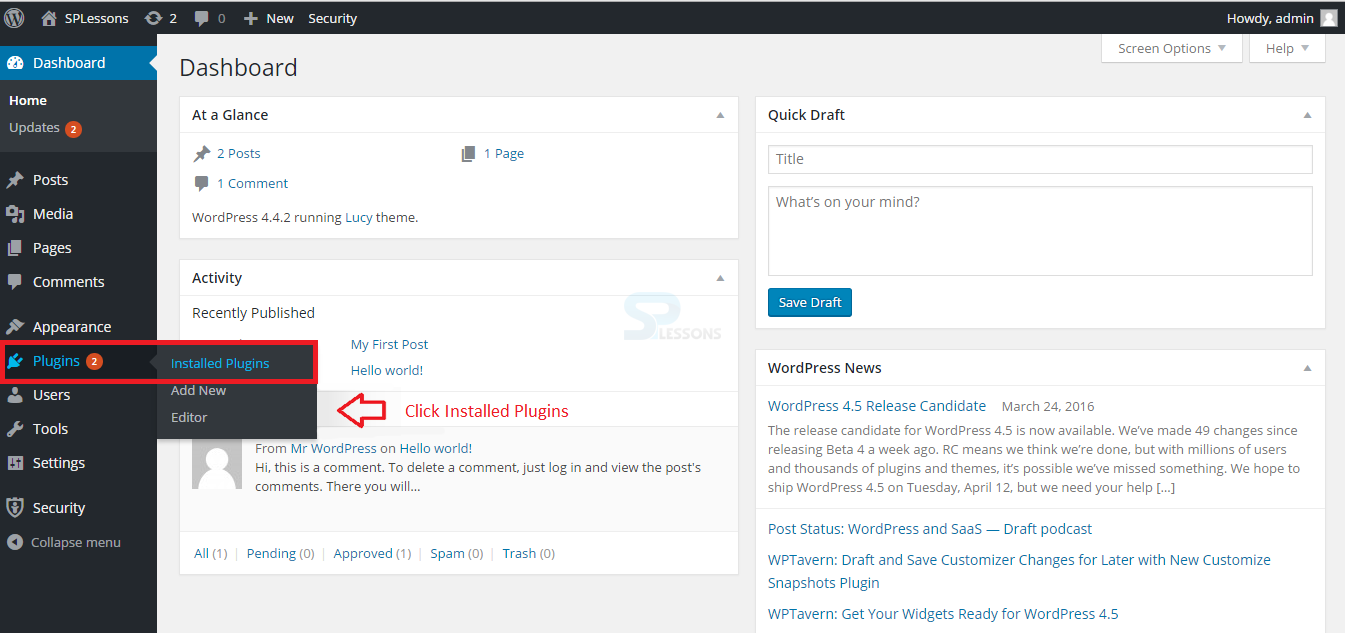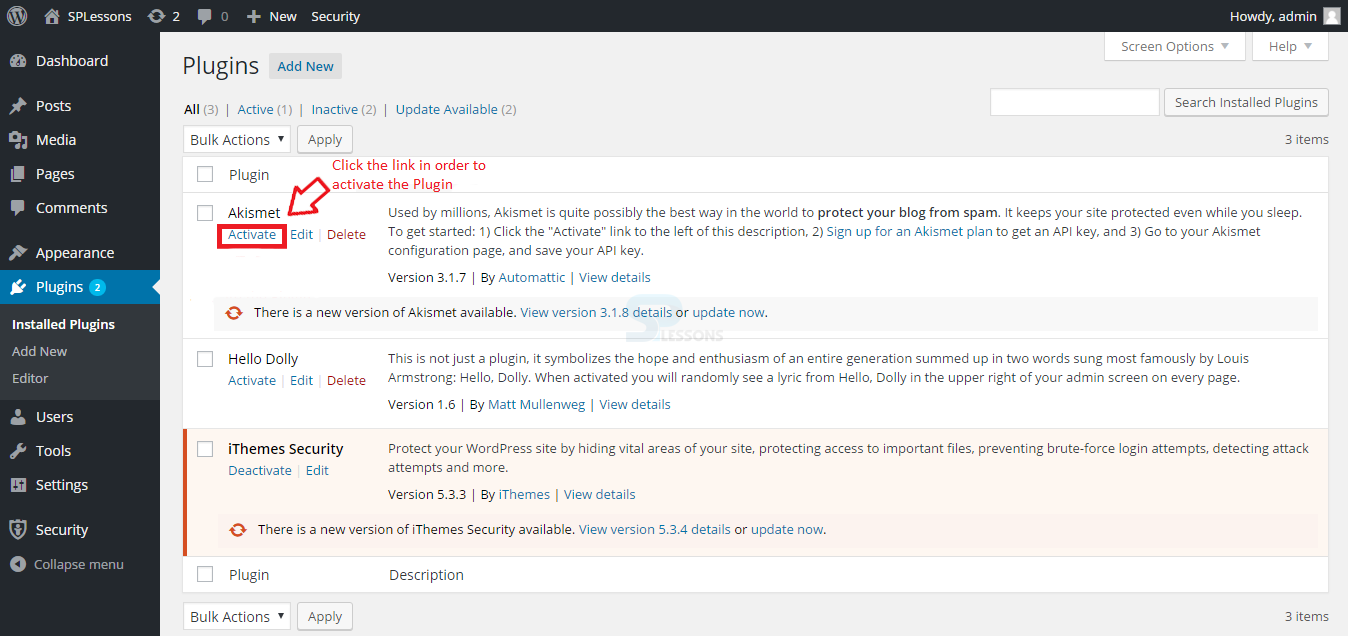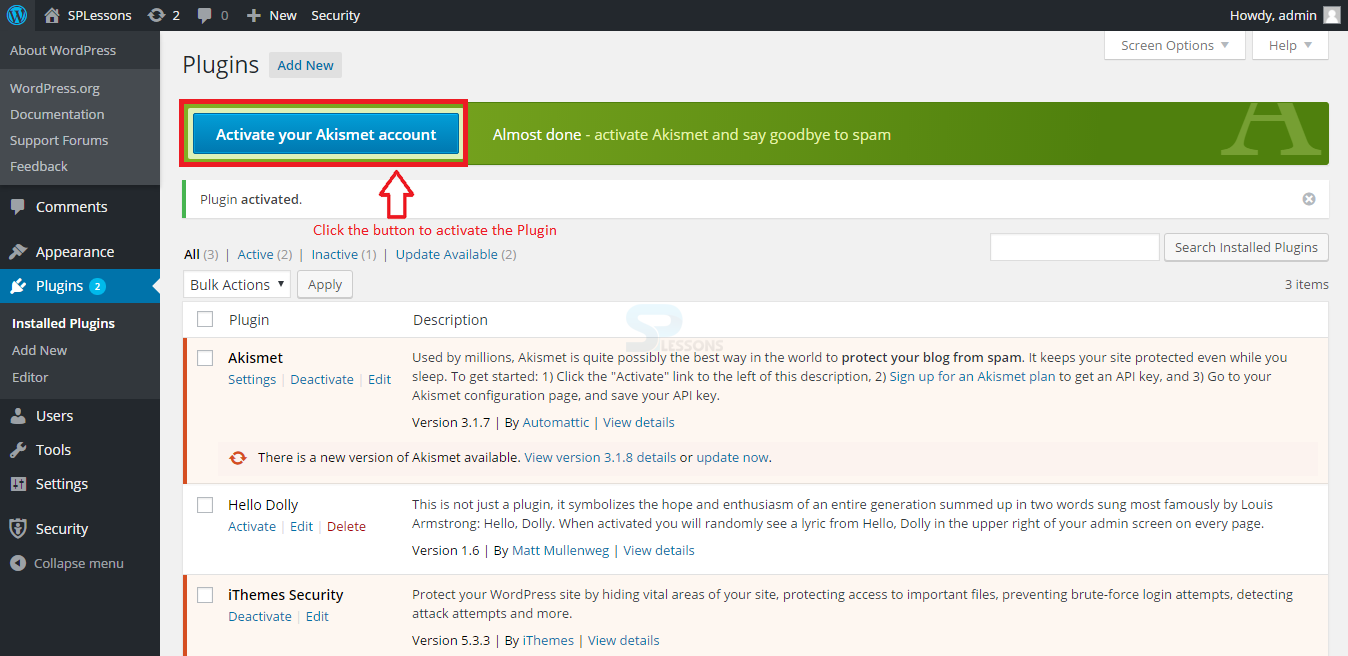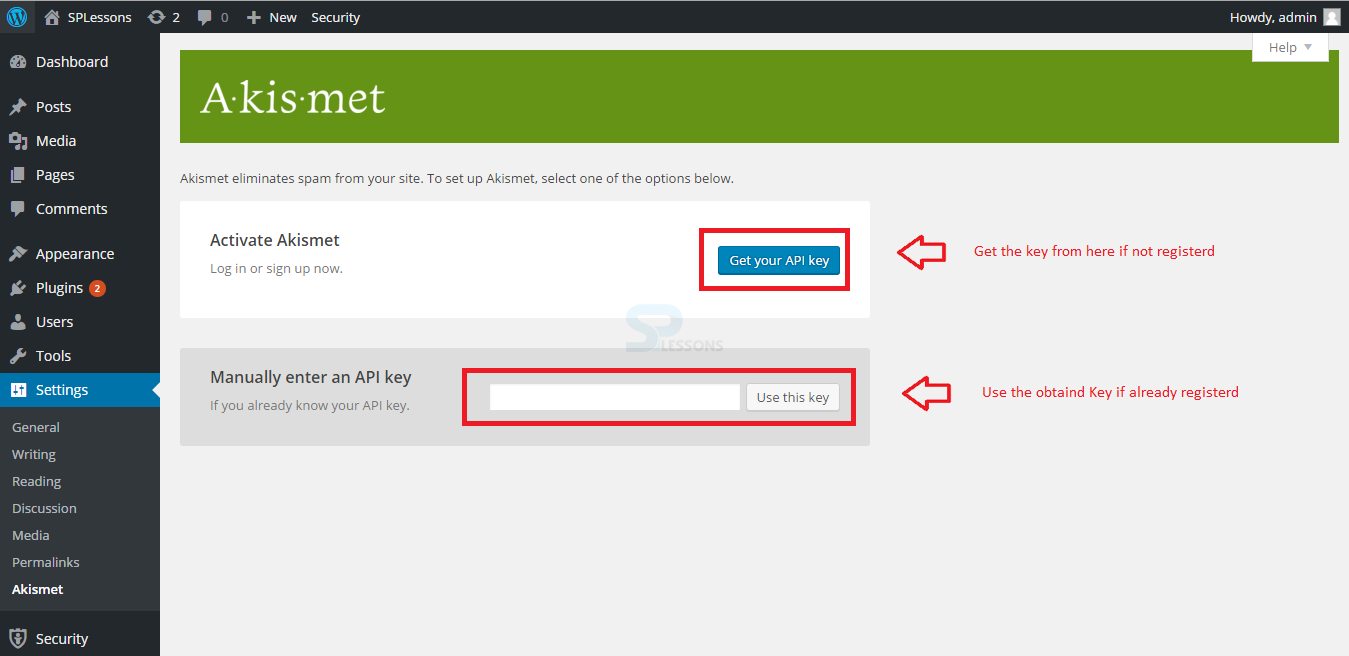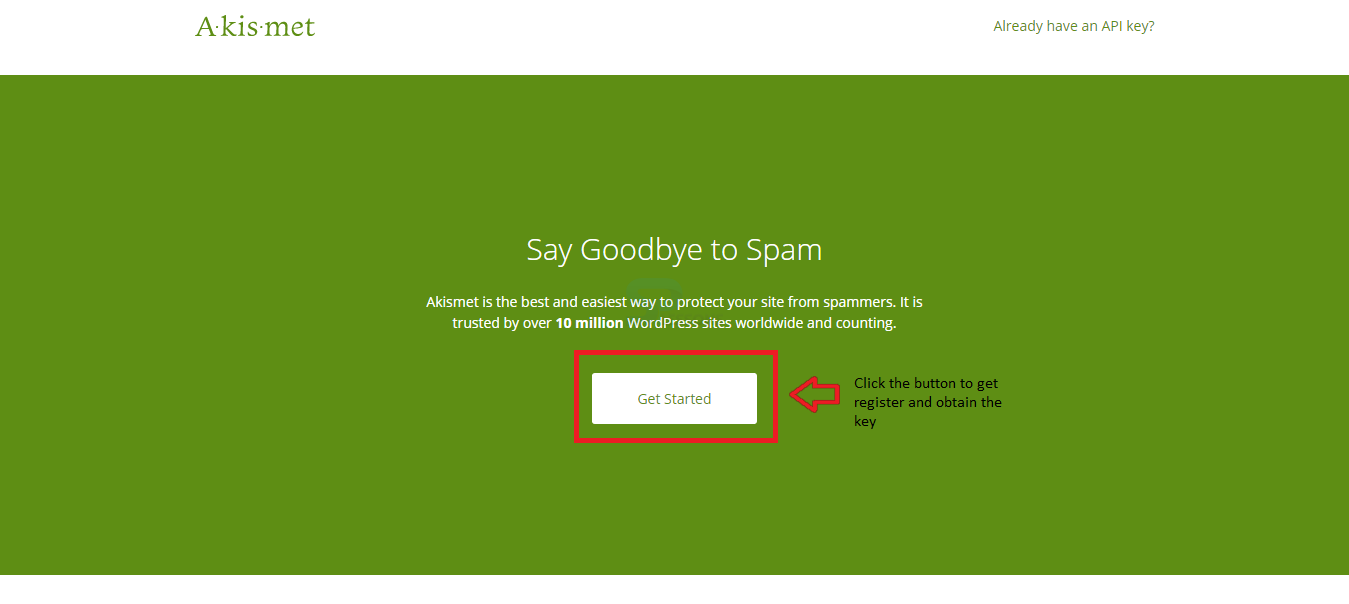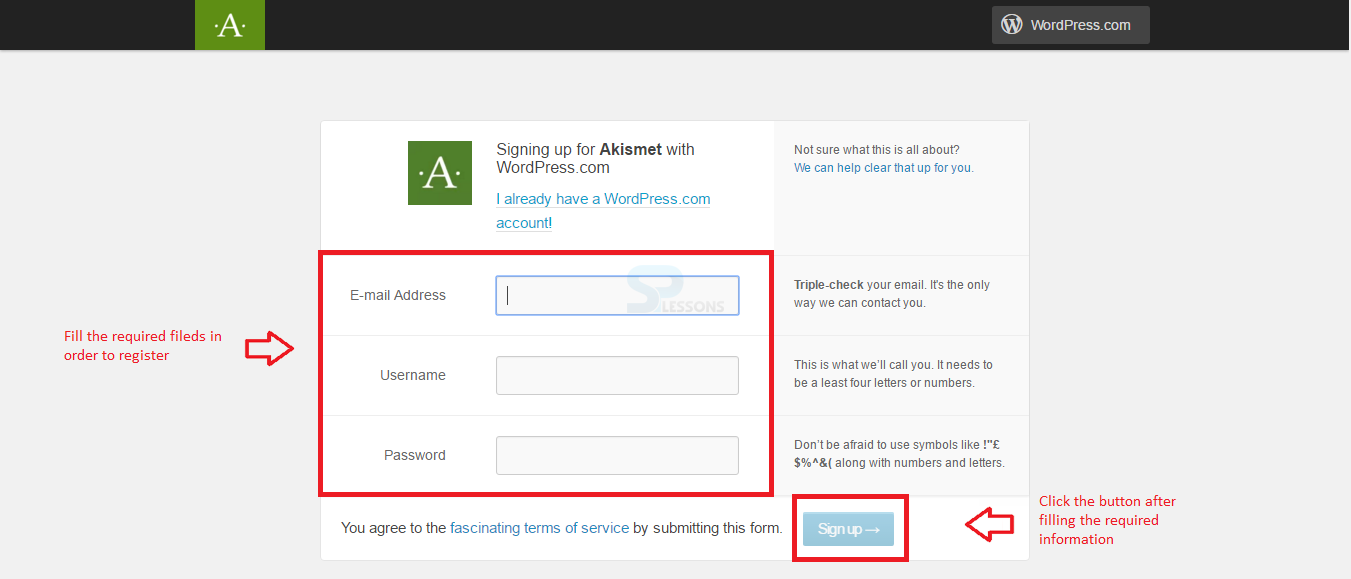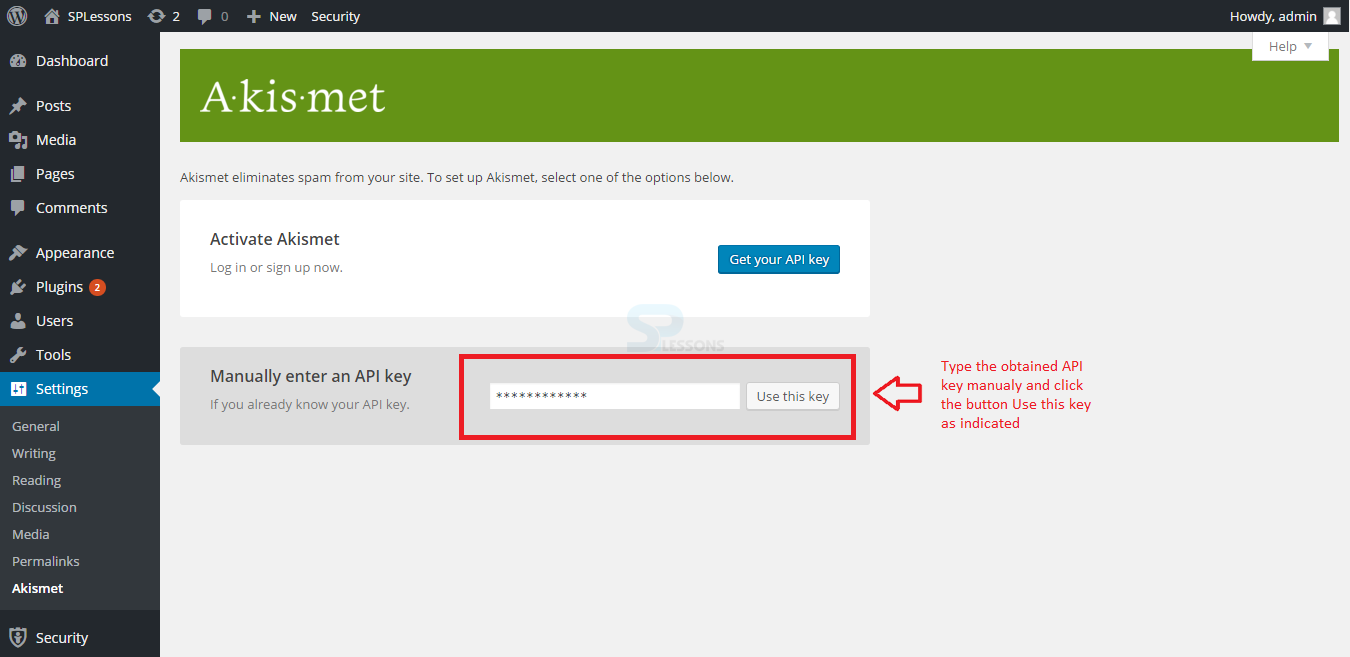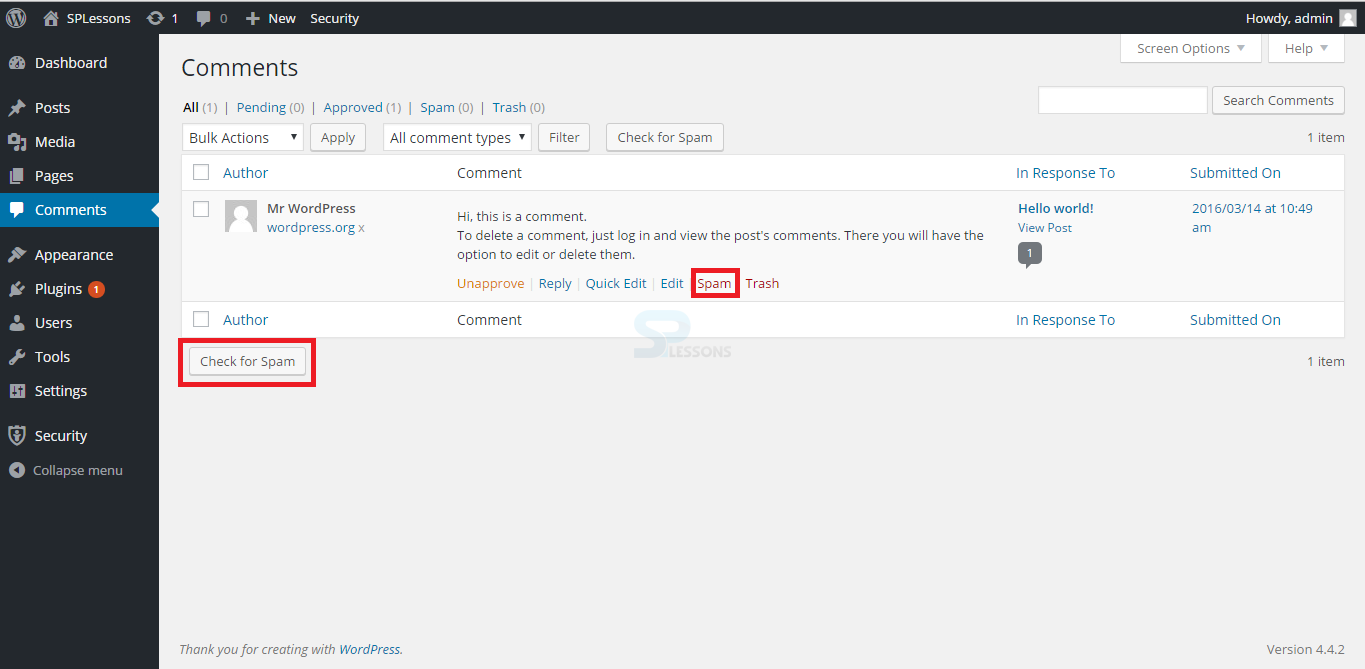Introduction
Introduction
This chapter explains about WordPress Spam Protection, used to protect the site or blog from spam effect. Following concepts are covered in this chapter:
- Spam Protection
- reCAPTCHA
- Akismet Plugin for Spam Protection
 Description
Description
Before enabling the Spam protection, make sure that WordPress is updated to the most recent version and install a Captcha plugin. The WordPress reCaptcha plugin is the best option for Captcha plugin.
 Description
Description
reCAPTCHA is a free CAPTCHA administration that ensures the site against spam, harmful enrollments and different types of assaults where PCs attempt to mask themselves as a human. A CAPTCHA is a completely automated public turing test to differentiate computers and human from each other. reCAPTCHA comes as a gadget that client can easily add to the web journal, forum, and enlistment structure.
reCAPTCHA offers more than spam security. The CAPTCHAs are comprehended each time, that human exertion digitizes content, clarify pictures, and assemble machine learning datasets. This helps to safeguard books, enhance maps, and take care of hard AI issues.
Advantages
- reCAPTCHA is easy to use and offers low friction & effortless communication for the client.
- Provides advanced security system for the site.
- Apply the human transmission capacity to advantage individuals all over the place.
 Description
Description
By default, WordPress gets installed with AntiSpam solution known as Akismet. So, to utilize the Akismet, client should have a WordPress API Key which can be acquired by enrolling at the official WordPress Website. If already registered make sure to check by visiting the WordPress Dashboard.
Follow the steps below in order to empower the Akismet plugin.
 Step 1
Step 1
 Step 3
Step 3
 Step 4
Step 4
 Step 5
Step 5
 Step 6
Step 6
 Step 7
Step 7
 Step 8
Step 8
 Key Points
Key Points
- To install the captcha plugin, register and obtain the API key for the plugin.
- Spam Protection is important for the blog to avoid the issues like virus.
- WordPress reCAPTCHA plugin is the best plugin for captcha and Akismet is the pre-installed plugin.