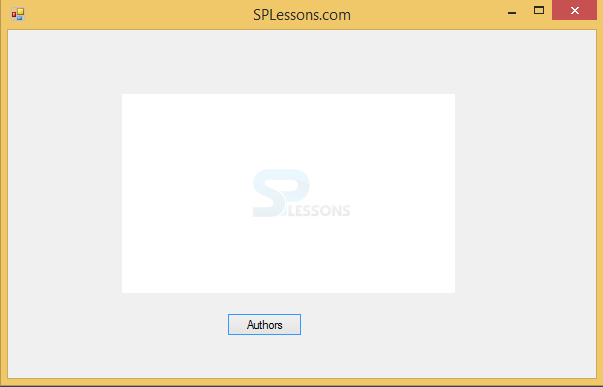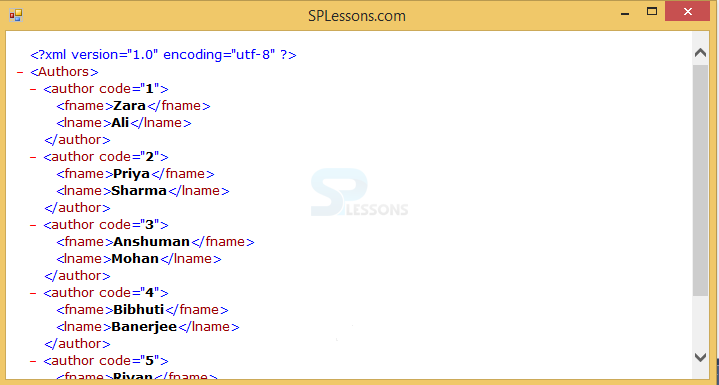Description
Description
XML stands for Extensible Markup Language and it will have separate file like HTML, SGML.XML is the open source and utilized to create common information formats and share both format and the information on the World Wide Web.XML will have two parsing API such as Document object model(DOM) and Simple API for XML(SAX).SAX is an element driven web algorthim for parsing XML reports, with an API created by the XML-DEV mailing list. SAX gives a component to perusing information from a XML report that is a contrasting option to that gave by the Document Object Model (DOM).
 Example
Example
Following is an example which describes more about the XML file in VB.net .
[vbnet]Imports System.Xml
Public Class Form1
Private Sub Form1_Load(sender As Object, e As EventArgs) Handles MyBase.Load
' Set the caption bar text of the form.
Me.Text = "SPLessons.com"
End Sub
Private Sub Button1_Click(sender As Object, e As EventArgs) Handles Button1.Click
Dim xws As XmlWriterSettings = New XmlWriterSettings()
xws.Indent = True
xws.NewLineOnAttributes = True
Dim xw As XmlWriter = XmlWriter.Create("authors.xml", xws)
xw.WriteStartDocument()
xw.WriteStartElement("Authors")
xw.WriteStartElement("author")
xw.WriteAttributeString("code", "1")
xw.WriteElementString("fname", "Zara")
xw.WriteElementString("lname", "Ali")
xw.WriteEndElement()
xw.WriteStartElement("author")
xw.WriteAttributeString("code", "2")
xw.WriteElementString("fname", "Priya")
xw.WriteElementString("lname", "Sharma")
xw.WriteEndElement()
xw.WriteStartElement("author")
xw.WriteAttributeString("code", "3")
xw.WriteElementString("fname", "Anshuman")
xw.WriteElementString("lname", "Mohan")
xw.WriteEndElement()
xw.WriteStartElement("author")
xw.WriteAttributeString("code", "4")
xw.WriteElementString("fname", "Bibhuti")
xw.WriteElementString("lname", "Banerjee")
xw.WriteEndElement()
xw.WriteStartElement("author")
xw.WriteAttributeString("code", "5")
xw.WriteElementString("fname", "Riyan")
xw.WriteElementString("lname", "Sengupta")
xw.WriteEndElement()
xw.WriteEndElement()
xw.WriteEndDocument()
xw.Flush()
xw.Close()
WebBrowser1.Url = New Uri(AppDomain.CurrentDomain.BaseDirectory + "authors.xml")
End Sub
End Class[/vbnet]
Output
When compile the code following is the form will be displayed.
When user click on the button following is the result will be displayed.