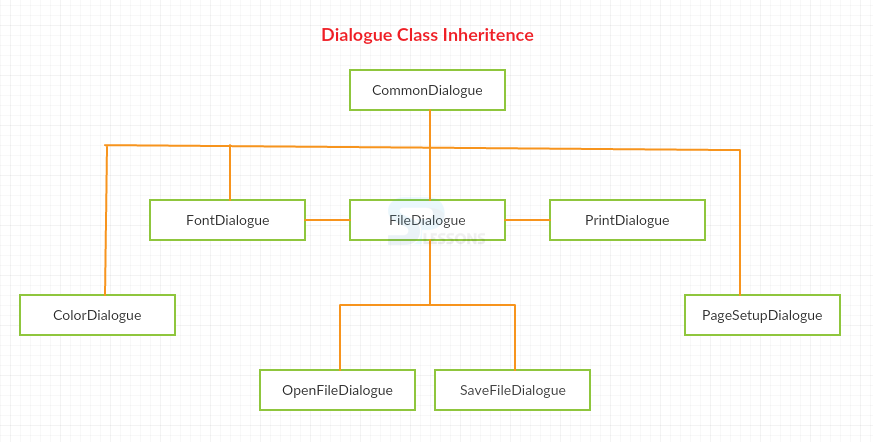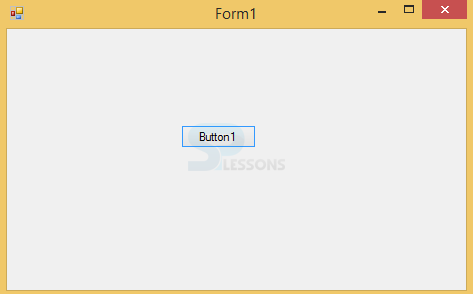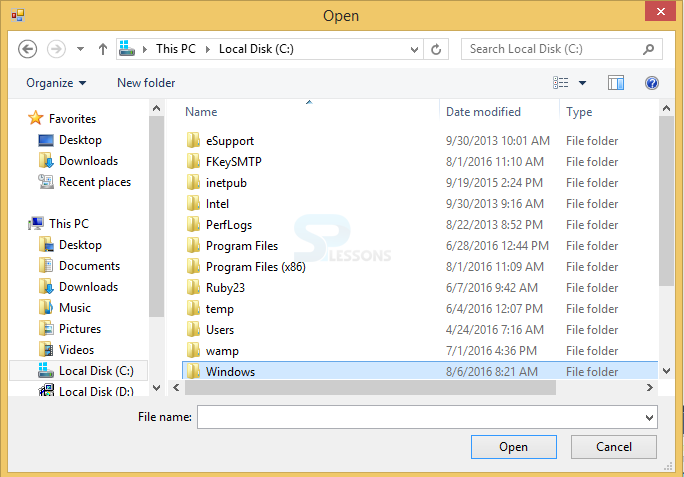Description
Description
While developing any project developer concentrates to reduce the code, then the developer may need easy solutions by using components such as dialogue boxes, combo boxes, etc... This chapter describes how to create dialogue boxes and what is dialogue box. There are more predefined dialogue boxes are used in windows for different tasks such as opening and saving files, printing a page, etc... to an application. All these dialogue boxes are utilized to reduce the burden of the developer.Following is the conceptual figure which describes the types of dialogue boxes.
 Example
Example
Following is an example to open a file from the system.
[vbnet]Public Class Form1
Private Sub Button1_Click(ByVal sender As System.Object, ByVal e As System.EventArgs) Handles Button1.Click
Dim dlg As New OpenFileDialog
dlg.ShowDialog()
If dlg.ShowDialog = Windows.Forms.DialogResult.OK Then
Dim fileName As String
fileName = dlg.FileName
MsgBox(fileName)
End If
End Sub
End Class[/vbnet]
Dialogue box control classes will inherit the properties from the CommonDialog class and it will override the RunDialog () function of the base class to a particular dialogue box. The RunDialog () function will be invoked when the dialog box calls its ShowDialog () function. ShowDialog () is utilized to expose the dialog box controls at dynamically.
Output
When compile the code following form will be displayed.
When click on the button files will be opened from the system.