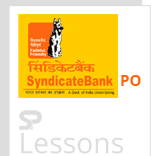Introduction
Introduction
Syndicate Bank, established in 1925 was started with a capital of Rs.8000/ by Sri Upendra Ananth Pai, a businessman, Sri Vaman Kudva, an engineer and Dr.T M A Pai, a physician – who shared a strong commitment to social welfare. Syndicate Bank was first established in Udupi, the abode of Lord Krishna in coastal Karnataka. The bank was primarily established to extend financial assistance to the local weavers who were crippled by a crisis in the handloom industry through mobilising small savings from the community.
Syndicate Bank Digital products are introduced to enhance customer experience with the banks products. The primary aim of digital products is to provide simpler, faster & easier access to all the Products & Services offered by the banks.
 Products
Products
BHIM Synd UPI is a very easy and user-friendly mobile application. This app can be used by the customers of the Syndicate Bank and other banks to send and collect the funds. This app is based on Unified Payment Interface (UPI) which allows user to transfer money easily without going to the bank. This app makes the use of UPI Code and Virtual Address (VPA) to transfer money and perform other banking transactions.
Transaction limit:
| Features | |
|---|---|
| 1 | Send & collect money |
| 2 | User profile registration |
| 3 | Works 24x7 & even on bank holidays |
| 4 | Addition of any bank’s account |
| 5 | UPI PIN generation for all added account |
| 6 | Generate QR code for receiving payment |
| 7 | Scan and pay facility |
| 8 | Payment address creation |
| 9 | View transaction history |
| 10 | Merchant Payment through UPI from merchant app |
| 11 | Approval of collect request |
| Steps for Registration | |
|---|---|
| 1 | Download the official app from Google Play Store. |
| 2 | Open the app after installing it. |
| 3 | An SMS will be sent to the registered mobile number for verification. |
| 4 | After verification, the Profile Registration screen will appear. |
| 5 | Fill the necessary details. |
| 6 | Set your 6-digit PIN application password. |
- Maximum 20 transactions are allowed per day.
- The transaction limit per day is Rs. 2,00,000/-
- The transaction limit per bank for 24 hours is Rs. 1,00,000/-
- Email id – syndcare@syndicatebank.co.in
- Toll-free no.- 08022260281
Synd Bharat QR is a mobile application which enables the customers to pay and scan bills at merchant sites with the help of QR code based payment. It offers a secure and hassle-free way to make payments. The customers can make payment through this app without the need of carrying a physical card.
| How to transfer fund | |
|---|---|
| 1 | Download the Synd Bharat QR app from Google Play Store. |
| 2 | Install the application. |
| 3 | Open the application. |
| 4 | Click on the Registration button. |
| How to Login Syndicate Bank Credit Card Online | |
|---|---|
| 1 | Provide all the basic details such as email address, customers ID, mobile no. |
| 2 | Click on Register button. |
| 3 | An OTP will be sent to the registered mobile number. |
| 4 | Enter the OTP and click on Verify button. |
| 5 | Enter RuPay card no. and expiry date. Click on Validate button. |
Syndicate bank has introduced Synd e-passbook application to provide convenience to the customers. Synd e-passbook is a mobile app where Customers can access the electronic version of passbook of current and saving accounts, online or offline.
| Features | |
|---|---|
| 1 | Account Details |
| 2 | Account Statement |
| 3 | Change MPIN |
| 4 | Passbook |
| 5 | Account settings |
| Steps | |
|---|---|
| 1 | Download / Install he Synd e-Passbook app. |
| 2 | After installing, agree to the terms and conditions for user registration. |
| 3 | Next, enter the customer ID and registered mobile number. |
| 4 | After that enter the 6 digit OTP. |
| 5 | Lastly, set a 4 digit Mobile Pin of your choice. You will be asked to enter the 4-digit PIN twice for confirmation. |
SyndGuide is a mobile application which provides customers details regarding bank’s location, rates of interest, schemes etc.
| Features | |
|---|---|
| 1 | Product info |
| 2 | Interest rates |
| 3 | News and Events |
| 4 | Promotions and Campaigns |
| 5 | Branch/ATM/e-Lounge locator |
Synd Mobile application enables Customer to perform various banking transactions such as Balance Enquiry, Intra/Inter Bank fund transfer, Mini Statement of account, Value Added Services like Mobile/DTH recharge, Cheque book request etc.
Mobile banking can be used for:
- NUUP (National Unified USSD Platform) – can be used in any type of mobile handset
- Downloaded Application mode – must have a smartphone
- SMS/IVR mode – can be used in any type of mobile handset
| Functions | |
|---|---|
| 1 | It can be used for transferring funds from one account to another or third party account within Syndicate Bank. |
| 2 | It also helps to transfer funds to other bank accounts through IMPS. |
| 3 | It also helps in knowing previous transaction details and available balance. |
| 4 | Customers can also request to issue cheque book and Ad hoc statement. |
| 5 | It also helps to manage bills and utility bill payments. |
| 6 | It also offers Value Added Services like DTH recharge and pre-paid Mobile Recharge. |
| 7 | It also provides other facilities like temporarily block/unblock the card, debit card hot listing. |
| Mobile banking through National Unified USSD Platform (NUUP) | |
|---|---|
| 1 | Account Balance |
| 2 | Send Money – IFSC |
| 3 | Send Money – MMID |
| 4 | Mini Statement |
| 5 | Send Money – Aadhaar |
Synd Saheli is a mobile app dedicated to all women and women staff on the occasion of International Women’s Day.
| Features | ||
|---|---|---|
| General Users | Staff Users | |
| 1 | Products for women and children | Circulars |
| 2 | Branch and offices contact details | Staff loan products |
| 3 | Nearby branches and ATM | Contact grievance cell |
| 4 | SOS | Insurance schemes |
| 5 | Childcare tips | Women welfare schemes |
| 6 | Women health care tips | Staff OD |
| 7 | Monthly savings tips | Upcoming training programs |
Synd Swayam is an official customer on-boarding application for the customers. All you need is a proof of address, proof of identity, an image of your signature, and a photograph to open an account with the branch. You also need Aadhar number to open an Aadhar based account.
| Features | |
|---|---|
| 1 | Aadhar based SB Account Opening. |
| 2 | Self Service SB Account Opening. |
| 3 | Instant generation of Account Number and Customer ID. |
| 4 | Selfie Photo, Document and Signature Capture. |
| 5 | The application form will be sent immediately to mail ID and the customer ID and account number will be sent through SMS. |
| 6 | Retrieve the application form in case of saved/ partially filled form. |
| 7 | Download submitted application form also available. |