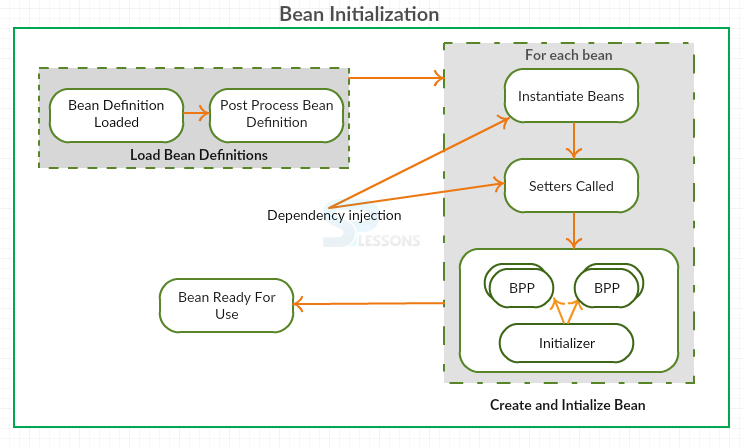Description
Description
The Spring Bean is a core component that is managed, instantiated by Spring Inversion of control.The Spring Bean will be created with configuration meta data that supply to the container. Spring Bean will have information that is configuration metadata. Configuration meta data is used to know the following.
Above configuration meta data translates into the properties that sharps each bean.The properties are as follows.
Metadata describes the code which written by developer, generally metadata will be stored inside the comments, but it is not used by the developer. If metadata is presented in XML or Annotation files it will be used to application development.
XML configuration with bean properties are as follows.
[java]<?xml version="1.0" encoding="UTF-8"?>
<beans xmlns="http://www.springframework.org/schema/beans"
xmlns:xsi="http://www.w3.org/2001/XMLSchema-instance"
xsi:schemaLocation="http://www.springframework.org/schema/beans
http://www.springframework.org/schema/beans/spring-beans-3.0.xsd">
<!-- A simple bean definition -->
<bean id="..." class="...">
<!-- collaborators and configuration for this bean go here -->
</bean>
<!-- A bean definition with lazy init set on -->
<bean id="..." class="..." lazy-init="true">
<!-- collaborators and configuration for this bean go here -->
</bean>
<!-- A bean definition with initialization method -->
<bean id="..." class="..." init-method="...">
<!-- collaborators and configuration for this bean go here -->
</bean>
<!-- A bean definition with destruction method -->
<bean id="..." class="..." destroy-method="...">
<!-- collaborators and configuration for this bean go here -->
</bean>
<!-- more bean definitions go here -->
</beans>[/java]
- Creation of Bean
- Life cycle of Bean
- Dependencies of Bean
| Properties | Functionality |
|---|---|
| Class | Plays the role to create bean. |
| Name | It is a XML attribute used to indicate the Bean identifier. |
| Scope | Scope of the object will declared here from the bean definition. |
| constructor-args | Dependencies injection will be done by constructor-args. |
| Properties | Involves in injection of dependencies. |
| Auto-wiring mode | Involves in injection of dependencies. |
| Lazy-initialization mode | Bean instance will be created by IOC when Lazy-initialization mode is first requested. |
| Initialization method | If all the properties of bean are perfectly set by the IOC then it will be callback. |
| Destruction method | After destruction callback will be useful. |
- XML - configuration .
- Annotation - configuration.
- Java - configuration.
 Description
Description
In bean life cycle components will have their own functionalities. When the bean is initiated some initialization work needs to be performed to get into active state and the same thing will be done at destroy state like when a bean is not required it ought to be removed in the framework. Spring bean life cycle as shown as follows.
 Description
Description
In the life cycle of bean background work will be done with the help of init-method and destroy method. Before the start of the bean initialization work init-method will be used.
org.springframework.beans.factory.InitializingBean interface give Initialization callbacks technique as shown.
[java]void afterPropertiesSet() throws Exception;[/java]
So interface has to be actualized essentially and introduction work should be possible inside afterPropertiesSet() technique shown as follows.
[java]public class ExampleBean implements InitializingBean {
public void afterPropertiesSet() {
// do some initialization work
}
}[/java]
 Description
Description
[java]void destroy() throws Exception;[/java]
In the life cycle of bean background work will be done with the help of init-method and destroy method. Before bean is removed from the framework container it will be used.
[java]public class ExampleBean implements DisposableBean {
public void destroy() {
// do some destruction work
}
}[/java]
 Description
Description
While defining a bean, developer will have the option to describe the scope of the bean. The spring framework will support the following five scopes.
- Singleton:A singleton is by default scope if the developer doesn't mention scope which means there one instance per Spring container.
- Prototype:Instead of having one instance per container, with prototype developer gets a new instance per request.
- Request:This scope depends on the HTTP request.
- Session:This scope depends on the HTTP session.
- Global-session:This scope depends on the global HTTP session. This scope will be available in a web-aware Spring ApplicationContext.
 Key Points
Key Points
- Request scope returns a single bean per one HTTP request.
- Session scope returns a single bean per one HTTP session.