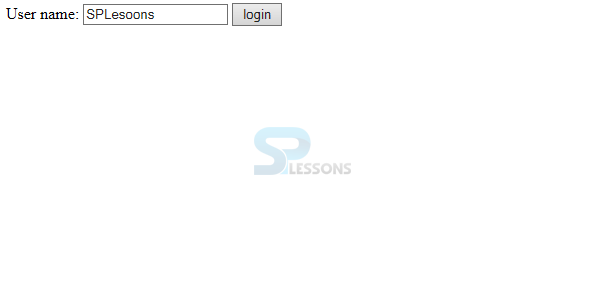Description
Description
As examined in past chapter, when a Web server reacts to a HTTP request to the client, the response regularly comprises of a status line, some response headers, and the record. The response will be as follows.
[java]HTTP/1.1 200 OK
Content-Type: text/html
Header2: ...
...
HeaderN: ...
(Blank Line)
<!doctype ...>
<html>
<head>...</head>
<body>
...
</body>
</html>[/java]
The status line comprises of the HTTP variant (HTTP/1.1 in the illustration), a status code (200 in the case), and a short message relating to the status code (OK in the case).
 Methods
Methods
Servlet Response, Following are the regularly using methods of Http Servlet Response.
| Methods | Description |
|---|---|
| String encodeRedirectURL(String url) | Encodes the predetermined URL for use in the sendRedirect method. |
| boolean isCommitted() | It returns boolean when response is commited. |
| void addCookie(Cookie cookie) | It is utilized to add the cookie to the response. |
| void setContentType(String type) | To set the content type while sending to the client from the server. |
 Example
Example
MyServletDemo.java
[java]package servletresponse;
import javax.servlet.http.*;
import javax.servlet.*;
import java.io.*;
public class MyServletDemo extends HttpServlet{
public void doGet(HttpServletRequest req,HttpServletResponse res)
throws ServletException,IOException
{
res.setContentType("text/html");
PrintWriter pwriter=res.getWriter();
String name=req.getParameter("uname");
pwriter.println("User Details Page:");
pwriter.println("Hello "+name);
pwriter.close();
}
}[/java]
The doGet() Method. A GET request results from an normal request for a URL or from a HTML web form that has no METHOD determined and it ought to be taken care of by doGet() technique.
web.xml
[xml]<web-app>
<servlet>
<servlet-name>DemoServlet</servlet-name>
<servlet-class>servletresponse.MyServletDemo</servlet-class>
</servlet>
<servlet-mapping>
<servlet-name>DemoServlet</servlet-name>
<url-pattern>/mydetails</url-pattern>
</servlet-mapping>
</web-app>[/xml]
Make sure that servlet name should be same as that is DemoServlet in both the tags. URL pattern should be match with below HTML page action form.
index.html
[html]<form action="./mydetails" method="get">
User name: <input type="text" name="uname">
<input type="submit" value="login">
</form>[/html]
Here the developer just created the User name and submit button that is login.
Output
The following output is generated by compiling the above code.
Enter the name and click on the login button, following is the output will be displayed.
- ServletResponse available in javax.servlet package where as HttpServletResponse available in javax.servlet.http package and it's a sub interface of ServletResponse.
- ServletResponse will have methods as getWriter() etc. and HttpServletResponse also have methods like encodeURL() and sendRedirect() etc and it will hire the methods from ServletResponse.
- ServletResponse is a protocol independent and HttpServletResponse is a protocol dependent.
 Key Points
Key Points
- Servlet Response - While compiling the program some time an error 500 will occur which means it's a server error.
- Servlet Response - In the servlet class, package name with class name needs to be written