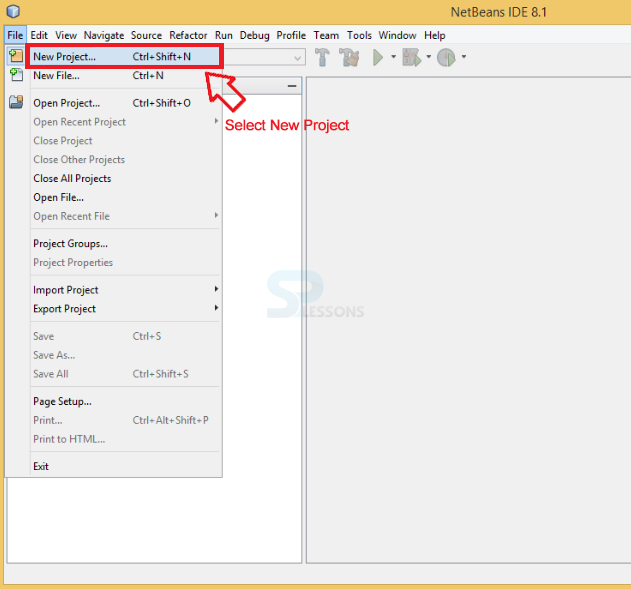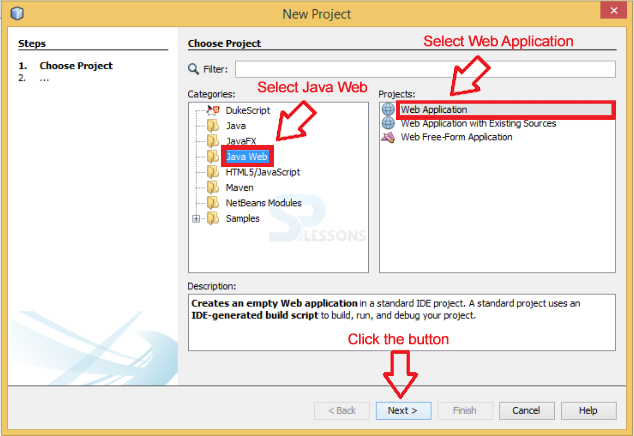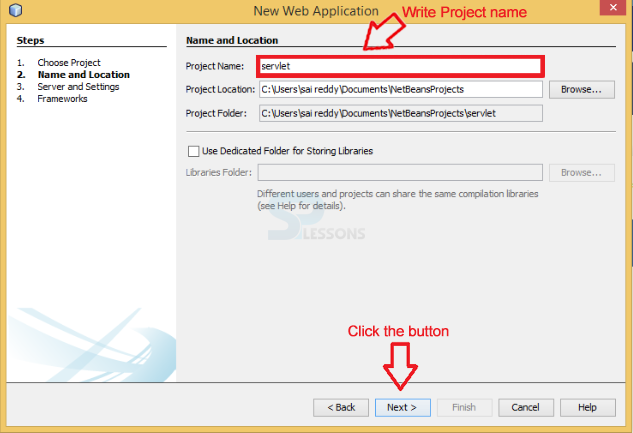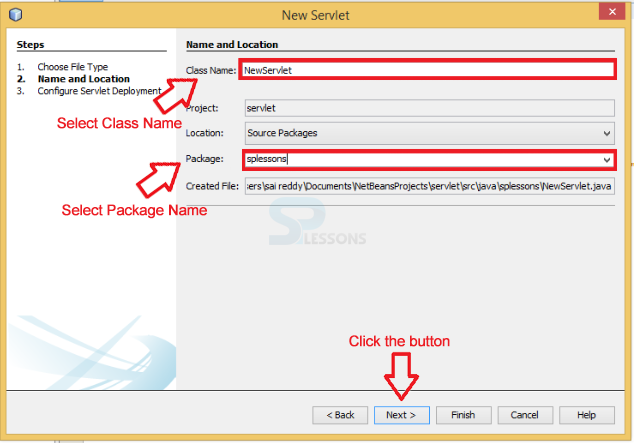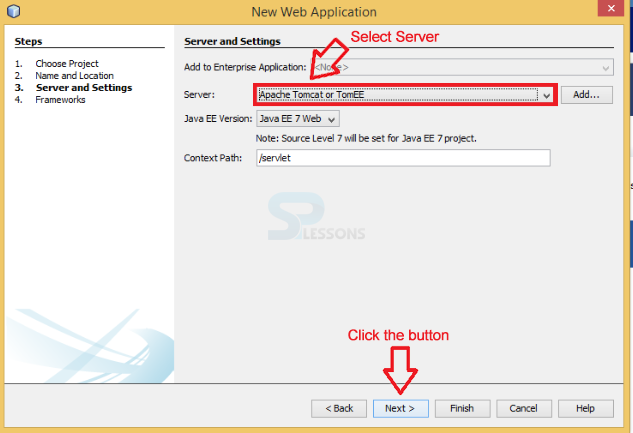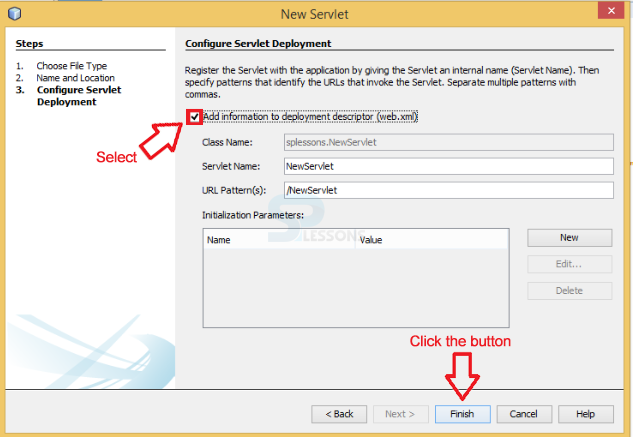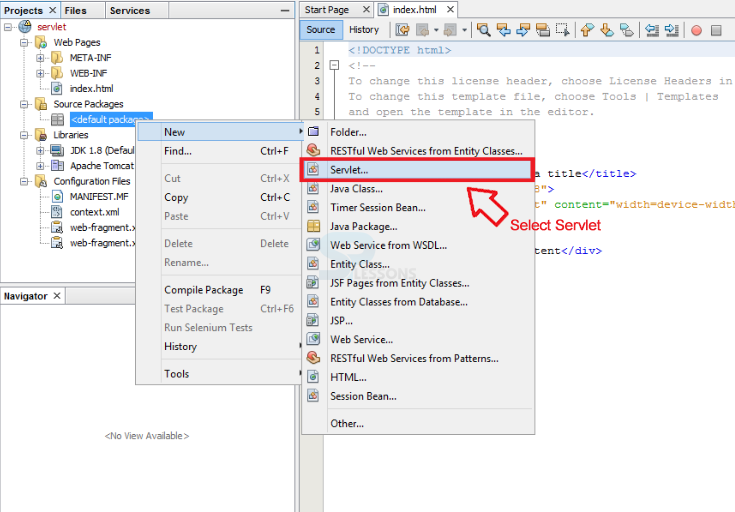Description
Description
Servlets Netbeans, A Java IDE (Integrated Development Environment) is a product application which empowers clients to all the more effortlessly compose and troubleshoot Java programs. Numerous IDEs give highlights like grammar highlighting and code finishing, which help the client to code all the more effortlessly.
The NetBeans IDE underpins advancement of all Java application sorts (Java SE, JavaFX, Java ME, web, EJB and versatile applications) standard out of the case. NetBeans is secluded in configuration meaning it can be stretched out by outsider designers who can make modules for NetBeans to upgrade usefulness.
While doing any application developer supposed to choose the easy way by using IDE's such as eclipse, netbeans. While working with net beans IDE developer has to follow some steps, but many of the developers will prefer eclipse because eclipse have more features compared to others IDE's. Following are the steps needs to be followed by users to work with servlets Netbeans.
 Key Points
Key Points
- Servlets Netbeans - Even Servlet Netbeans have the same Programming structure like other IDE's
- Current version of IDE Servlets Netbeans is 8.0.2 .
- Java Web needs to be install from Tool button.