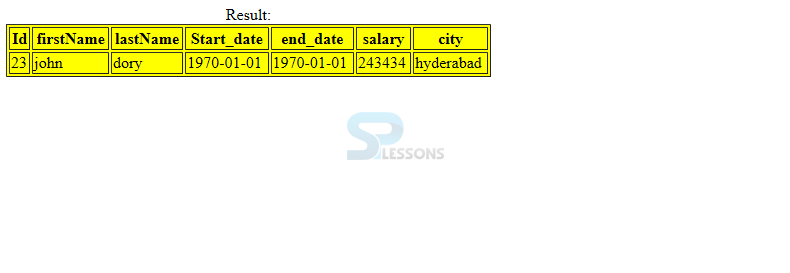Description
Description
A ResultSet object keeps up a cursor that focuses to the present row in the result set. The expression "result set" alludes to the row, column information contained in a ResultSet object. The following are the some categorized methods of ResultSet interface.
- Get methods: used to see the information in the sections of the present line being pointed by the cursor.
- Update methods: used to refresh the information in the segments of the present line.
- Navigational methods: used to move the cursors.
 Key Points
Key Points
- The public boolean absolute() method is utilized to move the cursor to the specified row.
- The public boolean relative() is utilized to move the cursor to the specified row where it may be positive or negative.