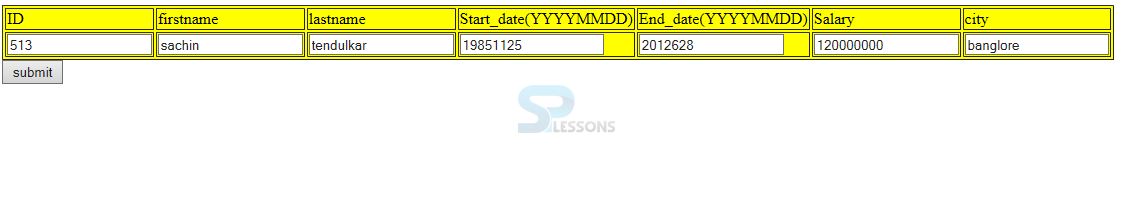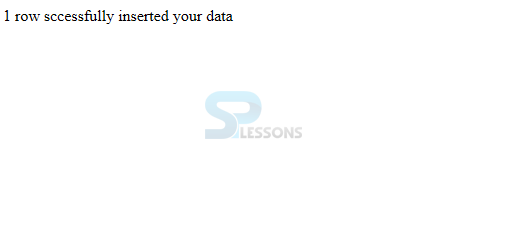Description
Description
Before inserting or deleting or updating the data in data base programmer need to remebmer the following steps.
- Importing The Packages
- Register The JDBC Driver
- Open A Connection
- Execute A Query
- Clean Up The Environment
 Key Points
Key Points
- The getConnection() is the method of DriverManager class is utilized to build a connection with the database
- The createStatement() is used to create a statement.
- In database queries will be executed by using executeQuery().