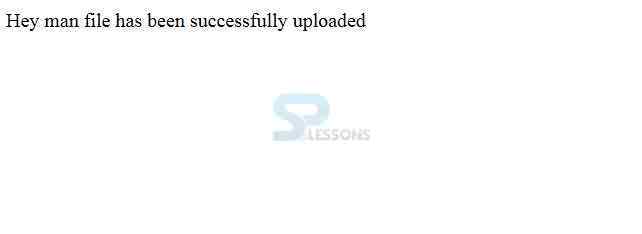Description
Description
Servlet File Uploading, File uploading concept is always an interesting an little difficult task why because while developing the projects uploading files such as image, text are the large task where developer has to import more packages. Here servlet may use HTML file to upload the particular file and one important point form method should be POST method that it will carry more data where as GET method will carry little amount of data, encrypt type should be set to multipart/form-data. Following is the example which describes more about the file uploading concept in servlets.
 Example
Example
Servlet File Uploading - Following is an example which describes more about the file uploading by using servlet concept.
UploadServlet.java
[java]package fileupload;
import java.io.*;
import javax.servlet.ServletException;
import javax.servlet.http.*;
import com.oreilly.servlet.MultipartRequest;
public class UploadServlet extends HttpServlet {
public void doPost(HttpServletRequest request, HttpServletResponse response)
throws ServletException, IOException {
response.setContentType("text/html");
PrintWriter out = response.getWriter();
MultipartRequest m=new MultipartRequest(request,"E:/sai");
out.print("Hey man file has been successfully uploaded");
}
} [/java]
The form() method attribute ought to be set to POST method and GET method can not be used. The form enctype credit ought to be set to multipart/structure data. The form action attribute ought to be set to a servlet record which would handle document transferring at backend server. The doPost() shall be used when comparatively large amount of sensitive data has to be sent. Examples are sending data after filling up a form or sending login id and password.
Sets the content type of the response being sent to the client, if the response has not been committed yet. The given content type may include a character encoding specification.
index.html
[html]<html>
<body style="background:#80BFFF">
<form action="./go" method="post" enctype="multipart/form-data">
<center><h1>SPlessons File uploading Application</h1></center>
<center>Select File:<input type="file" name="fname"/><br/> </br>
<input type="submit" value="upload"/> </center>
</form>
</body>
</html> [/html]
Here the developer just created a text box to select the file and created a upload button to upload the file. make sure that this URL should be match with servlet URL.
web.xml
[xml]<web-app>
<servlet>
<servlet-name>UploadServlet</servlet-name>
<servlet-class>fileupload.UploadServlet</servlet-class>
</servlet>
<servlet-mapping>
<servlet-name>UploadServlet</servlet-name>
<url-pattern>/go</url-pattern>
</servlet-mapping>
</web-app> [/xml]
Maku sure that servlet name should be same and URL should be match with HTML form.
Output
Following is the page will be displayed when compile the program. Here user can select files from the System, the selected file will be placed in a particular destination.
File will be uploaded to the given folder and message will be as follows.
 Key Points
Key Points
- Servlet File Uploading - The POST method is used to carry large amount of data.
- Servlet File Uploading - The file uploading jar files needs to be imported to an application.
- Servlet File Uploading - To store the data folder should be set.