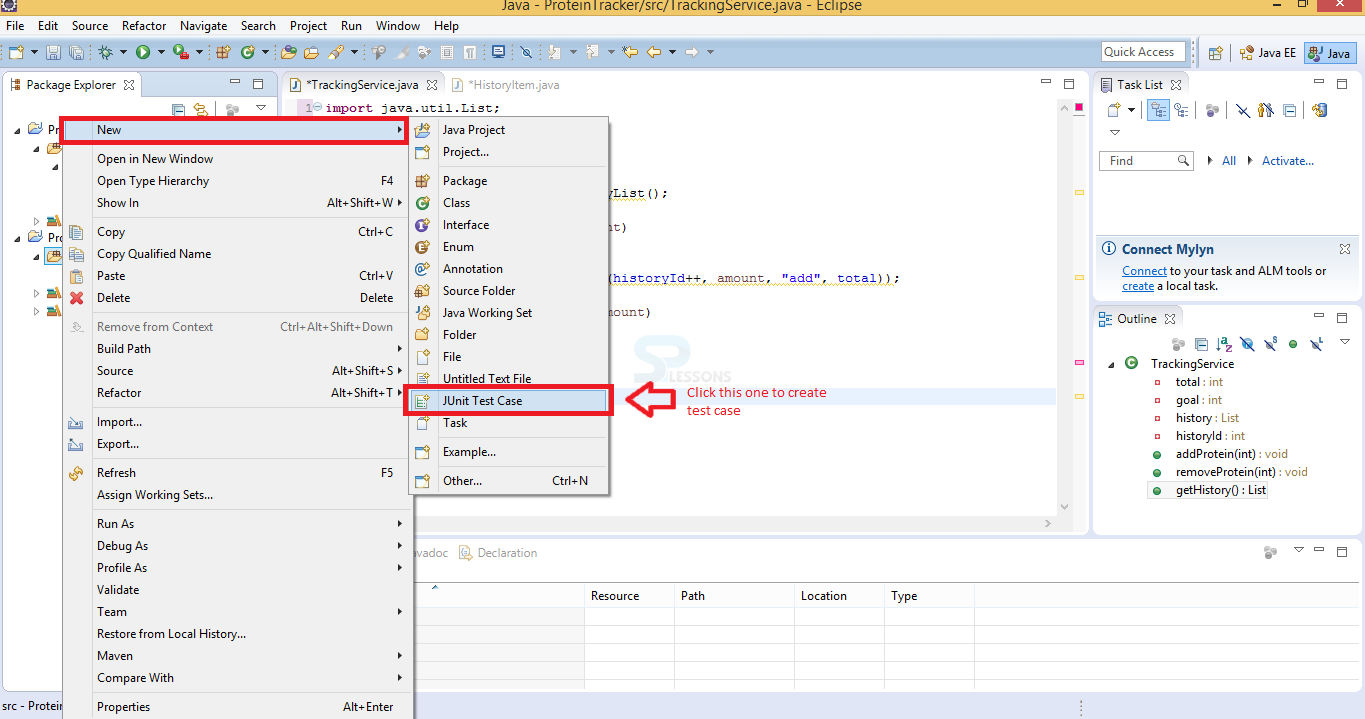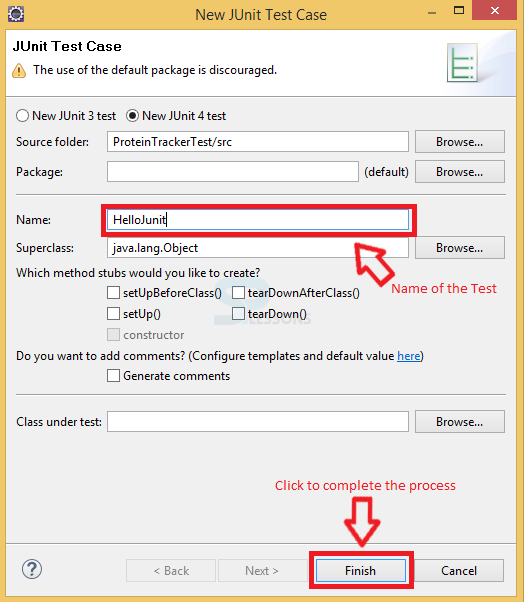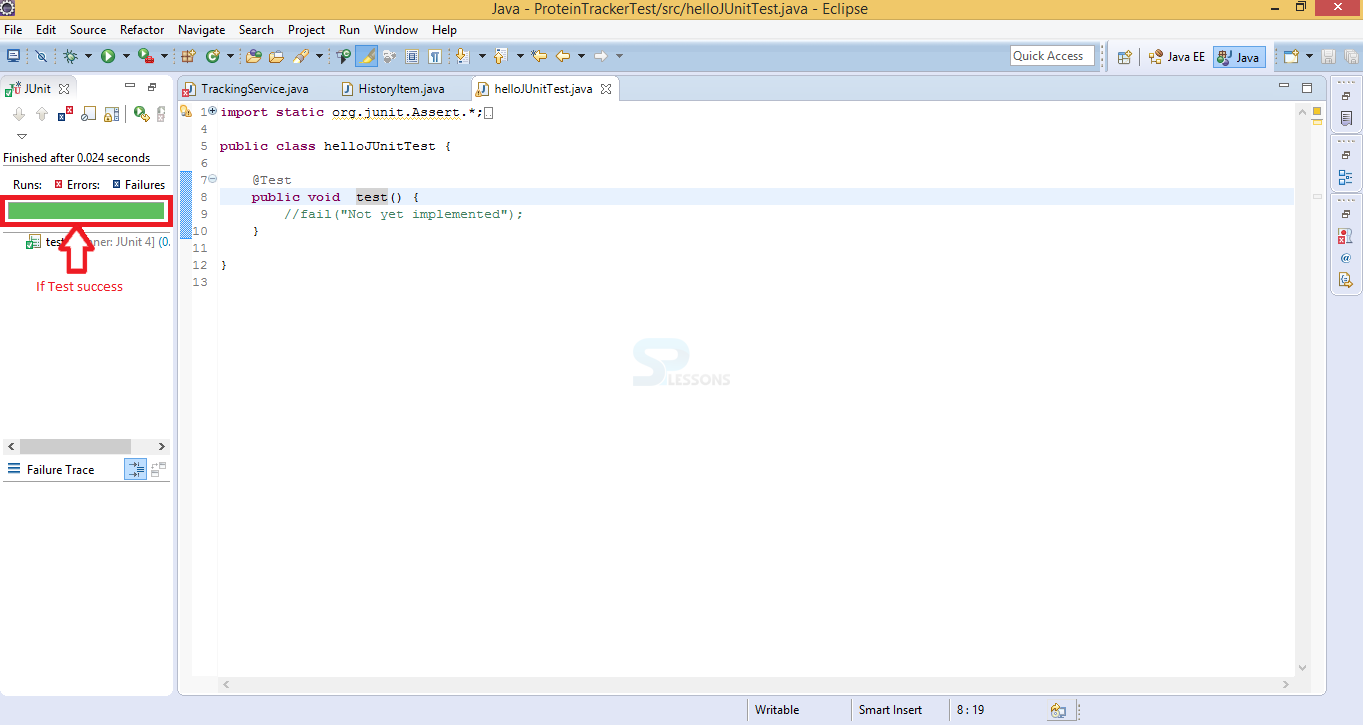Introduction
Introduction
This chapter demonstrate about the JUnit Frame Work which is developing the test cases for the Java projects and following are the concepts covered in this chapter.
- How to define a test in JUnit
- JUnit naming conversions
- Example JUnit test
 Description
Description
In order to define a test in JUnit initially user need to develop the project and then create a test case for developed project. Following are the steps to demonstrate a test in JUnit Framework.
 Step 1
Step 1
 Step 2
Step 2
 Description
Description
Naming conversions are defined as the naming rules of some programming languages which are applicable for the JUnit also has some set of rules to form the names of the Classes, Variables, Functions.
- Class Class name starts with the Upper case letter and it should be a noun. Eg Splessons, SplessonTutorial, Java, Junit.
- Package Package name starts with lower case letter. Eg splessons, splessonTutorial, java, junit.
- Variable Variable name starts with lower case letter. Eg splessons, splessonTutorial, java, junit.
- Method Method name starts with lower case letter and it should be a verb. Eg Main(), print(), println().
- Interface Interface name starts with upper case letter and it should be a adjective. Eg Runnable, Remote.
- Constants Constants name starts with upper case letter. Eg PINK, RED, MIN_PRIORITY.
 Description
Description
User need to develop a Java project, assume the project name to be as ProteinTracker, then user need to add a test method to that project some thing like ProteinTrackerTest.
The code below demonstrate the test method for the created project.
[c]
import static org.junit.Assert.*;
import org.junit.Test;
public class helloJUnitTest {
@Test
public void test() {
//fail("Not yet implemented");
}
}[/c]
Once done with the test method now its time to run the test method. The below steps demonstrate how to run the JUnit tests. Created project test method can be runned as follows,
Right click on Test -> Run As -> JUnit Test
The test case produces the output in green color which indicates as successful as shown in below image.
 Key Points
Key Points
- JUnit Framework - Software Experts must follows the naming conversions.
- JUnit Framework - While creating the Test project Add source project to the test project.
- JUnit Framework - JUnit test has different test cases.