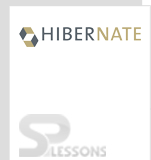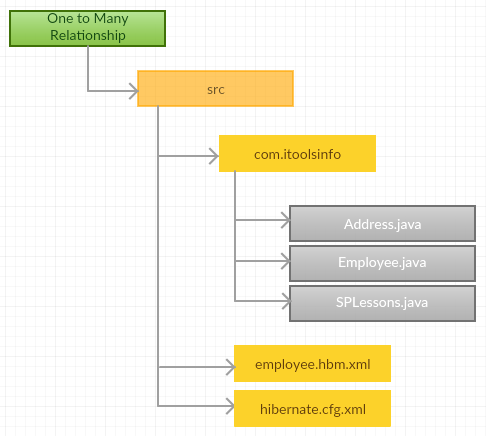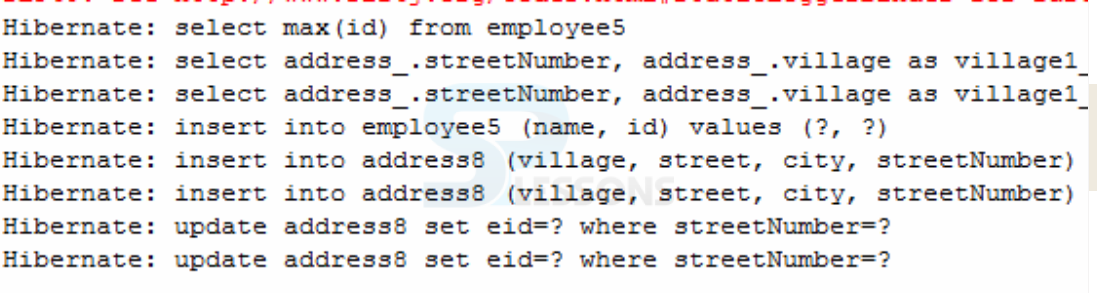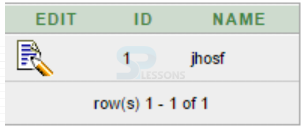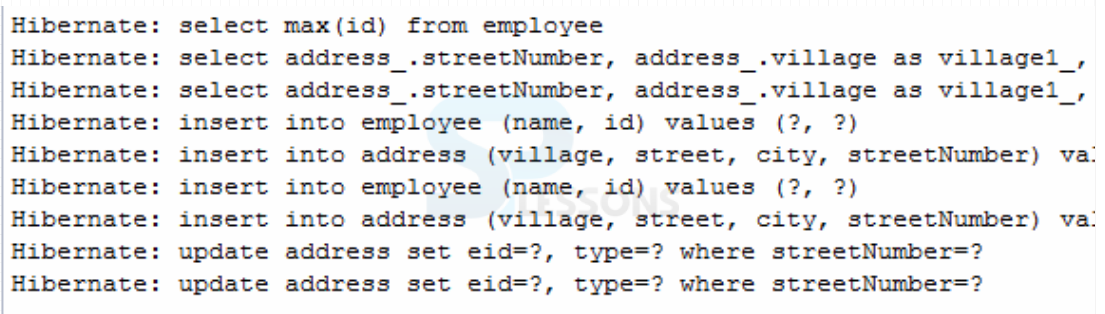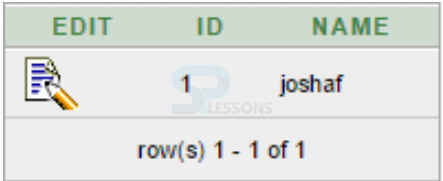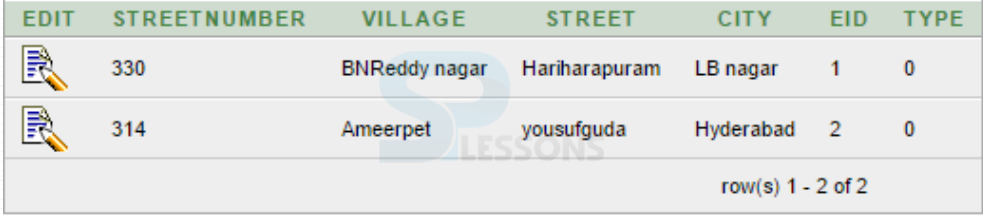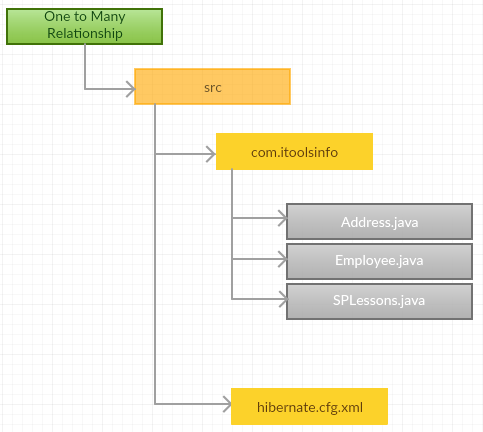Description
Description
Hibernate One to Many, means object of one class and object of other classes relationship. To apply the Hibernate One to Many relationship between two POJO class following are the conditions needed.
- In parent class take the reference variable as collection type, like Set, List and Map.
- Add the multiple child class objects on collection variable.
- After collection variables as set of Parent class object.
 Examples
Examples
Suppose there are two classes Employee and Address. To apply the one-to-one relationship from Employee object to multiple Address objects.
- Create the Project directory structure.
- Create the Persistence classes.
- Map all POJO classes in mapping file that is employee.hbm.xml.
- Configure the mapping file in Configuration file.
| Properties | Description |
|---|---|
| hibernate.connection.driver_class | The JDBC driver class. |
| hibernate.dialect | This property makes Hibernate generate the suitable SQL for the picked database. |
| hibernate.connection.url | The JDBC URL to the database instance. |
| hibernate.connection.username | The database username. |
| hibernate.connection.password | The database password. |
| hibernate.connection.pool_size | Limits the number of connections waiting in the Hibernate database connection pool. |
| hibernate.connection.autocommit | Allows autocommit mode to be used for the JDBC connection. |
- Create the SPLessons class and store the POJO class objects to perform database operations.
- See the output in command prompt.
- See the output in database table using following command.
Suppose there are two classes Employee and Address. Apply one-to-one relationship from Employee object to multiple Address objects.
Using the List type, add the index column in table.
- Create the Project directory structure.
- Create the Persistence classes.
- Map the POJO classes in mapping file that is employee.hbm.xml.
- Configure the mapping file in Configuration file.
| Properties | Description |
|---|---|
| hibernate.connection.driver_class | The JDBC driver class. |
| hibernate.dialect | This property makes Hibernate generate the suitable SQL for the picked database. |
| hibernate.connection.url | The JDBC URL to the database instance. |
| hibernate.connection.username | The database username. |
| hibernate.connection.password | The database password. |
| hibernate.connection.pool_size | Limits the number of connections waiting in the Hibernate database connection pool. |
| hibernate.connection.autocommit | Allows autocommit mode to be used for the JDBC connection. |
- Create the SPLessons class and store the POJO class objects to perform the Database operations.
- See the Output in command prompot.
- See the Output in Database table using following command.
In One-to-many relationship two annotations are used in Parent class.
1. @OneToMany(targetEntity="child class object of class",cascade=CasecadeType.ALL)
It indicates mapping of child class object to Parent class object.
2. @JoinColumn(name="primary key column", name="foreign key column")
Used to map the primary column in two tables.
If there are two classes Employee and Address and want to apply one-to-one relationship from Employee object to multiple Address objects using Annotations and using Primary key column is id,
- Create the Project directory structure.
- Create the persistence classes.
- Configure all classes in Configuration file.
- Create the SPLessons class and store the POJO class objects to perform database operations.
- See the output in command prompot.
- See the output in database table using following command.
 Points
Points
- Hibernate One to Many - Collection property should be in the parent class in One-To-Many relationship.
- Hibernate One to Many - collection needs to be map in parent class of the mapping file.
- Set, List, Map are the collections will be used.