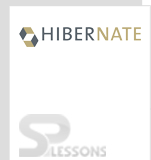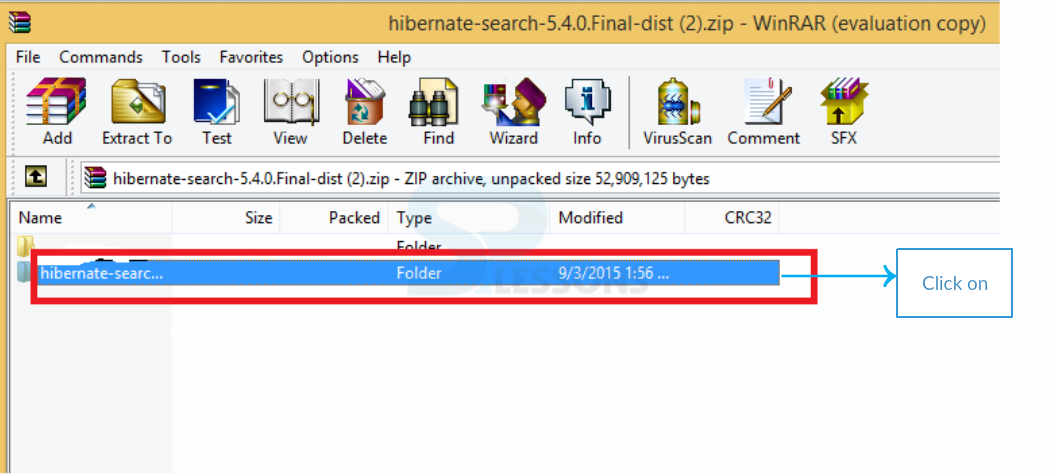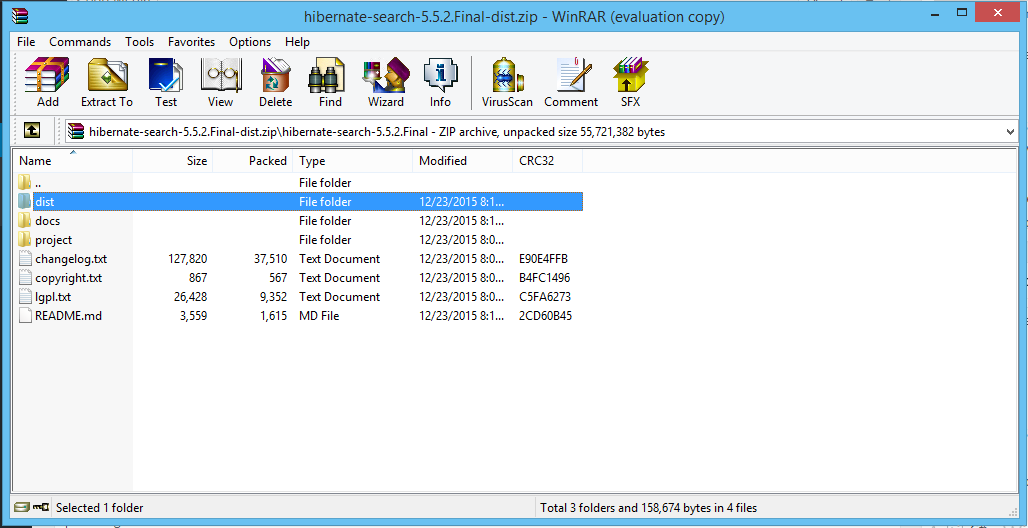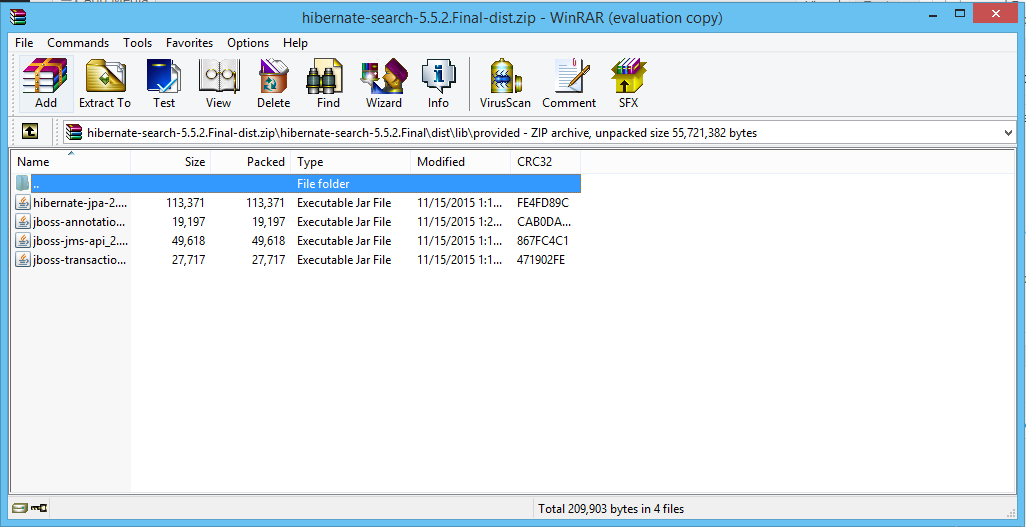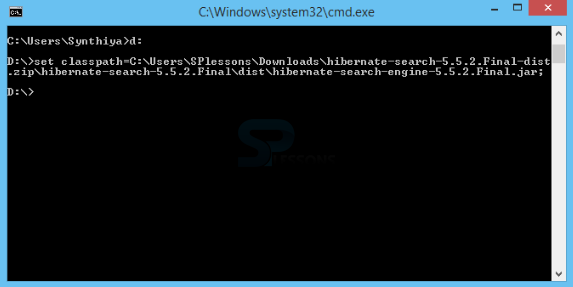Description
Description
The chapter explains about Hibernate Jar Files. Hibernate is like a database and it was developed by the Gavin king in 2001, the current version of hibernate is 4.3.6 was released in July 16th, 2014 and the main asset of hibernate is an ORM (Object Relational Model) and to vanish the flaws of JDBC hibernate came. ORM inside utilization Java Data Base Connectivity to furnish joining with the database. Hibernate is a Framework, so Frameworks Software's will be in the form of group of jar files. Following are the steps to be performed while downloading hibernate jar files.
 Step-1
Step-1
Download the latest version of Software in http://hibernate.org/orm/downloads/.
 Step-2
Step-2
Search for "hibernate-search-5.4.0.final-dist.zip" and download it.
 Step-3
Step-3
 Step-5
Step-5
 Step-6
Step-6
Add the below mentioned jar files in CLASSPATH. This can be done in command prompt. For example, copy the class path for below mentioned two jar files like below.
- hibernate-search-engine.5.4.0.jar: C:\Users\SPlessons\Downloads\hibernate-search-5.5.2.Final-dist.zip\hibernate-search-5.5.2.Final\dist\hibernate-search-engine-5.5.2.Final.jar;
- antlr-2.7.7.jar: C:\Users\SPlessons\Downloads\hibernate-search-5.5.2.Final-dist.zip\hibernate-search-5.5.2.Final\dist\hibernate-search-engine-5.5.2.Final.jar; C:\Users\SPlessons\Downloads\hibernate-search-5.5.2.Final-dist.zip\hibernate-search-5.5.2.Final\dist\lib\required\antlr-2.7.7.jar;
- dom4j_1.6.1.jar,
- Java sist-3.1.8.1.jar,
- geronimo-jta-1.1_spec_1.1.1.jar,
- hibernate-core-5.0.0.Final.jar,
- hibernate-jpa-2.1-api-1.0.0.jar,
- hibernate-commons-annotations-Final.jar,
- DataBase jar(while connecting to the Oracle Database, add the ojdbc14.jar)
 Key Points
Key Points
- While doing the execution of a program in any IDE, jar files should be added.
- Download the latest release version of jar files.
- Import MYSQL connecting jar files also to an IDE.