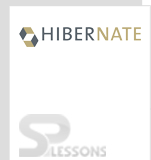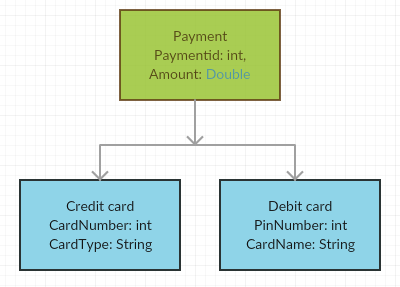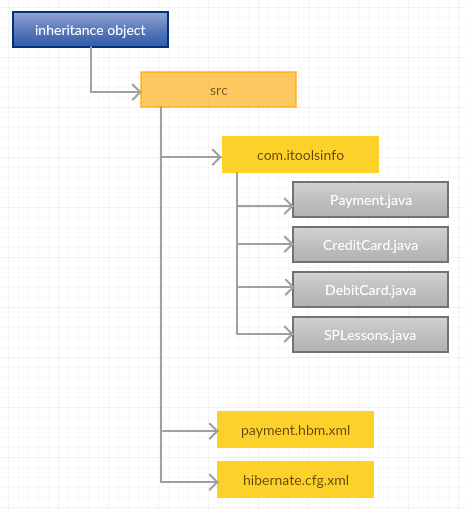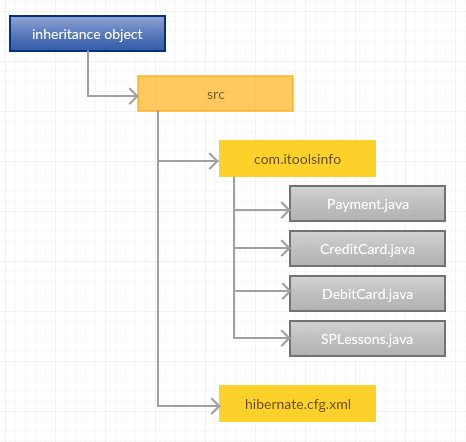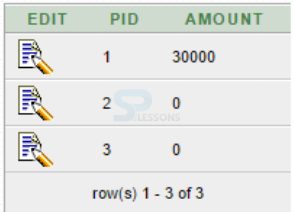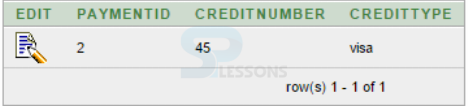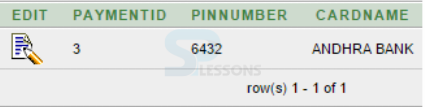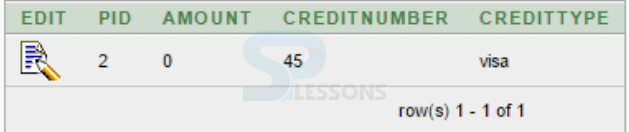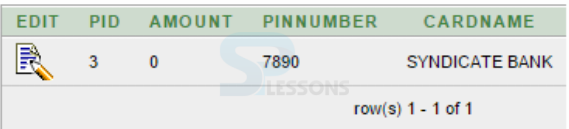Description
Description
Hibernate Inheritance is the one of the main concept for the re-usability purpose, The basic overview regarding hibernate inheritance is for instance two classes are there which are derived from the parent class, Where each class will have one object that needs to stored in database, If developer save derived class object in database, Then automatically parent class object will be also stored but the thing developer should specify which class object is stored in which table. When creating a POJO class in Hibernate application, if multiple POJO classes contain any common properties then for re-usability, the common properties are separated into superclasses and extended into subclasses. Following are the mapping of inheritence.
Hibernate inheritance is of three types.
- Table Per Subclass
- Table Per class Hierarchy
- Table Per Concrete class
 Description
Description
In Table Per class Hierarchy, hibernate stores all instance of classes in a single table.
- At the time of persisting the objects into the database, Hibernate also inserts a discriminator value of an object into the database.
- At the time of creating a table in the database, take the one extra column called discriminator column.
- The column related to subclasses should not be applied with a non-null constraint.
- In hibernate mapping file, subclass tag has to be configured under the class tag.
- Suppose take one super class and two sub classes which are Instances of all class properties stored in one table.
 Examples
Examples
- Create the project directry structure
- Create persistence classes or POJO classes.
- Map all the POJO classes in mapping file.
- Configure the mapping file in Configuration file.
| Properties | Description |
|---|---|
| hibernate.connection.driver_class | The JDBC driver class. |
| hibernate.dialect | This property makes Hibernate generate the suitable SQL for the picked database. |
| hibernate.connection.url | The JDBC URL to the database instance. |
| hibernate.connection.username | The database username. |
| hibernate.connection.password | The database password. |
| hibernate.connection.pool_size | Limits the number of connections waiting in the Hibernate database connection pool. |
| hibernate.connection.autocommit | Allows autocommit mode to be used for the JDBC connection. |
- Create the SPLessons class and stores the all POJO class objects, to perform the database operations.
select * from SalaryDetails;
In Hibernate, Table Per Class Hierarchy uses Annotations to stores all Persistence class properties in one table.
Some Annotations like below must be used for mapping table per hierarchy strategy
@Inheritance(strategy="InheritanceType.SINGLE_TABLE"),
@DiscriminatorColumn
@DiscriminatorValue
- Create the project directory structure
- Create persistence classes or POJO classes.
- Configure the all POJO classes in configuration file.
| Properties | Description |
|---|---|
| hibernate.connection.driver_class | The JDBC driver class. |
| hibernate.dialect | This property makes Hibernate generate the suitable SQL for the picked database. |
| hibernate.connection.url | The JDBC URL to the database instance. |
| hibernate.connection.username | The database username. |
| hibernate.connection.password | The database password. |
| hibernate.connection.pool_size | Limits the number of connections waiting in the Hibernate database connection pool. |
| hibernate.connection.autocommit | Allows autocommit mode to be used for the JDBC connection. |
- Create the class and store all the POJO class properties in that class to perform all the database operations in one table.
 Description
Description
If this inheritance strategy is selected then Hibernate will map the properties of a superclass into subclass table and properties of subclass into superclass table.
- While creating the tables into a database, a subclass table should have a foreign key column. Then Hibernate will create the relation between superclass table and subclass table.
- Into the Table Per Subclass, the discriminator column is not required.
- In mapping file, Joined-subclass tag has to be configured under the class tag.
- First take the superclass and subclasses.Superclass is inherited into two subclasses.
- One have to store the data in super class table and subclass tables.
 Examples
Examples
- Create the project directory structure.
- Create the persistance classes(POJO classes).
- To map the POJO classes in Mapping File.
- Configure the mapping file in Hibernate Configuration file.
| Properties | Description |
|---|---|
| hibernate.connection.driver_class | The JDBC driver class. |
| hibernate.dialect | This property makes Hibernate generate the suitable SQL for the picked database. |
| hibernate.connection.url | The JDBC URL to the database instance. |
| hibernate.connection.username | The database username. |
| hibernate.connection.password | The database password. |
| hibernate.connection.pool_size | Limits the number of connections waiting in the Hibernate database connection pool. |
| hibernate.connection.autocommit | Allows autocommit mode to be used for the JDBC connection. |
- Create the class and stores the all POJO classes objects.
Here annotations used are
@Inheritance(strategy=InheritanceType.JOINED) annotation in super class.It is used for super class to inherit to all subclasses.
@PrimaryKeyJoinColum annotation in subclass. It is used for the super class primary key column to map to subclass table and data will be stored in superclass.
- Create the project directory structure.
- Create the persistence classes or POJO classes.
- Configure all POJO classes in Configuration file.
- Create the class and store all the POJO class objects in that class.
 Description
Description
In Table Per Concrete class, super class properties and subclass properties are combined to store in subclass table.
- In Mapping file, the union-subclass tag has to be configured under the class tag.
- In Table Per Concrete class, any discriminator column or foreignkey column are not used in mapping file.
- Payment class properties are stored in CreditCard class table and DebitCard class tables.
 Examples
Examples
- Create the project directory structure.
- Create persistence classes or POJO classes.
- To map all POJO classes in mapping file,
- Configure the mapping file in Configuration file.
- Create the SPLessons class and stores all the POJO class objects to perform the database operations.
Here two annotations are used.
1. @Inheritance(strategy = InheritanceType.TABLE_PER_CLASS) specifies that table per concrete class strategy is being used. It should be used only in super class.
2. @AttributeOverrides defines that super class attributes will be overridden in subclass table. It is applied only for subclasses.
- Create the project directory structure.
- Create persistence classes or POJO classes.
- Configure all the POJO classes in Configuration file.
- Create the SPLessons class and store all POJO class objects to perform the database operatipons.
 Key Points
Key Points
- Hibernate inheritance - Table per class mapping inheritance use discriminator column in the database.
- Table per sub class mapping inheritance will have a key element.
- Table for concrete class mapping inheritance use new element.