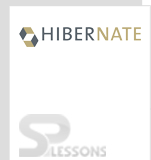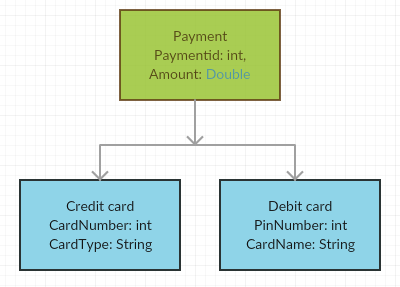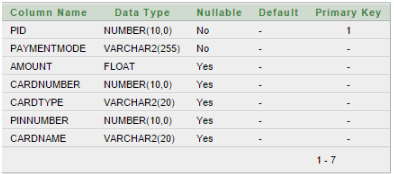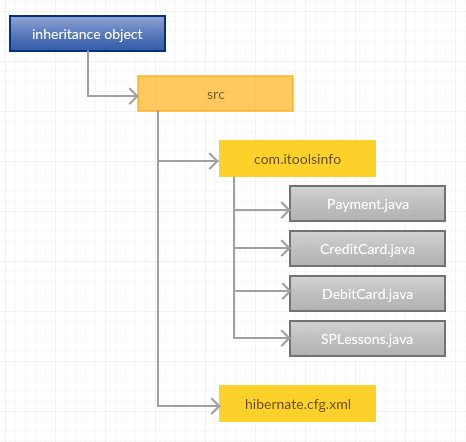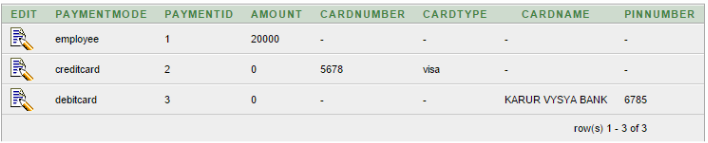Introduction
Introduction
Hibernate Hierarchy table uses Annotations stores all Persistence class properties in one table. The Hibernate Hierarchy main advantage of using annotation is no need to write Hibernate mapping file. Table per hierarchy uses discriminator column in hibernate actually but here developer is using annotations so same will be used with annotation. Annotations like below has to be used for mapping table as per hierarchy strategy.
@Inheritance(strategy="InheritanceType.SINGLE_TABLE")
@DiscriminatorColumn
@DiscriminatorValue
 Conceptual
figure
Conceptual
figure
 Example
Example
An Example of Table Per Hierarchy by using Annotations.
- Create the persistence classes and configuration file and also Create the class to stores the data.. Project Structure.
- Create the Persistance classes.
- Add the persistance classes in configuration file.
| Properties | Description |
|---|---|
| hibernate.connection.driver_class | The JDBC driver class. |
| hibernate.dialect | This property makes Hibernate generate the suitable SQL for the picked database. |
| hibernate.connection.url | The JDBC URL to the database instance. |
| hibernate.connection.username | The database username. |
| hibernate.connection.password | The database password. |
| hibernate.connection.pool_size | Limits the number of connections waiting in the Hibernate database connection pool. |
| hibernate.connection.autocommit | Allows autocommit mode to be used for the JDBC connection. |
- Create the SPLessons class and stores the POJO Class objects.
 Key Points
Key Points
- Hibernate Hierarchy - If developer use annotations then do not need to use hibernate mapping file
- Hibernate Hierarchy - In Hibernate table per hierarchy base class object and derived class object will be stored in a single table.