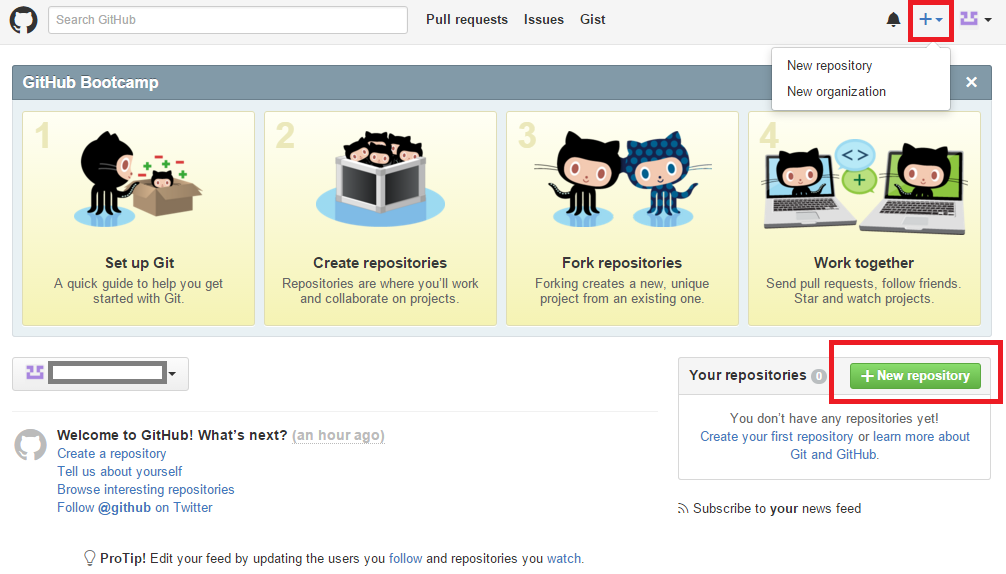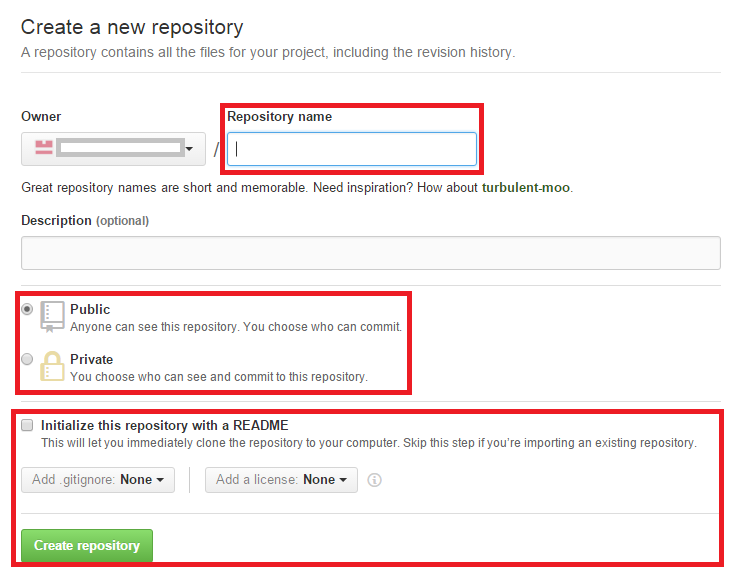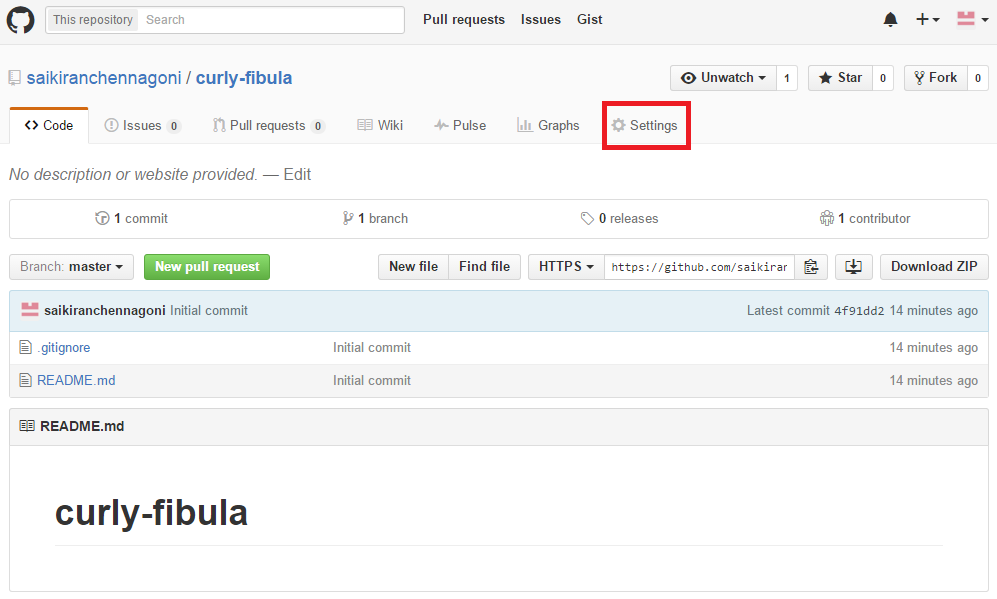Introduction
Introduction
GitHub repositories are mainly used to deal with single project and contain all the project videos, images, files, spreadsheets whatever the project contain and needed. Following are the concepts covered.
- Working with repositories.
 Description
Description
Below steps shows how to create a new repositories and its settings like renaming the repository name in GitHub.
 Step 1
Step 1
 Step 2
Step 2
After clicking the icon create new repository, the page will be directed to another page were the repository name and description can be given.
There are two options saying “public” and “private”.
Public- anyone can see the repository and can choose who can commit.
Private- One choose who can see and commit to this repository and to use this option.It should be the paid account.
A check box is provided saying initialize this repository with “README” .Click the check box and last but not the least. Include “.gitignore” file. Click the drop down box -> select the language and click the button create repository.
 Step 3
Step 3
Now a new window opens, where a repository created and provided with some set up’s for repository.Let’s drive first into the settings. Click the settings link, a new page appears provided with option “rename” where the repository name can be changed and can also change which branch is the default branch.So anyone that comes to repository is going to start out on that one.
Some of the other features are also available.One of them is “Wikis” which is a great way for people able to contribute content, have discussions, and to edit pages that might use later for documentation or support.So it is a convenient feature that one can use it and how to use it and make sure that the wikis are only edited by own collaborators.So if one don't want other people to contribute the discussions,then that can be lock down.
 Key Points
Key Points
- The changes made to a project can be maintain up-to-date using GitHub Repositories.
- The project code can be stored using the GitHub Repositories.