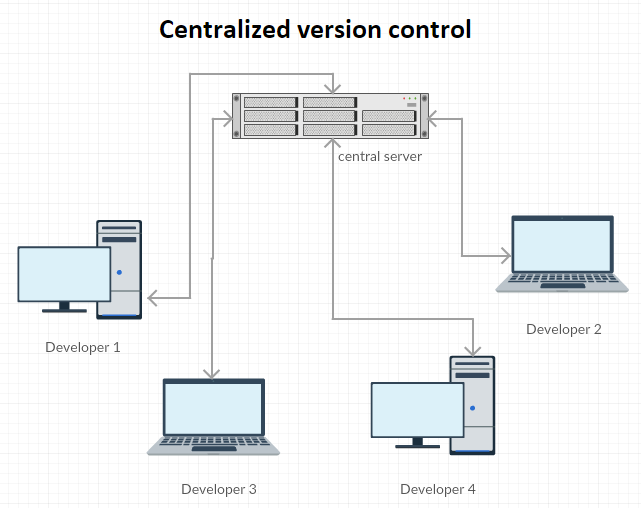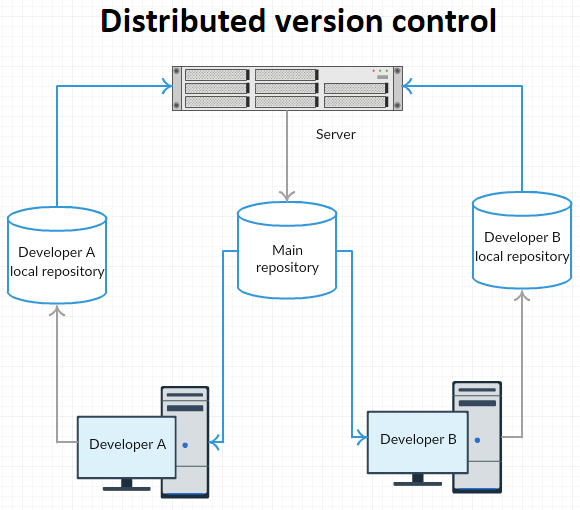Introduction
Introduction
In this article, one can learn about GitHub and following are the topics covered.
- What is Git?
- History of Git
- CVC VS DVC
- Basic Git Commands
 Description
Description
Git is a version control system or source control system which track the changes and allow to commit the changes to a source control repositories. These systems are developed to facilitate collaboration among a group of developers working in the same code base. Git is different from other version control systems and is a modern Distributed version control system. There are most advantageous scenarios in Git as a distributed system. Git mainly focuses on
- Branching and merging
- Committing
- pulling and pushing
 Description
Description
Git was created by “Linus Torvalds”, who is also the creator of “Linux”. Git creation was prompted by “Linux-Bitkeeper” separation where Bitkeeper was a commercial DVCS that was used by Linux kernel team from 2002-2005 when Bitkeeper decided to stop supplying the Linux kernel team with free licenses to use Bitkeeper.
At this moment, Linux kernel need a new Distributed version control system to replace the old one. Then Linux decided to started a project “Git” in 2005 to create their own DVCS. Which was written in “Perl” and “C”, Git runs on Linux, Mac OS X and Windows many other wide range operating systems. The main design goals of Git are
- Speed
- Simplicity
- Strong branching/merge support
- Distributed
- Scales well for large projects
 Introduction
Introduction
Version control systems are divided into two groups:
- Centralized version control system
- Distributed version control system
 Description
Description
In centralized version control, each developer works on own computer and makes commits to a central server that is managing all of the code in which case each developer receives updates from the server and sends update directly to the server.
In a simple way, CVC is a central copy of the project somewhere on a server. When developers commit the changes to this central copy and other developers can see and pull down the change and the changed content of any file will be automatically updated by the version control tool. Now-a-days, the modern control system deal with “changesets”. When a group of changes done to many files the term is defined as "changesets", which is treated as a cohesive whole.
In CVC, developers need not maintain many files manually in the drives, because developer can retrieve the version they need from central copy which is done by version control tool.
 Description
Description
In Distributed version control system, developers have own personal source control repositories. The personal source control repositories means the commits made by developer are local. Each time the developer commit, the new version of the code is stored in the local repository which makes the developer easy to commit frequently and have less impact on other developers
Once developer satisfied with the code and ready for others to consume can push those changes out for other people to access. Getting new changes from a repository is called Pulling. Moving the new changes to a repository is called Pushing. The common point in both the cases was moving the new changes to a repository.
 Commands
Commands
As Git was created like command line tool the following are the basic Git commands.
| Task | Notes | Commands |
|---|---|---|
| Create a new local repository | init command used for creating a new local repository | git init |
| To check Status | Used to know the current state of local repository | git status |
| Add files | Used to add files to the repository | git add filename |
| commit files | used to save the current working directory of the repository | git commit |
| Log | Log is used to see the changes that have been committed | git log |
| Push | Used to push the changes committed locally up to the central repository | git push |
| Pull | Used to pull the changes down from another repository | git pull |
| merge | Merge is the command used for merge changes that have commit from separate places or separate branches or two pieces of code that need to be merge together | git merge |
 Points
Points
- Git is a version control system.
- Commits in Git happen locally
- Git makes branching and merging easier