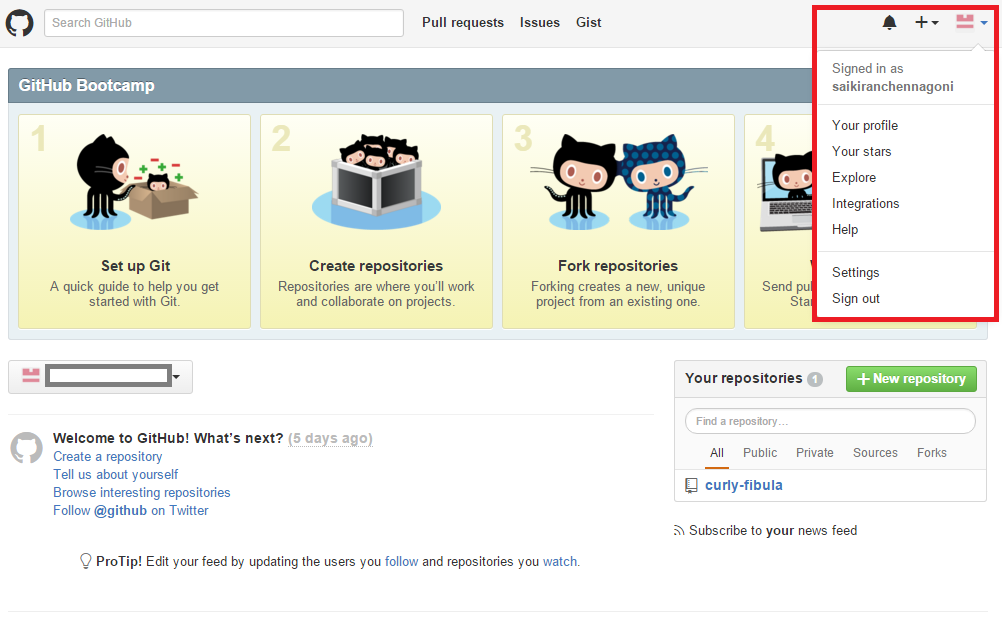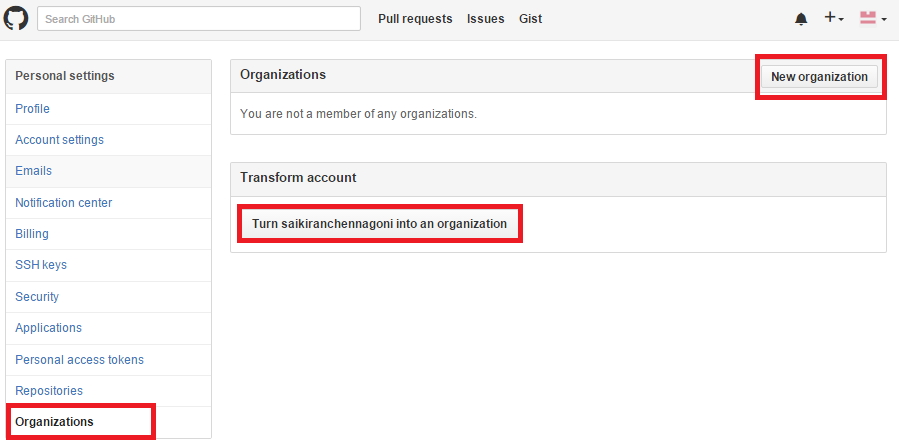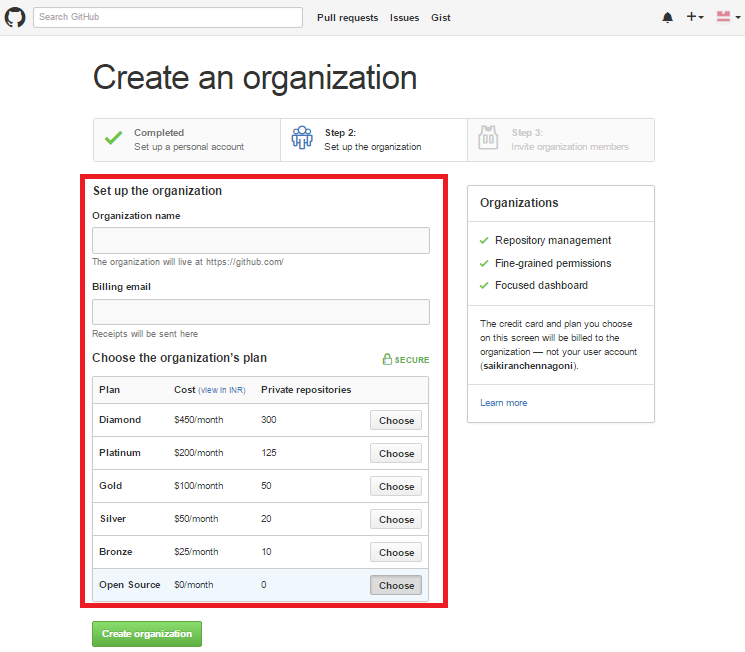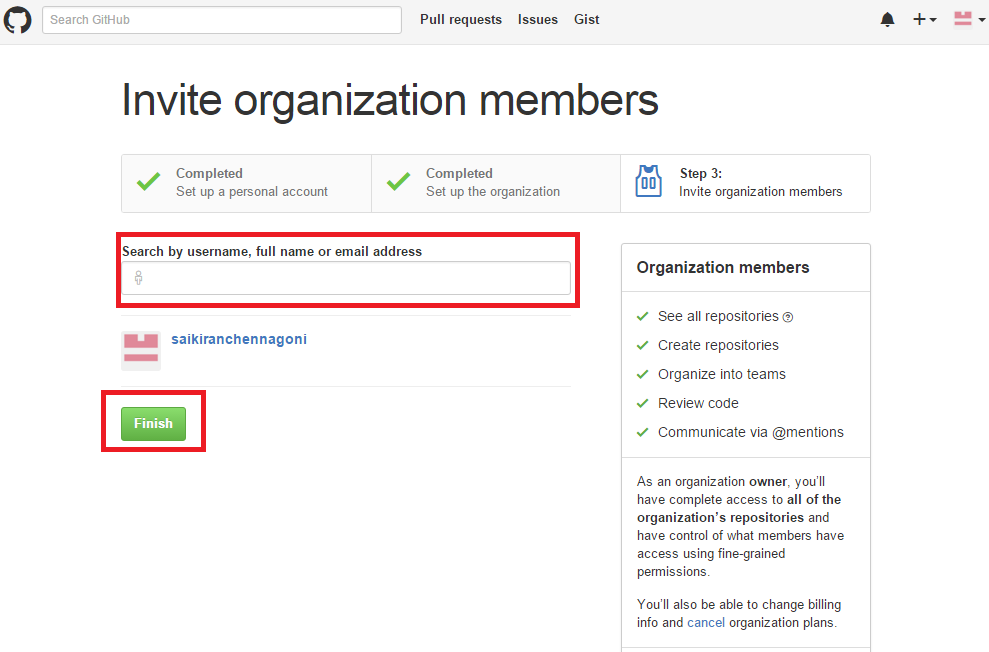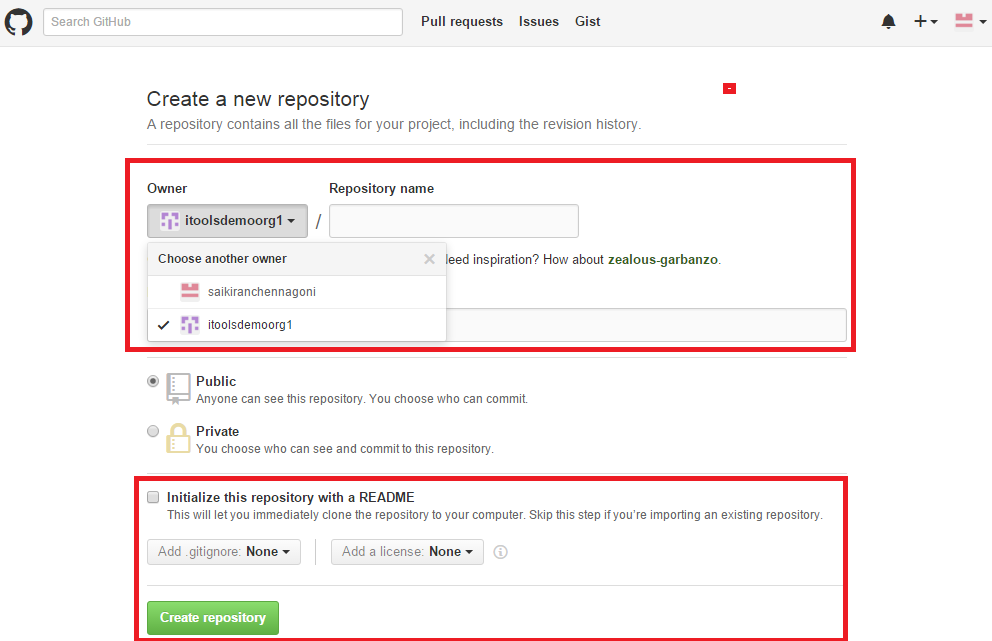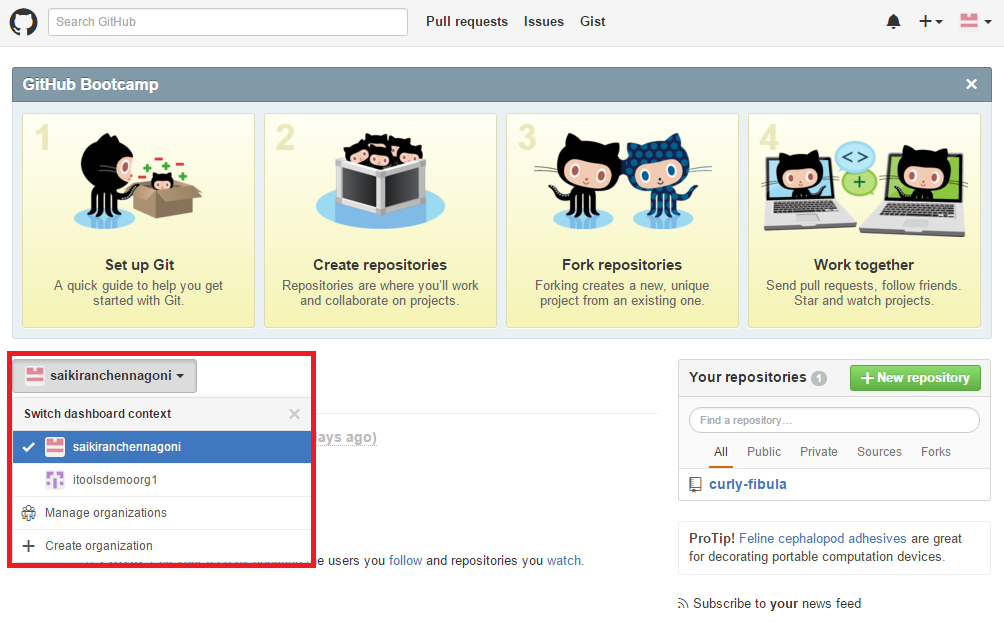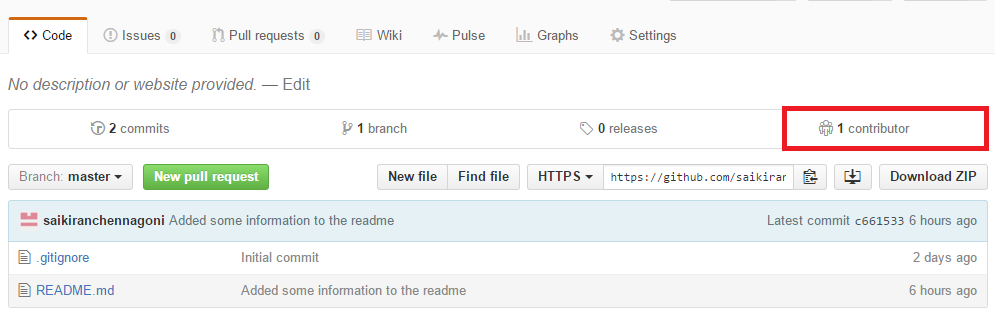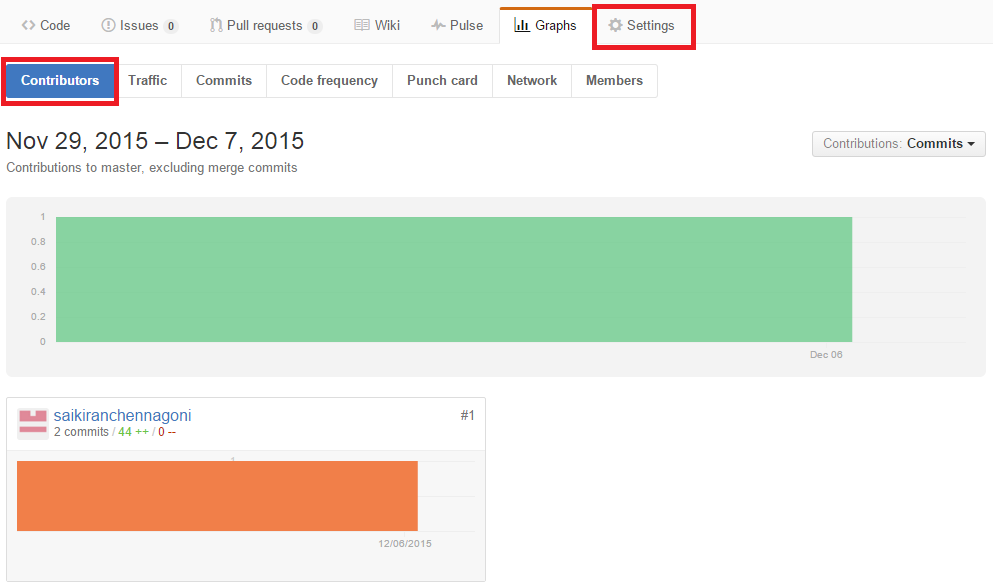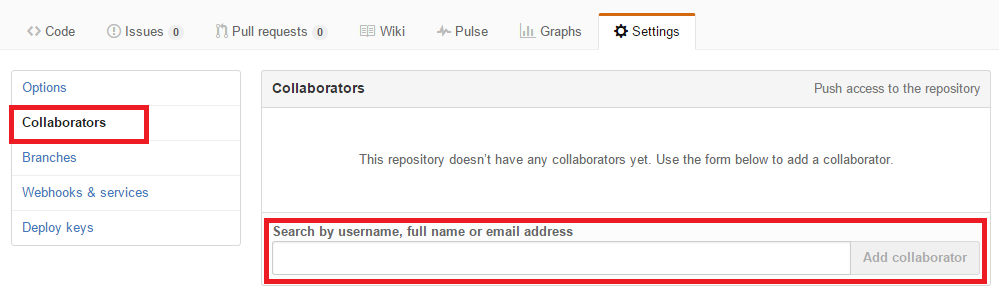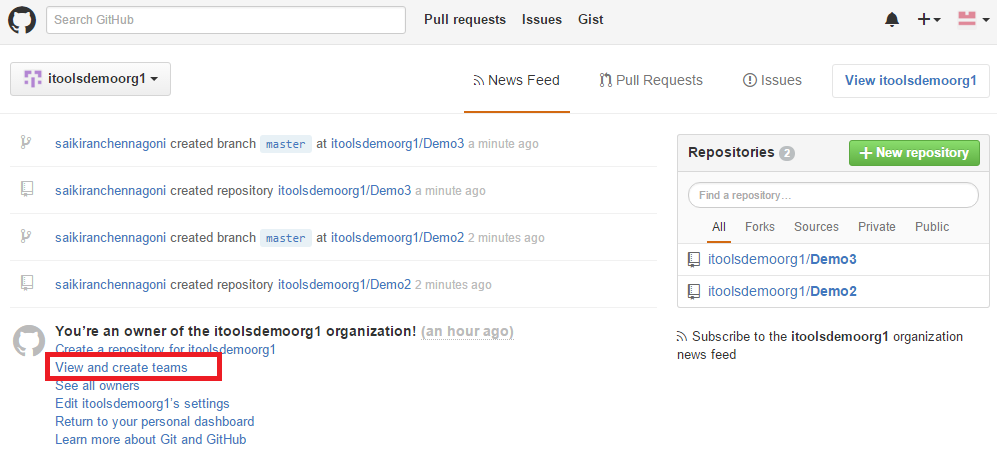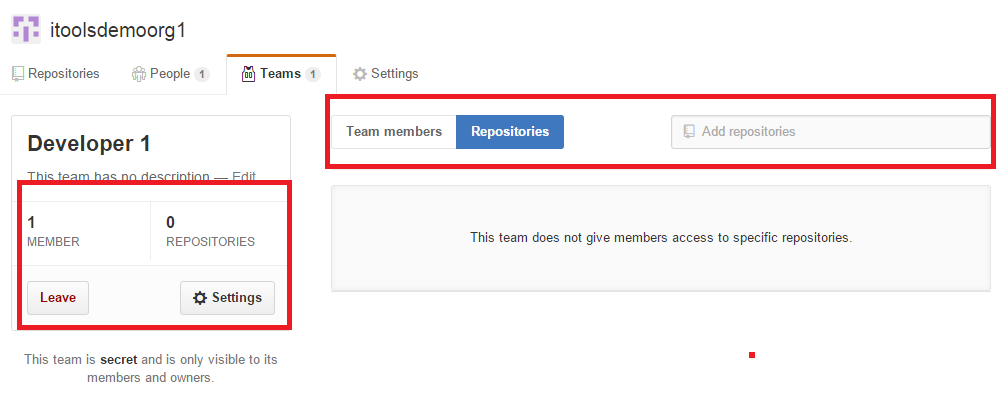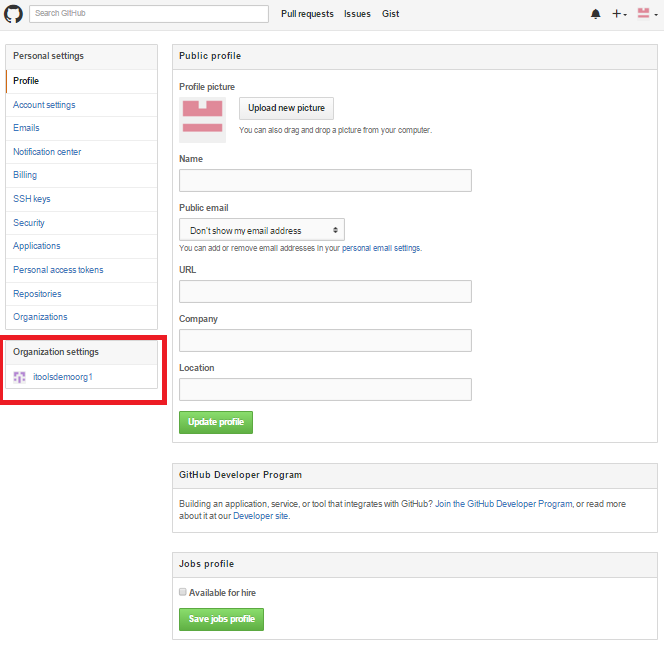Introduction
Introduction
In this article, one can learn about GitHub Project Management and following are the topics covered.
- What is GitHub
- Installing Git
- Working with Repositories
- Issues
- GitHub Pages
- Danger
 Introduction
Introduction
Git is a version control system where as GitHub is a service providing hosting location for software projects and the source control.It uses Git in a simple way.GitHub is a hub hosting Git based project.
As a central location for projects, GitHub is able to collaborate as a group. Most of the software projects have at least one other person working with each other, so it's important to have a place to keep track of things and work together. If hosting a Git repository at GitHub, then most likely be using GitHub for some of those collaboration as well.For quite a while, GitHub used the slogan Social Coding.
 Description
Description
Git was created by the open source community that means a lot of its use is by open source projects. Social coding concept is all about bringing together social media concepts and software development. Last, and certainly not least, is the “Octocat”.
Octocat is GitHub’s mascot. Most of the time octocat seems to be normal looking guy, but been dressed up in all sorts of different outfits. Hints of it can be found on icons and logos all over while using GitHub.
 Description
Description
GitHub have both accounts and organizations. An account is generally associated with an individual user, essentially one person. One can make their own repositories and can be active on any number of repositories they want, have their own profile. And can use this site to get a lot of work done. Alternatively, a repository, instead of belonging to an account, could be part of an organization.
 Description
Description
One example of an organization on the GitHub website is GitHub itself. One can do a lot of own development on GitHub and as part of that, a lot of code is available right here and can see a number of members in the system having accounts. Though that this organization has a whole bunch of repositories of its own. In GitHub it is easy either to create organization or can convert the account into an organization.
 Step 1
Step 1
 Step 2
Step 2
 Step 3
Step 3
Here in this page in order to set up an organization, need to type the organization name and this going to be hosted at the same place of the account and uses organization name instead of an account name. The option billing email is provided so that to know where to send the billing, and the other option provided was to choose the level want to be working with, if it is an open source go head and choose the free plan. If it is a company, they have a number of other plans that will allow us to have private repositories.
Once the organization created can be used for a lot of different purposes. After entering the required information click the button create organization.
 Step 4
Step 4
By clicking the button create organization that’s going to bring a page to set up our “owners”. And this is a very important concept in GitHub. Owners actually have special privileges, more than what a normal member of the organization have. The owner actually able to modify the billing information, so be very careful about who you give access as an owner. They also have complete access to all repositories and all information about the organization, regardless of individual permissions. Each owner is fully an admin in GitHub. And for now click the finish button and it creates the “organization”.
 Step 5
Step 5
 Step 6
Step 6
 Description
Description
Switch the account from organization to user account and open the repository in the user account, on the top left of the repository provided with a the link contributor. The following steps show how collaborations work in user account.
 Step 1
Step 1
 Step 2
Step 2
In the settings go to collaborators, sometimes it want you to conform the password and that’s going to bring you a page were the collaborators can be managed and easy to manage, add members to the project. Once adding the members to the project completes, go back to the contributors to commit the changes unless the commit made it won’t add the members to the project.
 Step 4
Step 4
The page bring back to the collaborator as shown in the image below.
Go back to the main page and switch to the organization account and click the repository in the organization. And to add the team members to the organization, go to the setting page of the repository. Click the “collaborators & teams” from the settings menu and add teams.
 Step 5
Step 5
To create teams go back to organization page the option “view and create team’s option” is provided. Click the option and that’s going to bring some information about creating a team, proceed click create new team then directed to a page were the team name and description to be provided. After providing the details click the create team button.
 Step 6
Step 6
Now a team created with members and the repositories in it and easy to add the team members and repositories by clicking the options provided on the page. The same Repository created in the organization account can be added to the repository so that the members present in the team can access the same repositories and can push and pull the changes. And should be care full before giving what type of access to be given for the team.
 Step 7
Step 7
 Key Points
Key Points
- Octocat is known as GitHub’s mascot.
- Git is a version control system and GitHub is a service providing hosting location.
- Issues are one of the best way to intimate the problems to the developer.