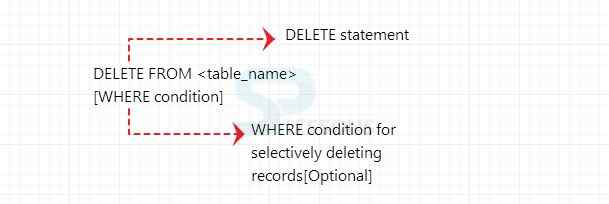Description
Description
By using SQL DELETE command rows can be deleted from an existing table taking into account the given condition.
 Conceptual
figure
Conceptual
figure
 Syntax
Syntax
Delete from <table_name> where <condition>;
Table_name => Any accurate table.
condition =>condition is a logic to get a specific record.  Examples
Examples
By viewing the below example, the concept of delete command can be easily understood.
[c]sql> select * from employee;
+--------+-------+-------+
| emp_id | ename | sal |
+--------+-------+-------+
| 1001 | maddi | 12000 |
| 1002 | jack | 13100 |
+--------+-------+-------+
2 rows in set (0.00 sec)
sql> delete from employee where ename='maddi';
Query OK, 1 row affected (0.16 sec)
sql> select * from employee;
+--------+-------+-------+
| emp_id | ename | sal |
+--------+-------+-------+
| 1002 | jack | 13100 |
+--------+-------+-------+
1 row in set (0.00 sec)
sql> delete from employee where emp_id=1001;
Query OK, 1 row affected (0.16 sec)
sql> select * from employee;
+--------+-------+-------+
| emp_id | ename | sal |
+--------+-------+-------+
| 1002 | jack | 13100 |
+--------+-------+-------+
1 row in set (0.00 sec)[/c]
The above example tells that, when delete command is performed on a table employee and wants to delete ename=maddi, then it delete the entire details of maddi and gives the output of remaining employees in the table.And in another example when delete command is performed on emp_id=1001,then it will delete all the rows of that emp_id like emp_id,ename and salary field names.
 Description
Description
The difference between truncate and delete statements is as follows:
- TRUNCATE deletes all the records from the table but DELETE can be used to delete selective records.
- TRUNCATE releases memory occupied by the data but DELETE does not do that.
- Data removing by TRUNCATE cannot be recovered but data deleted using DELETE can be recovered.
 Key Points
Key Points
- SQL DELETE - Delete proclamation is utilized to erase a particular column value from the table.