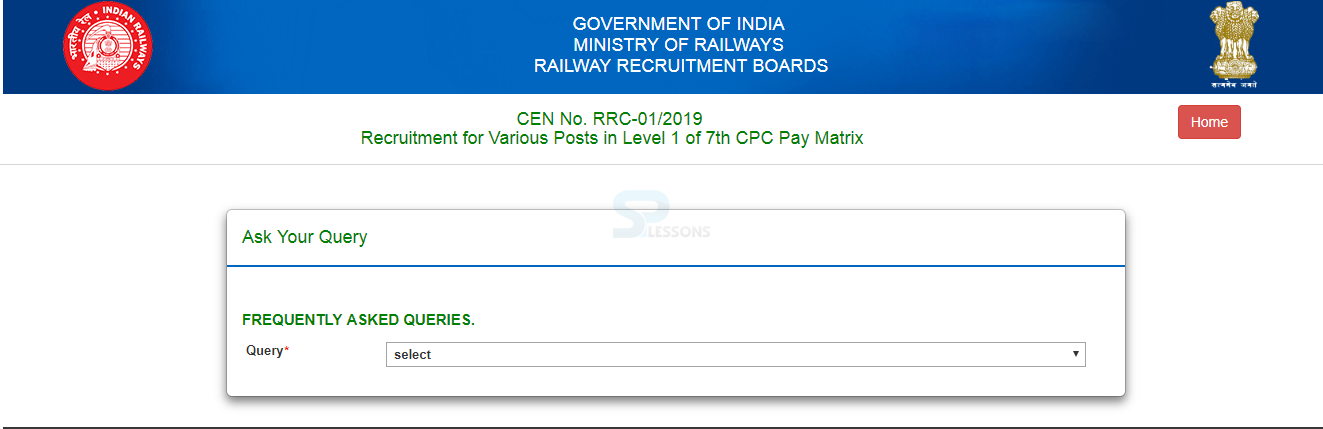Introduction
Introduction
Prospective candidates who have successfully registered online, paid the application fee and have submitted the application form for the recruitment process of RRC Group D Admit Card 2019 will be allowed to download Admit card/ Call Letter for Computer Based Test (CBT) from the RRBs/RRCs websites about 10 days before the date of the CBT (as applicable).
 Admit Card
Admit Card
1. Admit card for Computer Based Test (CBT), PET and Document Verification – (Will be Available Soon)
- Visit the official website of the RRC region you applied for.
- Click on the link provided for RRC Level-1 Call Letter for CBT.
- Enter your Registration Number.
- Click on the “Submit” button.
- The RRC Level-1 Admit Card 2019 for CBT will be displayed on the screen. Download your Admit Card. Take multiple printouts of the same.
Note: Candidates can alternately visit the official website of RRB (Careers@RRB) → Ongoing recruitment → Detailed RRC CEN.01/2019 for the Recruitment of various Level-1 Posts → Call letter for CBT.
Candidates can contact the Help Desk for any concerns/issues i.e. any problem in filling up the form, payment of fee/ intimation charges or receipt of Admission/ call letter during the RRC Group D Level-1 Recruitment Process.
Note: Candidates can alternately visit the official website of RRC (Careers@RRB) → Ongoing recruitment → Click on Online Application for the Level-1 posts of RRC → Click on Help Desk.
The following details will be mentioned on RRC Group D Admit Card/ Call Letter:
- Applicant’s Name
- Father’s Name
- Address
- DOB
- Registration Number
- Exam Date and Time
- Examination Centre Code
- Test Centre
- Reporting Timings
- Applicant’s Photograph
- Space for Candidate’s Signature
- Space for Invigilator’s Signature
Candidates must bring their Admit Card along with a valid Photo ID. A valid Photo ID which could be any one of the following:
- Voter Card
- Aadhaar Card
- Printout of e-Aadhaar (not Xerox copy of Aadhaar)
- Driving License
- PAN card
- Passport
- Identity Card issued by the employer in case the candidate is a Govt. employee, School/ College/ University Photo ID card) in ORIGINAL to the examination hall
Note:
Failing which candidates shall NOT be allowed to appear for the CBT, CBAT/ TST, DV (as applicable).
The name, date of birth and photo on ID should match with the details furnished in the online application, failing which, the candidate may not be permitted to appear in CBT, CBAT/ TST, DV.
Candidates must also bring one color photograph (of size 35 mm x 45 mm) which was uploaded in the application, for appearing in the CBT, CBAT/ TST, DV (as applicable).. - SMS and email messages will be sent to all eligible candidates about the e-Call letter and upload details on their registered mobile number and email ID. No call letter will be sent by post. However, candidates should regularly visit the official websites of RRB/RRC as there can be failure in delivery of SMS/E-mail to the candidates due to reasons beyond control of RRBs/RRCS.
- Eligible candidates can download e-Call letter along with Annexure V(D) [Click Here] (declaration for scribe, wherever applicable) from the RRBs/RRCs websites about 10 days before the date of the CBT/PET/Document Verification (as applicable). Call letter will not be sent to candidates by post.
- Candidates should read the instructions on the e-Call letter carefully and follow them scrupulously. Failure to comply with the instructions may lead to cancellation of their candidature.
- In case of SC/ST candidates who opted for free rail travel facility and uploaded their valid caste certificate for availing the benefit of free travel authority (Sleeper Class Railway Pass), the e-call letter for CBT/PET/ DV (as applicable) will contain the free travel authority and such candidates will be allowed to book ticket on submission of self-attested photo copy of e-call letter and SC/ST Certificate. During the journey, these candidates should carry original SC/ST Certificate and one prescribed proof of identity in original for undertaking journey, failing which they will be treated as travelling without ticket and charged accordingly.
- Candidates must bring their e- Call letter and the same valid Photo ID, the details of which he/she has filled in the application viz. Voter Card, Aadhaar Card, printout of e-Aadhaar (not Photostat/Scanned copy of Aadhaar), Driving License, PAN card, Passport, Identity Card issued by the employer in case the candidate is a Govt. employee, College / University Photo ID card, if still studying, in ORIGINAL to the examination hall, failing which candidates shall NOT be allowed to appear for the CBT/ PET/ DV (as applicable). The name, date of birth and photo on ID should match with the details furnished in the online application, failing which the candidate will not be permitted to appear in CBT/ PET/DV (as applicable).
- Candidates must also bring one color photograph (of size 35mm x 45mm) which was uploaded in the application, for appearing in the CBT/ PET/ DV (as applicable).
- Candidates should leave blank spaces provided in the downloaded e-Call letter for writing self-declaration paragraph (as the paragraph will be displayed on the screen during CBT), signature and Left Thumb Impression (LTI) unfilled while coming for the exam.
Warning:
Candidates will have to write the paragraph of Self-Declaration, Sign and affix LTI at the venue of the CBT/ PET/ DV (as applicable) in the presence of the invigilator at the Examination hall/ Venue ONLY and hand over the same to the invigilator before the conclusion of the examination. Candidates writing the self-declaration paragraph and/or Signing in CAPITAL/ BLOCK/ DISJOINTED letters will be rejected.
Candidates are strongly advised to read the following booklets before the examinations for any queries and different instructions.
1. RRC Group D Admit Card Advertisement - (Click Here)
2. Handout for CBT – (Click Here)
Q. How do I download my RRC Group D Admit Card 2019?
Follow the link from the organization website to download call letter. At the login page, enter the Registration Number and Password/ DOB (DD-MM-YY) at the required fields to download the Call Letter.
Q. What should I do if there is a lot of delays in accessing the page?
Internet-based Call letter download depends on various factors like Internet Speed, large number of applicants trying to download the Call Letter at the same time etc. Therefore, if you are not able to download the Call Letter immediately, please retry after a gap of 5 minutes or during non-peak hours during at night.
Q. Where do I get the Registration number and password?
Registration number and password are generated at the time of registration and displayed on the screen. These are also sent to the candidate immediately upon successful registration, by way of auto-generated email acknowledgment, at the email address registered by him/ her.
Q. My date of birth is rejected on login screen?
Candidate should ensure that the date of birth is same as he/she had entered at the time of registration. Candidate can refer the application print for the date of birth entered by him. The date of Birth should be entered in DD-MM-YY format.
Q. I am unable to login/screen displays the login failed message?
Please check your entries in the login screen. You should use Registration Number & Password as received at the time of registration by displaying on the screen and also mailed to you in auto-generated email acknowledgment. Also, make sure that the date of birth you have entered is same as you entered at the time of registration and printed in the application print.