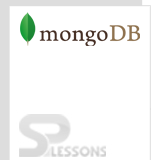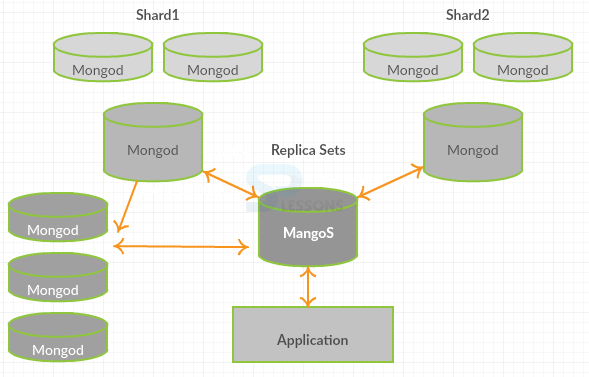Description
Description
The chapter demonstrate about MongoDB Environment, MongoDB is open source software and can be download it from mongodb.org, which best suitable for once own platform. MongoDB is written in c++ language. It is available in 32-bits and 64-bits distribution and contains a red note link under the Linux 32 bit under windows 32-bits distributions and these limitations are exits for only 32-bits and can directly proceeded with 64-bit distribution. MongoDB keeps evolving and there are nightly compilations of new features, bugs fixes and so on.
MongoDB is the most popular and fastest growing NoSQL database. Database is the heart of most internet and enterprise applications. The demand for fast application development has brought some extra technical features to the database, broadly termed as NoSQL Database.
The relational database stores the data in terms of rows and tables. The misalignment application layer objects to tables and rows is called as impedance mismatch. The Mongo database will connect to the database by manipulating some data from the database. The main terminology in this technology is to understand the concept of NoSQL and MongoDB versus relational databases. Suppose MongoDB is installed in multiple location, then an alternate path as to be determine such as \data\db in dbpath in mongod.exe.
C:\Users\kalyan.varkala>cd..
C:\Users>cd..
C:\cd "c:\Program Files\MongoDB\Server\3.2\bin>"
C:\Program Files\MongoDB\Server\3.2\bin>
C:\Program Files\MongoDB\Server\3.2\bin>mongodb
C:\Program Files\MongoDB\Server\3.2\bin>mongodb>cd bin
C:\Program Files\MongoDB\Server\3.2\bin>\mongodb\bin>mongod.exe --dbpath "d:\set up\mongodb\data"
The above command will display a console window that the mongod.exe is processing successfully and still waiting for the connections.Now open another command prompt and run mongoDB by issuing the following command.
D:\Program Files\MongoDB\Server\3.2\bin>mongo.exe
MongoDB shell version: 2.4.6
connecting to: test
>db.test
test
>
 Description
Description
The local database is for internal uses mongoDB that determine the one database to the local database.And while performing on different database then it's better to follow in different database names and may not easy by switching to different database.And there are many administrative commands and other commands available from the shell and can able to check by typing type and can be perform specific operations at run time.
 Key Points
Key Points
- MongoDB Envirnoment - Describe the MongoDB elements and its working frame work systems.
- MongoDB Envirnoment - MongoDB is the most popular and fastest growing NoSQL database.
- MongoDB Envirnoment - MongoDB can be installed in any folder and can be run from the choose flooder, MongoDB is a self contained and do not depend on any other system.
- Database is Namespace - Determine one database to its local database internally.