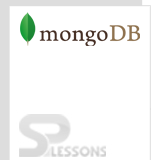Description
Description
MongoDB Database can be created by using
creating DATABASE_NAME. Then a new database will be created, if the new database doesn't exist then it moves to the database that is existing. MongoDB doesn't contribute a commands for creating a new database. Indeed it doesn't need for creating it physically. Since MongoDB will make it on the fly, amid the first occasion when sparing the quality into the characterized accumulation. MongoDB consists of "db.createCollection()"for creating complications physically, yet Not database.  Syntax
Syntax
The syntax for creating a new MongoDB Database is as follows:
use DATABASE_NAME
 Examples
Examples
The below example describes how to create a new MongoDB Database.
[c]MongoDB shell version: 3.2.7
connecting to: test
> show dbs
local 0.000GB
> use admin
switched to db admin
> show collections
> use company
switched to db company
> db
company
>[/c]
Here in the above example a company database name has been successfully created.
 Description
Description
The drop database command is utilized for dropping a MongoDB Database which is already existing.
 Syntax
Syntax
The syntax for dropping an existing database is as follows:
dp.dropDatabase()
 Examples
Examples
The below example describes how to drop an existing database.
[c] MongoDB shell version: 3.2.7
connecting to: test
>show dbs
local 0.000GB
mydb 0.000GB
>use mydb
switched to db mydb
>db.mycollection.insert({"name":"max"})
>db.dropDatabase
>{ "dropped" : "mydb", "ok" : 1 }
>
[/c]
Here in the above example a the database name mydb has been successfully dropped.
 Key Points
Key Points
- MongoDB Database - Creating DATABASE_NAME is used to create a new database.
- MongoDB Drop database - Is used to drop an existing database.