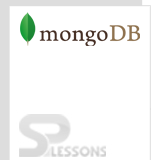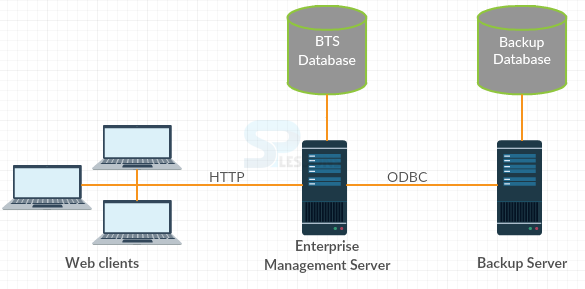Description
Description
A MongoDB Backup means duplication of information from a particular database that can be utilized to remake that information. MongoDB Backup can be classified into 2 types, such as
Physical backups means backing up of the physical records utilized for accumulating and recuperating the database. For example archived redo logs, control documents and documents containing the data.
Logical backups consisting of coherent information. Such as storing procedures strategies and tables.
- physical backups
- logical backups
 Description
Description
For performing mongodb database back up, the command mongodump should be used. These mongodump command will dump each and every information within the directory of dump. There are numerous alternatives accessible for which the client can confine the measure of information or make reinforcement of the client's isolated server.
 Syntax
Syntax
The syntax for dump command is as follows.
>mongodump
And there are many command that are accessible to perform the execution of mongodump command,Such as:
| Syntax | Explanation | Example |
|---|---|---|
| Mongodump--collection--COLLECTION--db DB_NAME | The following command will intend for reinforcement just only the determined set of indicated database. | Mongodump--collection mycol--db test |
| Mongodump--host HOST_NAME--port PORT_NUMBER | All the databases will be backedup by using the command of mongodb | Mongodump--host site name--port 27107 |
| Mongodump--dbpath DB_PATH--out BACKUP_DIRECTORY | All the databases will be backedup by using the command of mongodb | Mongodump--dbpath/data/db/--out/data/backup |
 Examples
Examples
By viewing the below example the concept of dump command can be easily understand.
[c]
c:Program Files\MongoDB\Server\3.2\bin>mongodump
connected to :127.0.0.1
Wen July 13 09:45:12.789 all dbs
Wen July 13 09:45:12.793 DATABASE:test to dump\test
Wen July 13 09:45:12.795 test.system.indexes to dump\test\system.indexes.bson
Wen July 13 09:45:12.798 4 objects
Wen July 13 09:45:12.800 test.my to dump\test\my.bson
Wen July 13 09:45:12.803 0 objects
Wen July 13 09:45:12.803 Metadata for test.my to dump\test\my.metadata.json
Wen July 13 09:45:12.807 test.cool1 to dump\test\cool1.bson
Wen July 13 09:45:12.810 1 objects
Wen July 13 09:45:12.812 Metadata for test.cool1 to dump\test\cool1.metadata.json
Wen July 13 09:45:12.814 test.mycol to dump\test\mycol.bson
Wen July 13 09:45:12.817 2 objects
Wen July 13 09:45:12.819 Metadata for test.mycol to dump\test\mycol.metadata.json
[/c]
Here in the above example, the mongodump command will dump each and every information into the dump directory.
 Description
Description
For restoring information in MongoDB Backup the command backup technique mongostore is utilized. By using the command each and every information will be restored from the backup index.
 Syntax
Syntax
The syntax for restoring information the following command is used.
>mongostores
In the command prompt if we are performing this restore information all the records that has been removed from the directory will be restored back to the main mongodb server.  Key Points
Key Points
- MongoDB Backup - Is used to create the backup of MongoDB database.
- MongoDB Creating Backup - Means duplicating the data from the particular database.
- Mongodump - Dump each and every information into the directory of dump.
- Restoring Information - All the data will be restored from the backup index.