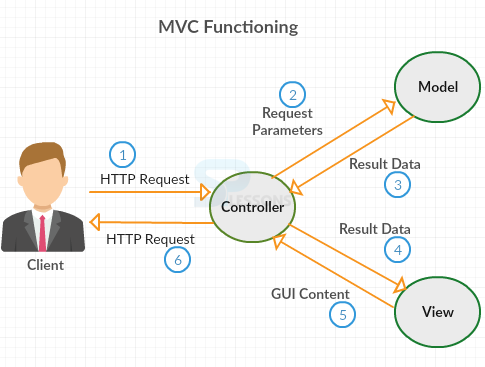Description
Description
JSP MVC- MVC is a layout pattern and used to isolate the information, presentation logic, business logic. Following are three parts of MVC. The prime advantage of JSP MVC is the controlling an application in easy way.
The Model segment compares to every one of the information related rationale that the client works with. This can speak to either the information that is being exchanged between the View and Controller segments or some other business rationale related information.
The View part is utilized for all the UI rationale of the application. For instance, the Customer perspective would incorporate all the UI segments, for example, content boxes, dropdowns, and so on that the last client connects with.
Controllers go about as an interface amongst Model and View segments to process all the business rationale and approaching solicitations, control information utilizing the Model part and cooperate with the Views to render the last yield.
 Conceptual
Figure
Conceptual
Figure
 Example
Example
Here used JSP as a view component, JAVA Bean class as a model, servlet as a controller.
index.jsp
[java]
<form action="ControllerServlet" method="post">
Name:<input type="text" name="name">
Password:<input type="password" name="password">
<input type="submit" value="login">
</form>
[/java]
ControllerServlet.java
[java]package SPlessons;
import java.io.IOException;
import java.io.PrintWriter;
import javax.servlet.RequestDispatcher;
import javax.servlet.ServletException;
import javax.servlet.http.HttpServlet;
import javax.servlet.http.HttpServletRequest;
import javax.servlet.http.HttpServletResponse;
public class ControllerServlet extends HttpServlet {
protected void doPost(HttpServletRequest request, HttpServletResponse response)
throws ServletException, IOException {
response.setContentType("text/html");
PrintWriter out=response.getWriter();
String name=request.getParameter("name");
String password=request.getParameter("password");
LoginBean bean=new LoginBean();
bean.setName(name);
bean.setPassword(password);
request.setAttribute("bean",bean);
boolean status=bean.validate();
if(status){
RequestDispatcher rd=request.getRequestDispatcher("login-success.jsp");
rd.forward(request, response);
}
else{
RequestDispatcher rd=request.getRequestDispatcher("login-error.jsp");
rd.forward(request, response);
}
}
@Override
protected void doGet(HttpServletRequest req, HttpServletResponse resp)
throws ServletException, IOException {
doPost(req, resp);
}
}
[/java]
Created object to the LoginBean and applied setAttribute method.
[java]LoginBean bean=new LoginBean();
bean.setName(name);
bean.setPassword(password);
request.setAttribute("bean",bean);[/java]
Used validation method to the status, to validate the conditions.
[java]boolean status=bean.validate(); [/java]
LoginBean.java
[java]package SPlessons;
public class LoginBean {
private String name,password;
public String getName() {
return name;
}
public void setName(String name) {
this.name = name;
}
public String getPassword() {
return password;
}
public void setPassword(String password) {
this.password = password;
}
public boolean validate(){
if(password.equals("admin")){
return true;
}
else{
return false;
}
}
} [/java]
Created password name as admin. If user need dynamic password then database is needed.
[java]if(password.equals("admin")){
return true;
} [/java]
login-success.jsp
[java]<%@page import="SPlessons.LoginBean"%>
You are successfully logged in!
<% LoginBean bean=(LoginBean)request.getAttribute("bean"); out.print("Welcome, "+bean.getName()); %> [/java]
login-error.jsp
[java]
Sorry! username or password error
<%@ include file="index.jsp" %> [/java]
Output
Output will be as follows, where user has to enter the name and password, if entered details are valid another
page will be displayed.
After enter the name and password(admin) following page will be displayed.
 Key Points
Key Points
- The view renders the model into a structure appropriate for connection.
- View shows the information base records.
- JSP MVC can separate the business logic.