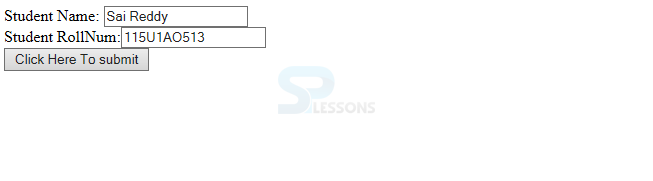Description
Description
The JSP Expression language is utilized to get the information which is put away in the Java bean class.JSP Expression language helps during the time spent getting to the information from bean properties and an implicit object. Expression language incorporates logical, arithmetic and relation operation as well.
Syntax
Following are the precedence operators and reserve keywords used in JSP Expression Language.
${ expression}
Following are the implicit objects will be used in expression language.
| Implicit object | Purpose |
|---|---|
| applicationscope | It maps given attribute name. |
| sessionscope | The quality set in the session scope which maps given property name. |
| requestscope | The quality set in the solicitation scope which maps given characteristic name. |
| pagescope | The worth set in the page scope which maps given property name. |
| paramvalues | Gets the array of values of the request parameter. |
| param | Gets the single value of the request parameter. |
| pagecontext | It can access to many object request, session, application, page. |
| headervalues | Gets the cookie value of given cookie name. |
| cookies | Gets the cookie value of given cookie name. |
| initparam | initparam maps the parameters to initialize. |
| header | Gets the single value of the request header name. |
| Precedence operators | Reserve keywords |
|---|---|
| [] . | instanceof |
| + - (binary) | mod |
| || or | gt |
| == != eq ne | and |
| () | empty |
| < <= > >= lt le gt ge | div |
| * / div % mod | true |
| && and | le |
| -(unary) not ! empty | null |
| ?: | false |
| pagecontext | or |
 Example
Example
Following is an example for JSP Expression Language.
explan.jsp
[java]
<html>
<body>
<form action="studetails.jsp">
Student Name: <input type="text" name="studentName" /></br>
Student RollNum: <input type="text" name="rollNo" /></br>
<input type="submit" value="Click Here To submit"/>
</form>
</body>
</html>
[/java]
Here just created two text boxes one is for Student Name, another is for Student RollNum and also created submit buton that is Click Here To submit.
studetails.jsp
[java]
<html>
<body>
Student name is ${ param.studentName } </br>
Student Roll No is ${ param.rollNo }
</body>
</html>
[/java]
Output:
Output will be as follows, where created two text fields for student name and roll number, when click on submit stdetails.jsp file will be displayed in the URL bar.
After entered the details of student, output will be as follows.
 Key Points
Key Points
- Precedence of an operator and reserve keywords also will be used in expression language.
- Expression language is modern quality of the JSP version 2.0.