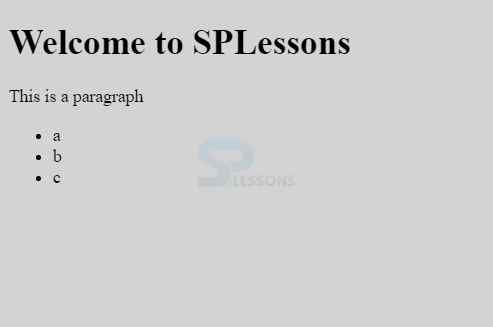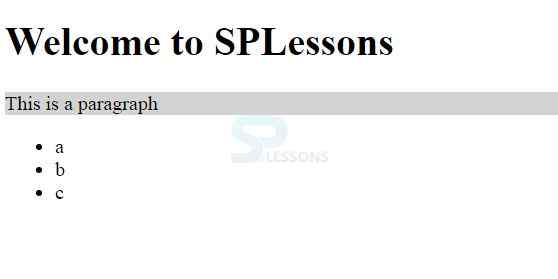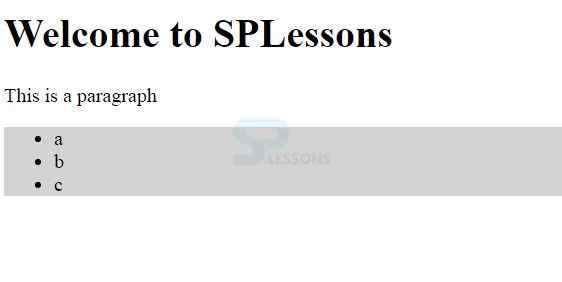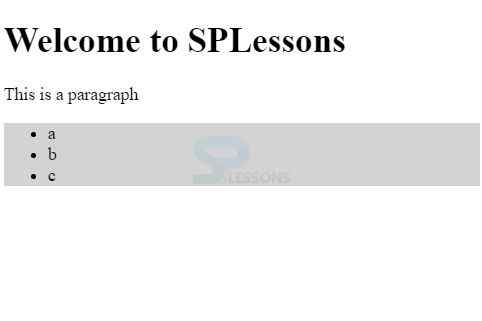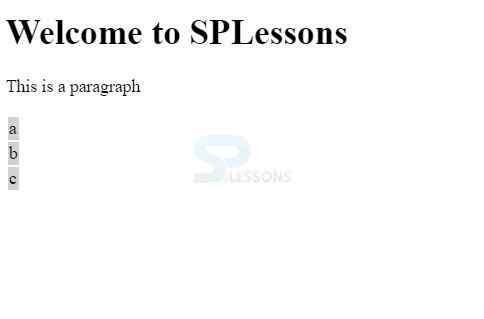Description
Description
One of greatest strengths of jQuery is its ability to find parts of the page in an easy and reliable way. Modern web pages are often complex with hundreds of elements on a single page, so being able to easily find just what the user is looking for is crucial, and jQuery makes this a snap.
 Description
Description
jQuery library offers number of selectors so, it is easy to select the required HTML elements based on the
tags, ids, class names, attributes, types and much more to apply actions on them.
jQuery Selectors are of 4 types:
- ID Selector
- Class Selector
- Element Selector
- Universal Selector
 Description
Description
Selects all element inside the document. This selects all elements in the HTML document including
html, head and body. The symbol * is used to select the elements. Like any other jQuery selector, this selector also returns an array filled with the found elements.  Syntax
Syntax
 Description
Description
jQuery Element selector selects all elements with the specified type of element name in HTML document. Any number of selectors can be combined into a single result. Here DOM elements order in the jQuery object need not be identical.
 Syntax
Syntax
 Description
Description
This jQuery id selector selects the elements in HTML document by its specified id. An id should be unique within a page, so #id selector looks for a single, unique element.
To find an element with a specific id, write a hash character, followed by the id of the HTML element:
 Syntax
Syntax
 Description
Description
This jQuery class selector selects the elements in HTML document by its specified className. To identify the elements with a specific class, write a period character, followed by the name of the class:
 Syntax
Syntax
$(".class")
[javascript]
$(document).ready(function(){
$(".list").css("background-color","#D3D3D3");
});
[/javascript]
Output:
Try your self  Description
Description
Descendants are the children,grandchildren etc of the designated ancestor element.This is used to select the descendants of the ancestor.
 Syntax
Syntax
 Description
Description
- jQuery Selectors select the required HTML elements.
- This selection can be done based on elements,id or a class.