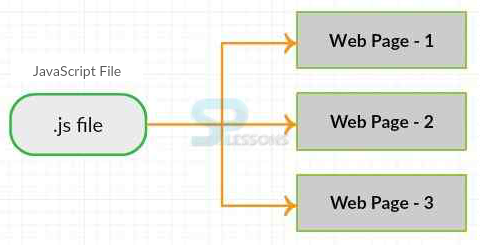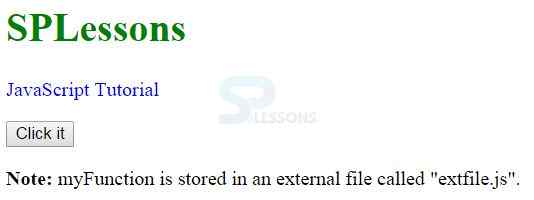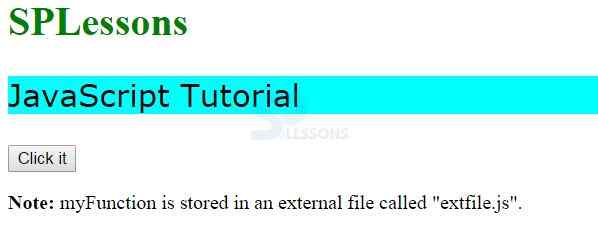Description
Description
The best and the most useful way to utilize JavaScript code is by using External files. There are three main reasons for using external JavaScript files, they are:
- To avoid conflict with HTML pages.
- Single JavaScript code will be used by other webpages. Instead of typing each and every time, whenever the code is required the external file can be shared.
- Cached JavaScript files will reduce the page loading speed.
 More Info
More Info
The extension for external JavaScript files is
.js
The code from an external file can be included using source (src) attribute. The value of src is a URL linked to a file containing JavaScript code as shown below:
[c]<script type="text/javascript" src="example.js"></script>[/c]
The browser loads demo.js file.  Examples
Examples
The following
example.html file depicts the extfile.js javascript file using src attribute.
[html]
<!DOCTYPE html>
<html>
<head>
<title>External file example</title>
</head>
<body>
<h1 style = "color: green">SPLessons </h1>
<p id="test" style="color:blue">JavaScript Tutorial</p>
<button type="button" onclick="myFunction()">Click it</button>
<p><strong>Note:</strong> myFunction is stored in an external file called "extfile.js".</p>
<script src="extfile.js"></script>
</body>
</html>
[/html]
The following is extfile.js file.
[html]
function myFunction()
{
var x = document.getElementById("test");
x.style.fontSize = "25px";
x.style.fontFamily = "Verdana";
x.style.color = "black";
x.style.backgroundColor = "cyan"
}
[/html]
When the example.html file is loaded by the browser, the below output can be seen on the screen:
When the button "Click it" is pressed, the function "myFunction" present in "example.html" will be called and stored externally in "extfile.js", which is nothing but the JavaScript file. Likewise, JavaScript file can be called any number of times and used.
 Key Points
Key Points
- External files differentiate HTML and JavaScript codes.
- src attribute is used to link the JavaScript file.