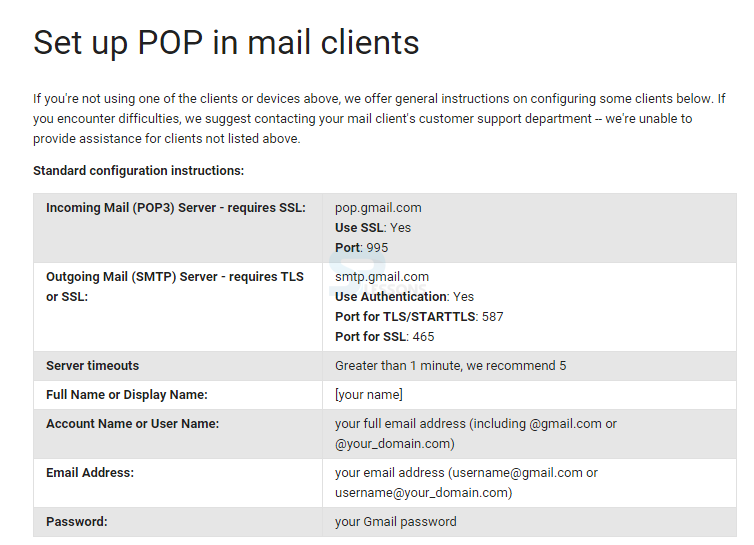Description
Description
Installing particular server to work with Java mail API is time consumption task so it's better to follow easy steps. Actually in the previous chapters gone through JangoSMTP server for sending emails. But now here discussing about JavaMail Gmail SMTP. By Secured Socket Layer (SSL) through gmail SMTP server sending the email. Generally SSL represents for security while sending an email through SMTP gmail server.
 Conceptual
figure
Conceptual
figure
 Example
Example
[c]import java.util.Properties;
import javax.mail.*;
import javax.mail.internet.*;
public class SendMailSSL {
public static void main(String[] args) {
String to="venkatanaresh35@gmail.com";//change accordingly
//To get the session object
Properties props = new Properties();
props.put("mail.smtp.host", "smtp.gmail.com");
props.put("mail.smtp.socketFactory.port", "465");
props.put("mail.smtp.socketFactory.class",
"javax.net.ssl.SSLSocketFactory");
props.put("mail.smtp.auth", "true");
props.put("mail.smtp.port", "465");
Session session = Session.getDefaultInstance(props,
new javax.mail.Authenticator() {
protected PasswordAuthentication getPasswordAuthentication() {
return new PasswordAuthentication("nayuninaresh93@gmail.com","password");//change accordingly
}
});
//To compose message
try {
MimeMessage message = new MimeMessage(session);
message.setFrom(new InternetAddress("nayuninaresh93@gmail.com"));//change accordingly
message.addRecipient(Message.RecipientType.TO,new InternetAddress(to));
message.setSubject("Hello");
message.setText("SPLESSONS.....");
//To send message
Transport.send(message);
System.out.println("Hey man,Message has been sent successfully");
} catch (MessagingException e) {throw new RuntimeException(e);}
}
}
[/c]
Output
When compile the program following out result will be come.
[c]Hey man,Message has been sent successfully[/c]
 Key Points
Key Points
- JavaMail Gmail SMTP - Here discussing about SMTP server for gmail.
- JavaMail Gmail SMTP - By Secured Socket Layer (SSL) through gmail SMTP server sending the email.
- JavaMail Gmail SMTP - Generally SSL represents for security while sending an email through SMTP gmail server.
- JavaMail Gmail SMTP - Set up configuration of gmail SMTP server shown in above figure.