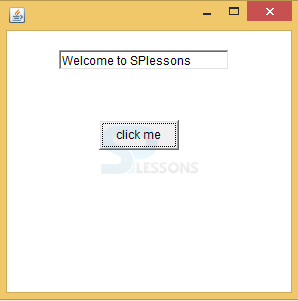Description
Description
Swing Events can be described as a particular point of an instance or behavior of that instance.For instance, clicking on a Button, entering characters on the keyboard. Here Swing Events are divided into two types such as Foreground Events and Background Events.
The functionality of Event Handling is what is the further step if an action performed. Java foundation introduced "Delegation Event Model"i.e describes how to generate and control the events. The key elements of the Delegation Event Model are as source and listeners. Source is an instance and supplies data about to happen event to the event handler. The listener is also an instance and it gives the return alert in the event after the event has been received. Before this process listener should have registered on source for the purpose of alert notifications. Delegation event model overcomes the problems of hierarchical models.
Before constructing the listener class, a developer should have the listener interface which consists of callback methods.Callback methods should be implemented by listener class.
- Foreground Events require direct communication with clients, examples are as scrolling the page and clicking on a mouse
- Background Events require communication with end users, examples are as OS failures, software failures
 Example
Example
Below is the source code to show how the event will perform in the application.
AEvent.java
[java]package swing;
import java.awt.*;
import java.awt.event.*;
class AEvent extends Frame implements ActionListener{
TextField tf;
AEvent(){
tf=new TextField(); //creating textfield
tf.setBounds(60,50,170,20); //creating bounds to the frame
Button b=new Button("click me"); //if user click alerts will be passed
b.setBounds(100,120,80,30); //creating bounds to the button box
b.addActionListener(this); //after clicking on button it will be implemented
add(b);add(tf);
setSize(300,300); //creating size
setLayout(null);
setVisible(true); //it should always be as true
setBackground(Color.red); //it depends on user requirements
}
public void actionPerformed(ActionEvent e){
tf.setText("SPlessons");
}
public static void main(String args[]){ //here writing main method
new AEvent();
}
} [/java]
Create a class that should extend from Frame and should implement ActionListener. Create constructor that should be same as class name.
[java]class AEvent extends Frame implements ActionListener{
TextField tf;
AEvent()[/java]
Create text field, button and add ActionListener to this button.
[java]tf=new TextField();
Button b=new Button("click me");
b.addActionListener(this);
[/java]
Action should perform on the textfield then it displays output as SPlessons.
[java]public void actionPerformed(ActionEvent e){
tf.setText("SPlessons");
} [/java]
Output:
Output will be as follows. When click on the click button,"Welcome to SPlessons" will be displayed in the text field.
 Description
Description
Swing event classes play a major role in Swing applications and indicates the event. While developing an application based on the Swing technology developer can use more Swing classes depends on the requirement because Swing consists of more classes so it is a little bit hard to use all the classes in an application. Splessons will teach about commonly used classes.
EventObject class is the base class and it can derive the exact behavior and state of the instance (object). It's available in the Java. util package.
 Syntax
Syntax
public class EventObject
extends Object
implements Serializable
Protected Object Source is the field of Java. util. EventObject, and on which only event will be happening initially. This class consists of methods also and these methods will be inherited from the Java. util. object.  Description
Description
It is the base of the AWTEvent and it can be derived from the java.awt package. The declaration of the
java.awt.AWTEvent can be indicated as follows.
[java]public class AWTEvent
extends EventObject[/java]
 Description
Description
- static long HIERARCHY_EVENT_MASK
- static long FOCUS_EVENT_MASK
- static long INVOCATION_EVENT_MASK
- static int RESERVED_ID_MAX
- static long PAINT_EVENT_MASK
- static int ACTION_FIRST
 Description
Description
- AWTEvent(java.lang.object source, int ID)--->Used to build the instance.
- AWTEvent(Event event)--->Object of AWTEvent will be constructed by the arguments.
 Description
Description
- protected void consume()---->Here event will be consumed.
- int getID()------->Indicates the type of the event.
- protected boolean isConsumed()----->It will be returned when consumption has been happened.
- java.lang.Strong to String()---->String indication about the object will be returned.
java.lang.object  Description
Description
When user click on the button it will be performed.The declaration of the
Above methods will be inherited from the package such as
java.awt.event.ActionEvent class can be shown as follows.
[java]public class ActionEvent
extends AWTEvent[/java]
 Description
Description
- static int ACTION_PERFORMED
- static int ACTION_FIRST
- static int ACTION_LAST
 Description
Description
- java.lang.String getActionCommand()---->Command String will be returned
- int getModifiers()------->Modifier keys will be returned if ActionEvent happened
- long getWhen()----->Encoded data will be returned
- java.lang.String paramString()---->Parameters of the String will be returned.
java.awt.AWTEvent and java.lang.Object  Description
Description
The instance of WindowEvent will be activated when window is open or closed or terminated.The package of this class can be declared as
java.awt.event.WindowEvent.
The declaration of java.awt.event.WindowEvent can be written as follows.
[java]public class WindowEvent
extends ComponentEvent[/java]
 Description
Description
- static int WINDOW_GAINED_FOCUS--->While maximizing the window.
- static int WINDOW_LOST_FOCUS--->While minimizing the window.
- static int WINDOW_ACTIVATED--->To activate the window.
- static int WINDOW_CLOSED--->To terminate the window.
 Description
Description
- int getNewState()---->If user change the window state
- int getOldState()------->To get the previous state of window
- Window getWindow()----->Crucial element of the event will be returned
- String paramString()---->Arguments of the string will be retuned
java.lang.object, java.awt.AWTEvent.  Description
Description
This event will be useful when mouse is dragged or moved. This class will be available in
java.awt.event.MouseMotionEvent. The declaration of this class can be written as follows.
[java]public class MouseMotionEvent
extends InputEvent[/java]
 Description
Description
- void mouseMOVED(MouseEvent)----->When cursor is moved it will be invoked.
- void mouseDRAGGED(MouseEvent)--->When cursor is dragged it will be invoked.
java.awt.event.ComponentEvent, java.awt.event.InputEvent.  Description
Description
This class will be use full to update or paint the methods and it will be available in the package of java.awt.event and can be declare as
java.awt.event.PaintEvent.The declaration can be shown as follows.
[java]public class PaintEvent
extends ComponentEvent[/java]
 Description
Description
- static int PAINT_FIRST
- static int PAINT
- static int UPDATE
- static int PAINT_LAST
 Description
Description
- String paramString()--->Returns the arguments of the String.
- Rectangle getUpdateRect()---->Invokes area that should be updated.
java.awt.ComponentEvent, java.lang.Object, java.awt.AWTEvent.
 Key Points
Key Points
- Swing Events - Listener interface should be registered with listener class.
- Swing Events - Event source, Event listeners, Event object are the participants of the Delegation Event Model.
- Swing Events - java.io.Serializable interface needs to be implemented by the class.
- Swing Events - int getID() is a method of AWTEvent i.e indicates the type of the event.