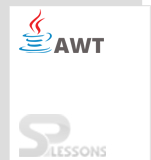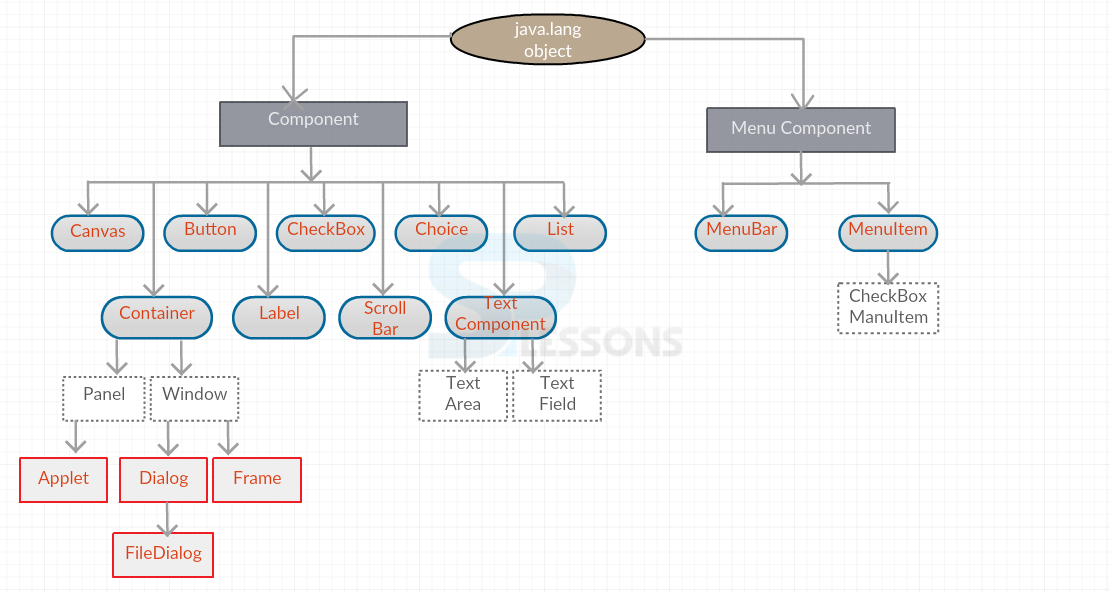Introduction
Introduction
Structure of AWT chapter explains about following concepts:
- AWT hierarchy
- Terminology used
- Layouts introduction
 Description
Description
Structure of AWT contains many components that are to be placed in GUI interface.
A java object has components and menu components. Components play a key role by providing Canvas, Buttons, Checkboxes, Choices, List, Scroll bar, TextComponent and Container. The TextComponent consists of textfield and textarea.
The Container is further divided into 4 main parts: Window, Frame, Panel, and Dialog. All the applets are maintained and developed in a container.
MenuComponent will have MenuBar and MenuItem, which is further divided into CheckBoxMenuItem.
 Terminology
Terminology
| Term | Description |
|---|---|
| Component | An object can be displayed on screen, interact with the user, and has graphical representation. |
| Container | An ordered list of components is a container. |
| Panel | The space provided for components by the application is called as a panel. That space can also be acquired by other panels too. |
| Window | The screen area on the desktop displaying the data and performing the operations specified is called as a window. |
| Frame | A high-level window with corners, titles, menus, and borders is called as a frame. |
| Canvas | Canvas is a blank area, which displays an application and receives the input in the form of events. |
 More Info
More Info
All the components built are placed in containers to get a required layout. All the layouts are managed by the layout manager and gives directions while arranging the components to get the desired output.
 Key Points
Key Points
- Components and Containers are the key concepts in forming the structure of AWT.
- Layouts are formed by the combination of components.