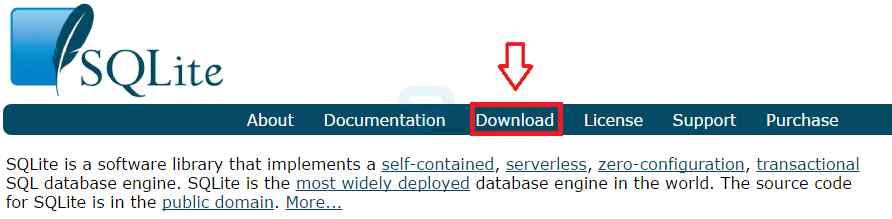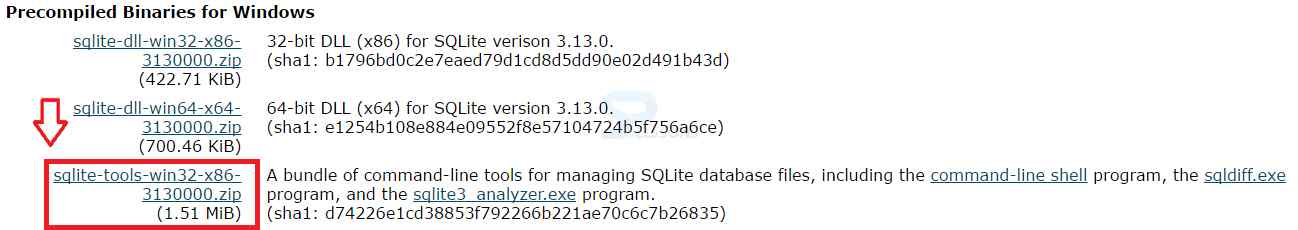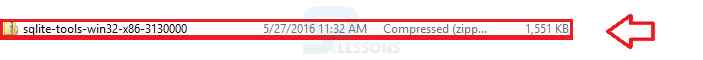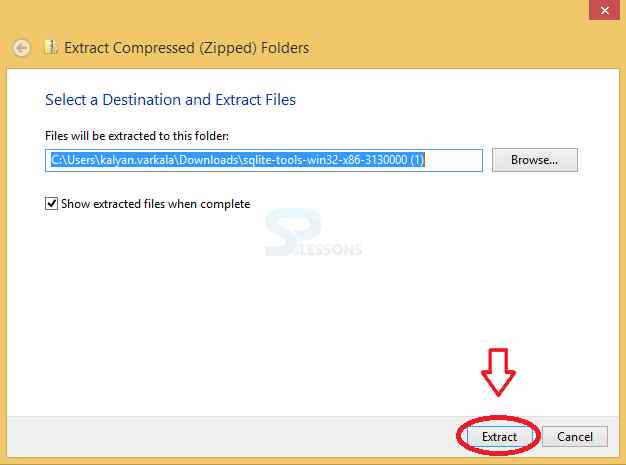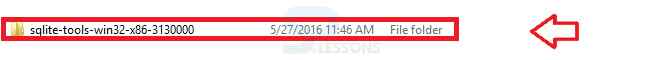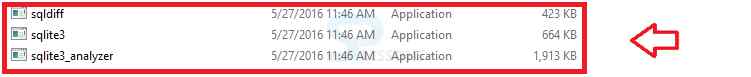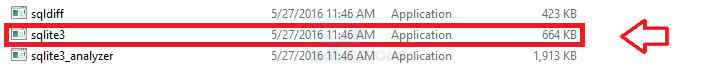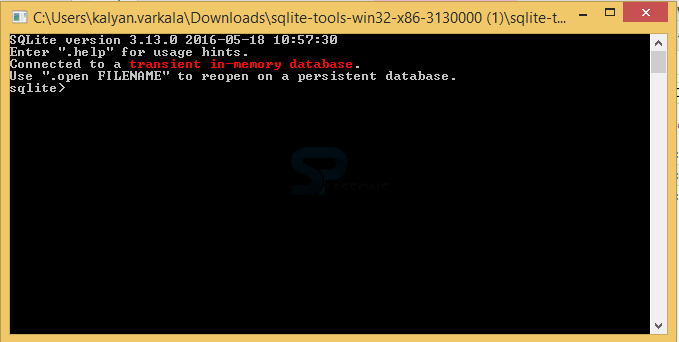Description
Description
SQLite Installation gives the clear steps on how to install the SQLite for performing various database actions.
SQLite is a Working Framework Information Center that executes an independent, zero-arrangement, value-based SQL Database Appliance and is server-less. SQLite is the uttermost extensive setup for SQL database appliance in the universe. The SQLite source code is in terms of free domain. SQLite is one of the quickest developing database apparatuses as far as development and fame.
The SQLite is renowned for its zero-configuration and need not bother with the Server Administration. The SQLite works on Mac OS X, Windows and Linux Operating System frame work.
 Step - 1
Step - 1
 Step - 3
Step - 3
 Key Points
Key Points
- SQLite Installation - The SQLite Installation process of SQLite has successfully completed on windows operating system.