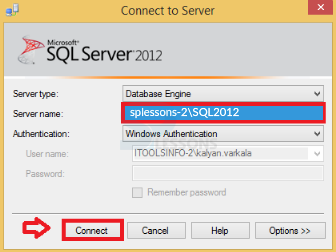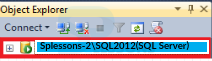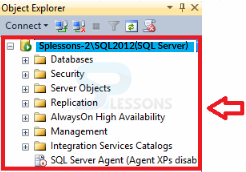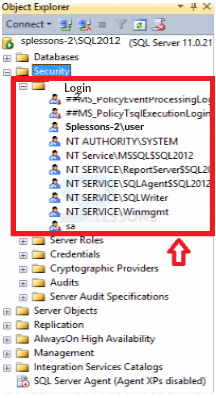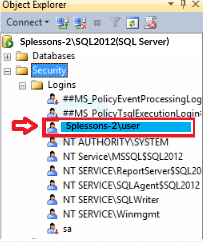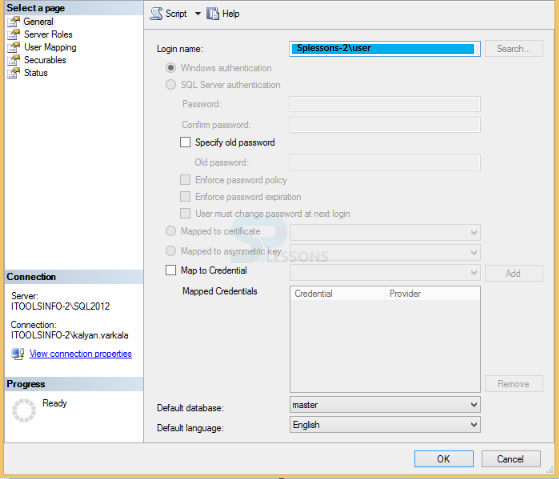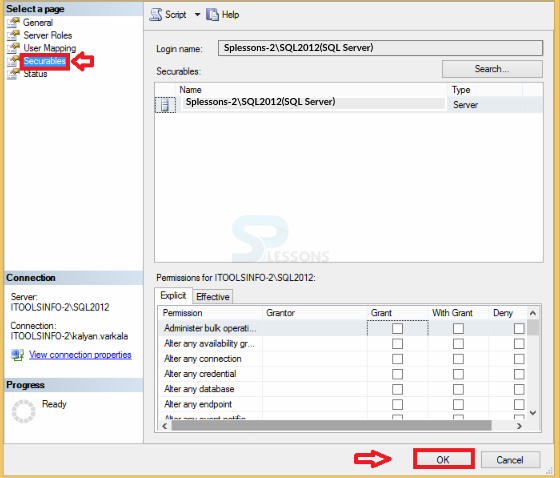Description
Description
Permissions describes the policies and the guidelines for administering the categories of avenue that govern the standard principals that need to be securables. Grant and Revoke are the permission used in SQL Server and at the same time the user can deny the permissions to the SQL Server.
 Description
Description
Microsoft SQL Server consists of some of the key applications that provides some of the pictorial sessions such as:
- Top scalability issues with SQL Server 2012
- Postponing the scaling decision
- Application architecture and design issues
- Database architecture and design issues
- Indexing strategy and maintenance
 Description
Description
Following are the steps that describes the functional procedures for accessing the permissions.
 Step - 4
Step - 4
 Description
Description
By using this permission concepts, the SQL Server Administrator will grant all the privileges for each and every user or client. And by following the above steps the user can able to create a database ,drop a database, alter all the specification in deeds in the SQL Server database.
 Key Points
Key Points
- Permissions - Grant and Revoke are the permissions that are used in SQL Server database for accessing the specific indeeds of a particular user.