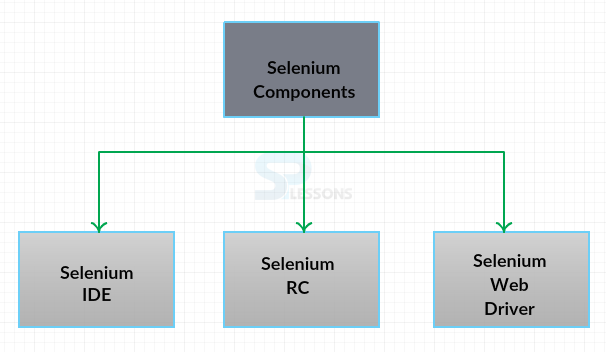Description
Description
The process of converting Test cases into Test scripts using Automation Tool is known as Automation. There are number of tools used for Automation. In Selenium Tutorials chapter, the following topics will be discussed.
- What is Selenium .
- Advantages of Selenium.
- Components of Selenium.
 Description
Description
Selenium is just a tool or framework that one can use to automate web browsers. And it works on multiple web browsers and really all that Selenium itself does is to allow the developer to do that automation.
Now there are various components of Selenium and now SPlessons is going to talk about some of those in a bit here but a good way to think about Selenium is that it is basically an API for web browsers. Chrome or IE or Firefox web browsers have some ways of doing this aside from Selenium that are somewhat built into the web browser. Different vendors implement Firefox in different ways but Selenium presents with a unified API for manipulating the web browser and because of this ability one can use it very effectively to automate our tests for web applications. There many tools for the automation testing as follows.
Automated testing devices are fit for executing tests, reporting results and contrasting results and prior trials. Tests completed with these instruments can be run over and again, whenever of day. The strategy or procedure being utilized to execute automation is known as a test computerization system or automation framework .
- Silk Test
- HP Quick Test Professional
- IBM Rational Functional Tester
- Selenium
- TestComplete
- Sikuli
- WinRunner
- Test Anywhere
- Watir
- LoadRunner
- Visual Studio Test Professional.
 Description
Description
There are many Advantages of Selenium. They are
- Selenium is a free software, it can be downloaded from Internet.
- Various languages can be supported by Slenium.
- Python, PHP, Java, Html, C#, Ruby are the languages.
- Different browsers are supported by Selenium, they are Google Chrome, Operamini, Internet Explorer, Firefox.
- Selenium is for Mobile application and Web application.
- Mac, Windows, Linux are the Multiple Operating Systems, supported by Selenium.
- It is adaptable and stretchable.
- Desktop Applications are not supported by Selenium, Sikuli will handle those Desktop Applications.
 Description
Description
There are three Components in Selenium. Each component is for different representation.
 Description
Description
IDE is also known as Integrated Development Environment. The main aim of IDE is to record and run the scripts. It is an Add-on for Firefox, which means selenium can be downloaded and installed in Firefox only.
 Description
Description
Selenium RC is also known as Selenium 1. RC is nothing but Remote Control. RC is having the authority to control the entire system. It can automate the entire application. The aim of RC is Server. It is responsible to serve all the requests.
 Description
Description
Selenium Grid is to execute all the Test scripts parallely on all browsers. The main aim of Grid is to launch all the browsers parallely and scripts can be executed on all browsers parallely at a time. By using the Grid execution time can be saved.
 Description
Description
Selenium Tutorials - Selenium Web Driver is also known as Selenium 2. It is the current component in Selenium2. There are some limitations in Selenium RC, to overcome those limitations and to add some advantages Selenium Web Driver is used.
 Description
Description
Selenium Webdriver - Automation device known as Selenium Remote Control and WebDriver can have following capabilities.
- Allow the developer to utilize a programming dialect in outlining your check scripts, To run your exams against various browsers.
- Selenium Webdriver controls the program from the OS degree, each one need are editing dialect's IDE and a program.
- Selenium Webdriver is quicker than Selenium RC because it talks mainly to the program utilizes this system's personal precise motor to control it.
- The developer need to dispatch a one of a kind application referred to as Selenium far off manage Server before you can begin testing, it features as an arbiter among Selenium commands and browser.
- Selenium RC Server infuses a Javascript application called Selenium center into the program then it'll begin getting instructions transferred via the RC Server out of your test application.
- Selenium RC is slower since it makes use of a Javascript software known as Selenium middle. This Selenium middle is the only that straightforwardly controls this system, now not the developer.
 Key Points
Key Points
- Selenium Tutorials - Selenium is not a Commercial tool.
- The main feature of Selenium over QTP is, parallel execution is possible.
- The limitation of Selenium is, it cannot produce Test summary report by defaultly.