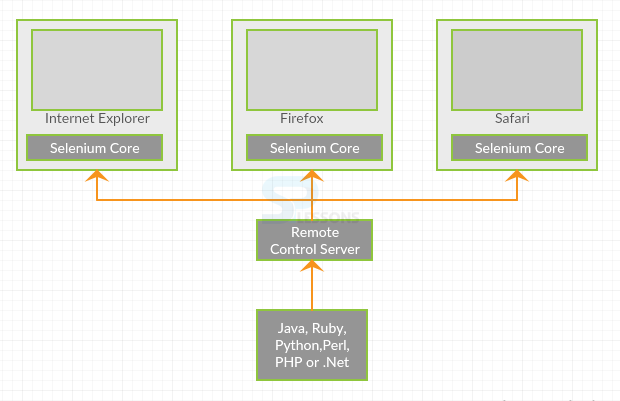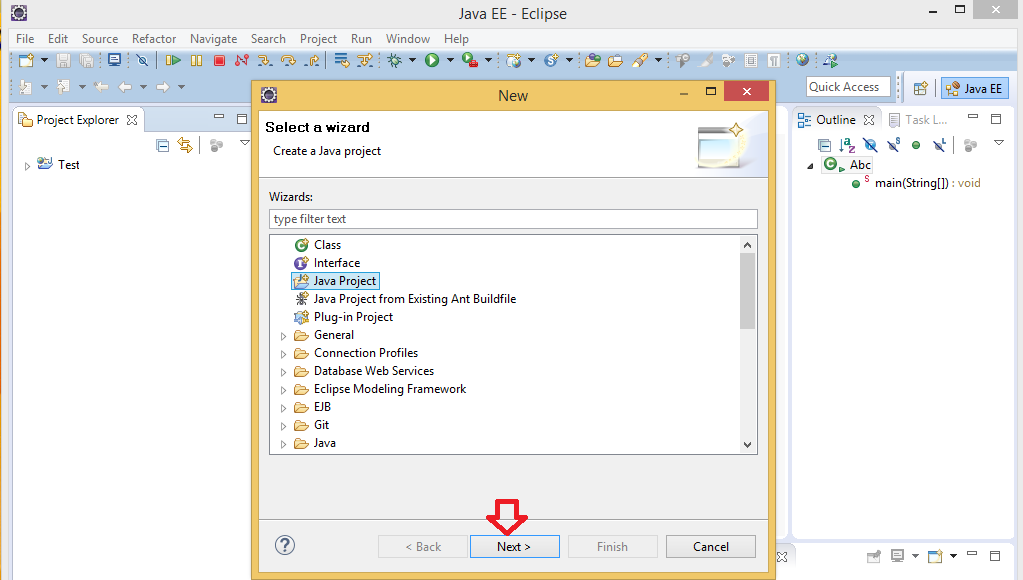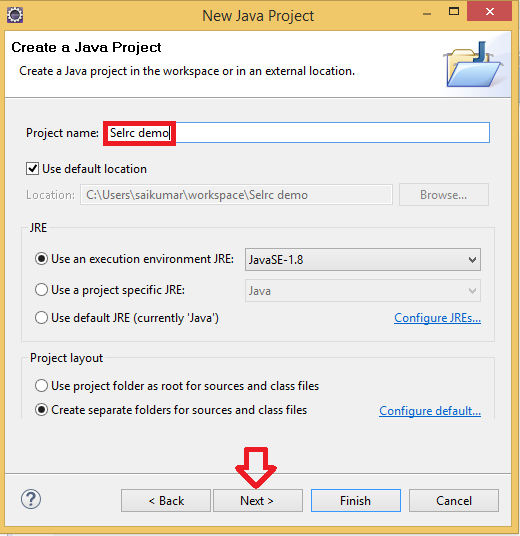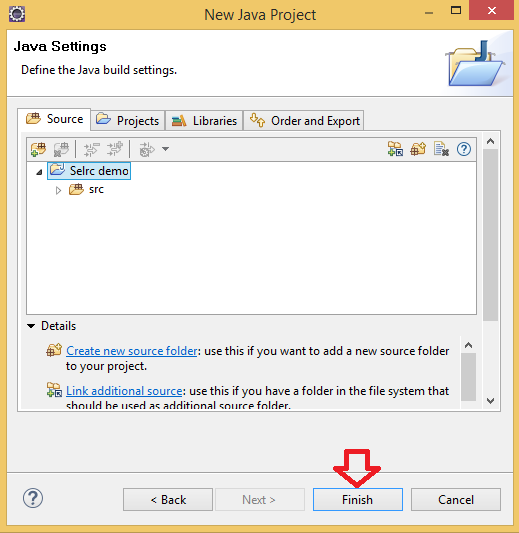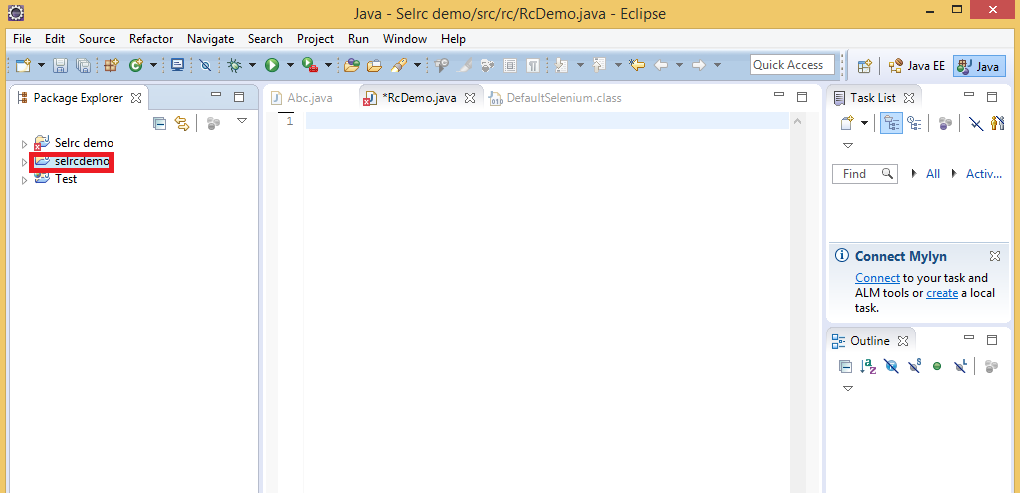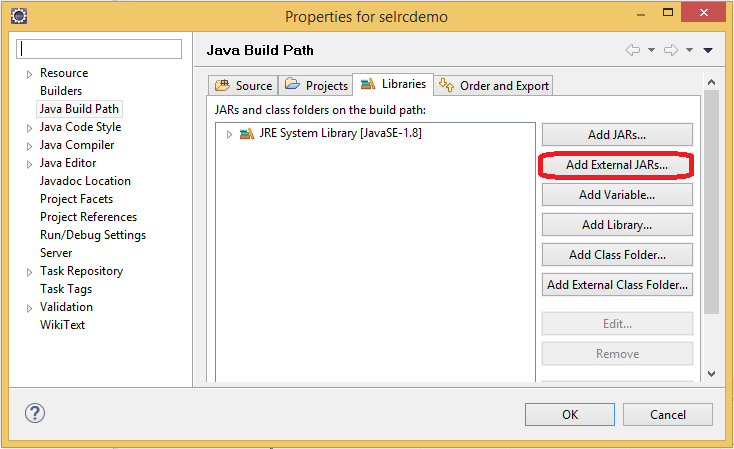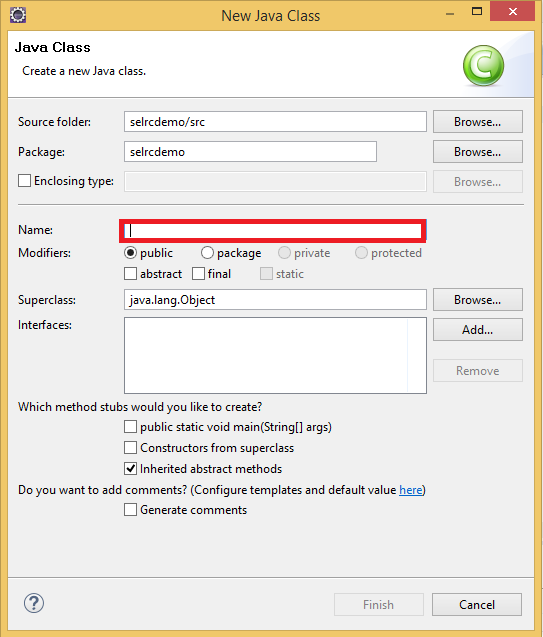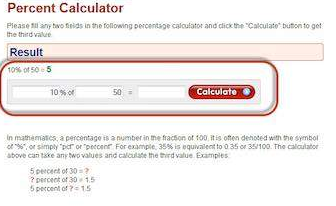Description
Description
Selenium RC Architecture - Selenium RC is also known as
Selenium 1. RC is nothing but Remote Control. RC is having the authority to control the entire system. It can Automate the entire application. The aim of RC is handling server. It is responsible to serve all the requests.
Selenium Remote Control is a take a look at apparatus that permits the developer to compose automated internet application UI tests in any programming dialect such as Java, Python, C++, etc..to make greater vital tests, as an example, perusing and composing documents and messaging test comes about. selenium internet driver is like extension to Selenium RC.  Conceptual
Figure
Conceptual
Figure
Following is the Selenium RC Architecture .
Selenium RC works in a way that the purchaser libraries can chat with the Selenium RC Server passing every Selenium summon for execution. At that issue the server passes the Selenium request to the utility making utilization of Selenium-center JavaScript summons.
- It is the code that drives the client browser.
- It will inject selenium framework into the browser.
- Selenium Server speaks with the running test client and handles the browser.
- It gives back the result to the client.
- HTTP GET and POST methods are used to provide communication between server and client.
- Ruby
- Phython
- Perl
- JAVA
- .NET
 Step 1
Step 1
 Step 2
Step 2
 Step 3
Step 3
 Step 4
Step 4
 Step 5
Step 5
 Step 6
Step 6
 Step 7
Step 7
Enter the below Code in the eclipse.
rcdemo.java
[java]
package selrcdemo;
import com.thoughtworks.selenium.DefaultSelenium;
import com.thoughtworks.selenium.Selenium;
public class rcdemo {
public static void main(String[] args) throws InterruptedException {
// Instatiate the RC Server
Selenium selenium = new DefaultSelenium("localhost", 4444 , "firefox", "http://www.calculator.net");
selenium.start(); // Start
selenium.open("/"); // Open the URL
selenium.windowMaximize();
// Press on Link Math Calculator
selenium.click("xpath=.//*[@id='menu']/div[3]/a");
Thread.sleep(2500); // Wait for page load
// Press on Link Percent Calculator
selenium.click("xpath=.//*[@id='menu']/div[4]/div[3]/a");
Thread.sleep(4000); // Wait for page load
// Concenrate on text Box
selenium.focus("name=cpar1");
// Give a value in Text box 1
selenium.type("css=input[name=\"cpar1\"]", "10");
// Give a value in Text box 2
selenium.focus("name=cpar2");
selenium.type("css=input[name=\"cpar2\"]", "50");
// Press Calculate button
selenium.click("xpath=.//*[@id='content']/table/tbody/tr/td[2]/input");
// Check if the result is 5
String result = selenium.getText(".//*[@id='content']/p[2]");
if (result == "5"){
System.out.println("Pass");
}
else{
System.out.println("Fail");
}
}
}
[/java]
As of now discussed Selenium will be opened in Firefox so to connect to the Firefox the developer supposed to give port number as follows.
[java]Selenium selenium = new DefaultSelenium("localhost", 4444 , "firefox", "http://www.calculator.net");[/java]
Where the developer provided on web site insted of that developer can perform other web sites to check whether the test is passed or not.
Here the developer has written the code to open the URL and to maximize the window if the test is passed.
[java]
selenium.start(); // Start
selenium.open("/"); // Open the URL
selenium.windowMaximize();
[/java]
Sleep method is used to sleep the thread for a particular interval of time.
[java]Thread.sleep(4000);[/java]
 Step 9
Step 9
 Key Points
Key Points
- Selenium Remote Control is the old strategy, now every one is using web driver.
- Mobile Applications can not be supported by Selenium RC.
- The Selenium is freeware, portable tool and open source.
- By using Selenium web driver user can test Android, Blackberry, Apple.
- The Selenium only supports web based applications not to window based applications.