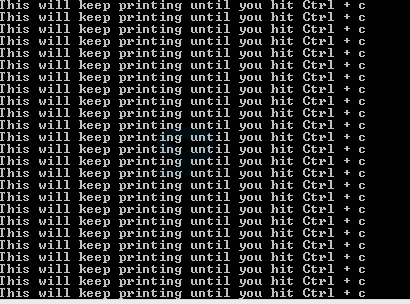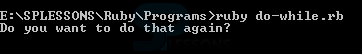Introduction
Introduction
This chapter demonstrates about the Ruby Loop which can be used to execute same block code in several times, following are the concepts covered in this chapter.
- Simple Loop
- Types of Loops
 Description
Description
In Ruby Loop the simple way to approach to make a loop by Ruby is utilizing keyword loop. Blocks are taken with loops, those are signified by { ... } or do ... end. Loop can be execute any code with in a block until user physically intercede with Ctrl + c or embed a break statement within the block, which can be forced to stop the loop and the execution will proceed after loop. The code below demonstrates the basic simple loop program as shown.
[ruby]
loop do
puts "This will keep printing until you hit Ctrl + c"
end
[/ruby]
Result
By running the above code in command prompt, the output can be obtained as shown in the image below.
In Ruby Loop User can control the loop execution by using the break keyword. The code below demonstrates the using of the break statement as shown below.
[ruby]
i = 0
loop do
i += 1
puts i
break # this will cause execution to exit the loop
end
[/ruby]
Result
By running the above code in command prompt, the output can be obtained as shown in the image below.
In Ruby Loop break keyword is used exit from the loop at any point of code so after the break code will not execute. When user used the break keyword it will not exit from program only it will exit from loop. The code below demonstrates the using of break statement.
[ruby]
i = 0
loop do
i += 2
if i == 4
next # skip rest of the code in this iteration
end
puts i
if i == 10
break
end
end
[/ruby]
Result
By running the above code in command prompt, the output can be obtained as shown in the image below.
 Description
Description
In Ruby have different types loops which are used to perform different operations and are listed below.
While
While loop evaluates the given parameter into the Boolean value which can be either true or false. In which boolean expression get false result then while loop will doesn't execute and execution will continuous after the while loop. The snippet below demonstrates to executing the while statement as shown below.
[ruby]
x = gets.chomp.to_i
while x >= 0
puts x
x = x - 1
end
puts "Done!"
[/ruby]
Result
By running the above code in command prompt, the output can be obtained as shown in the image below.
Do/While
In Ruby Loop Do/while is same as the while loop but only difference is with in the loop code and will be executed only once which prior to the conditional check to verify if the code executed. Conditional check placed at the end of the do while loop which is exactly opposite to the beginning of the loop. The code below demonstrates the Do/While loop as shown below.
[ruby]
loop do
puts "Do you want to do that again?"
answer = gets.chomp
if answer != 'Y'
break
end
end
[/ruby]
Result
By running the above code in command prompt, the output can be obtained as shown in the image below.
until
In Ruby Loop Until loop is opposite to the while loop in order to phrase the problem user need to substitute it in a different way the code below demonstrates the until loops as shown below.
[ruby]
x = gets.chomp.to_i
until x < 0
puts x
x -= 1
end
puts "Done!"
[/ruby]
Result
By running the above code in command prompt, the output can be obtained as shown in the image below.
For
For loops can be used on collection of elements which consist definite end and finite number of elements which starts with reserved word and follows variables in the reserved word and some collection of element. The code below demonstrates the for loops as shown below.
[ruby]
x = gets.chomp.to_i
for i in 1..x do
puts i
end
puts "Done!"
[/ruby]
Result
By running the above code in command prompt, the output can be obtained as shown in the image below.
- While
- Do/While loops
- until loops
- For loops
 Key Points
Key Points
- For loop starts with the for key word.
- Until is opposite to the while.
- User can control the loop execution by break key word.