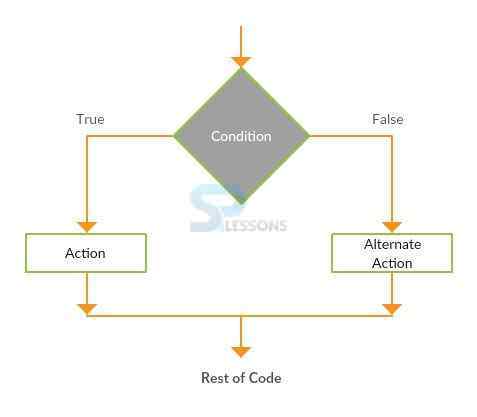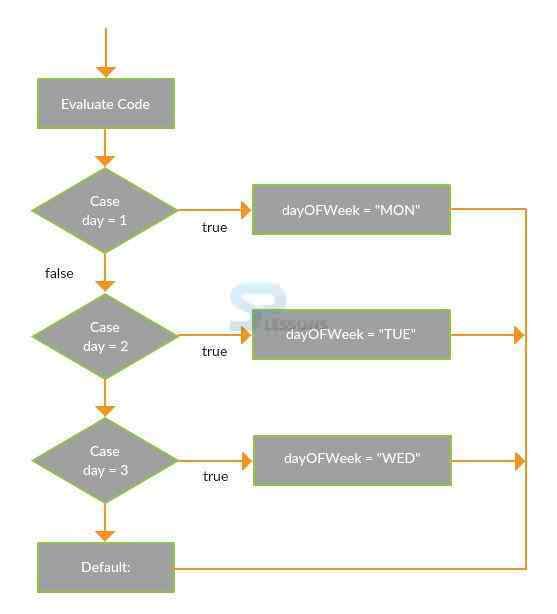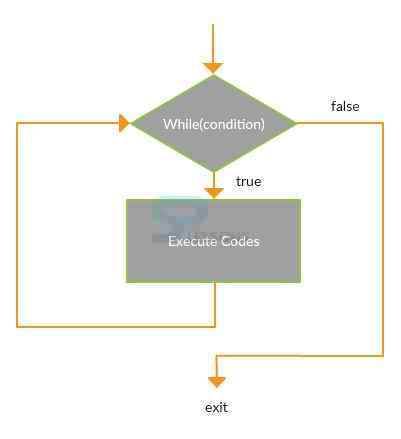Description
Description
Making a decision in order to execute a group of statements meeting the given conditions or repeat the execution until the conditions are satisfied is called as Decision Making. Computers are great at crunching piles of data, and piles of data usually takes the form of sequences, streams, tables and so on. Such data sets usually need to be iterated over. At the very least, some statements may need to be executed more than once that called Looping process.
 Description
Description
The following are the three decision making statements.
If statement is probably the easiest technique to incorporate conditional execution in the code. The block of code gets executed only when the condition becomes true otherwise block will be skipped. The following is the syntax.
[c]
if(boolean_expression) {
// statement(s) will execute if the boolean expression is true.
}
[/c]
The following is an example.
[c]x <- 30L
if(is.integer(x)) {
print("X is an Integer")
}[/c]
In the above example, if the value of X is an integer then it returns true otherwise it will be skipped.
Output: The result will be as follows.
[c]X is an Integer[/c]
With the help of if-else blocks user can execute statements when the condition associated with the if block evaluates to false. It means that the body inside the if block will be executed only when the condition evaluates to true, while the body inside the else block will be executed when this condition evaluates to false. The following is the syntax.
[c]if(boolean_expression) {
// statement(s) will execute if the boolean expression is true.
} else {
// statement(s) will execute if the boolean expression is false.
}[/c]
The following is an example.
[c]x <- c("what","is","splessons")
if("Splessons" %in% x) {
print("Splessons is found")
} else {
print("Splessons is not found")
}[/c]
In the above example, the else block will be printed why because where splessons and Splessons both are different strings.
Output: The result will be as follows.
[c]Splessons is not found[/c]
The switch statement is executes one statement from multiple conditions. Following is the conceptual figure to under stand the switch concept. In the following figure compiler checks the every condition if it is true prints the statement otherwise checks the case until find the solution.
The following is an example.
[c]x <- switch(
2,
"first",
"second",
"third",
"fourth"
)
print(x)[/c]
Output: The result will be as follows.
[c]"second"[/c]
- If
- If Else
- Switch
 Description
Description
The following are the loops that are used to repeat the condition.
For loop is utilized to repeat the particular block of the code several times. The following is the syntax.
[c]
for (value in vector) {
statements
}
[/c]
The following is an example.
[c]
x <- LETTERS[1:6]
for ( i in x) {
print(i)
}
[/c]
Output: The result will be as follows.
[c]
"A"
"B"
"C"
"D"
"E"
"F"
[/c]
While loops are also a very popular looping mechanism in R. While looping are very similar to repeat with break loops. However, in the case of while loop the conditions are checked before entering the loop. The following is the syntax.
[c]
while (test_expression) {
statement
}
[/c]
The following is an example.
[c]v <- c("SPLESSONS")
cnt <- 2
while (cnt < 7) {
print(v)
cnt = cnt + 1
}[/c]
Output: The result will be as follows.
[c]
"SPLESSONS"
"SPLESSONS"
"SPLESSONS"
"SPLESSONS"
"SPLESSONS"[/c]
- For
- While
 Key Points
Key Points
- In the case of while loop the conditions are checked before entering the loop.
- To repeat the flow of code for loop will be used.
- While using multiple conditions switch statement will be used.