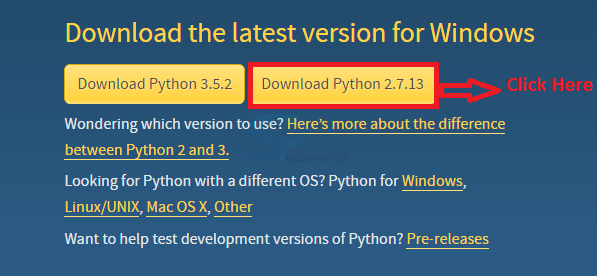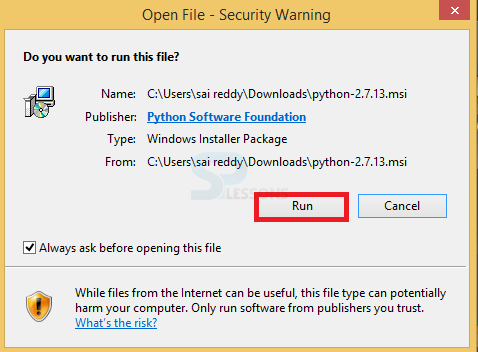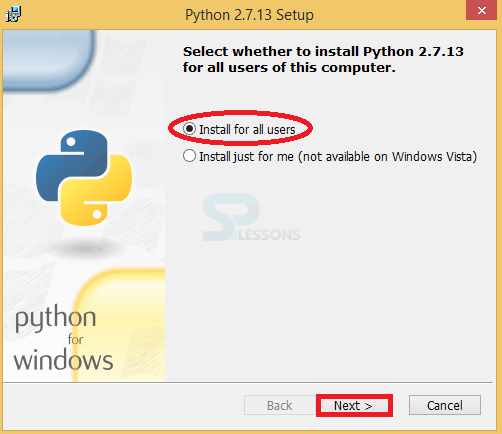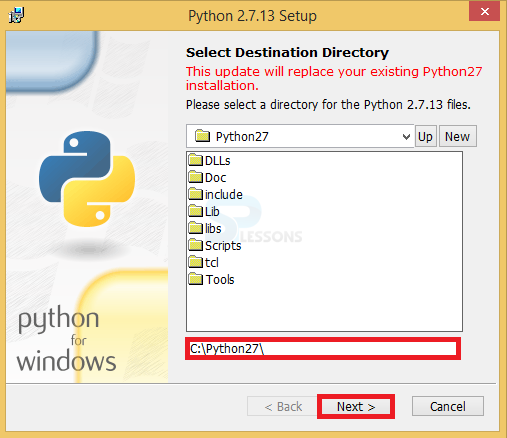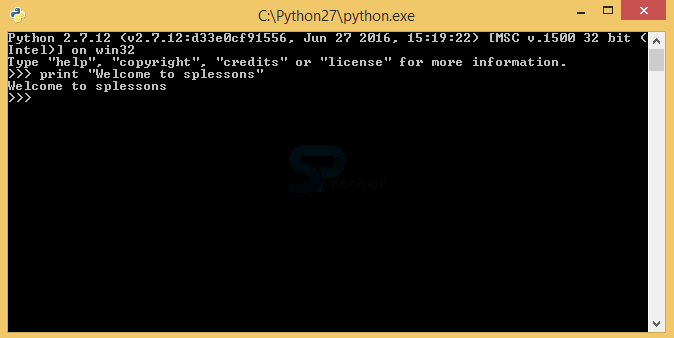Description
Description
The installation steps for python is very simple compared to other languages. Python is accessible on a wide assortment of stages including Mac OS X. Python is copyrighted. Python source code is currently accessible under the GPL. Python is currently kept up by a center improvement group at the organization, despite the fact that Guido van Rossum still holds an imperative part in coordinating it's encouraging. the following are the steps to download.
 Step - 1
Step - 1
 Step - 2
Step - 2
 Step - 5
Step - 5
 Step - 6
Step - 6
Python can be opened in 3 ways such as follows.
- By using command line
- By using IDLE
- By saving the file
 Step - 8
Step - 8
 Key Points
Key Points
- Download the latest version of the Python from python community.
- In the python 3.5 version parenthasis were added to print data.
- Python is portable that it carries same result in various systems.