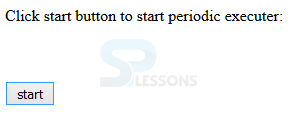Introduction
Introduction
This chapter demonstrates about the Prototype.js Periodical Execution Which executes the function many times after the period of time and following are the concepts covered in this chapter.
- Creating Periodical execution
 Description
Description
If user wants to execute function many times after certain period of time then user can use the Periodical Executor object and which provides shields instead of multiple parallel executions. User can create the periodical executor by taking the two arguments which are shown below.
- Call Back Function
- Interval Between execution
 Key Points
Key Points
- PeriodiacalExecutor executes until stop() executes.
- User can set the time period for PeriodiacalExceutor.