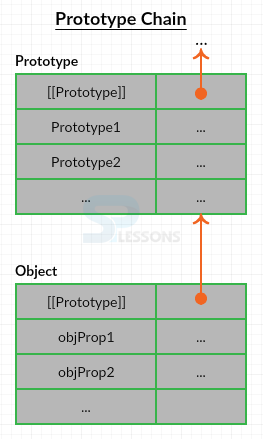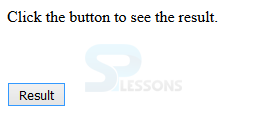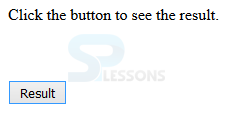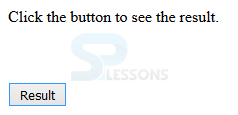Introduction
Introduction
This chapter demonstrates about the Prototype.js Objects which keeps some new methods together these are intended for namespace access and following are the concepts are covered.
- Object Methods
 Description
Description
Object is used by Prototype as a namespace and to call related function using Object which can be done in two ways.
- Simple developers can use the existing functions such as inspect or clone.
- If user wants to create his own objects like prototypes or explore the objects if they are hashes it will turn to extend keys and values.
 Key Point
Key Point
- Object keeps some new methods together.
- clone() copy all original properties.